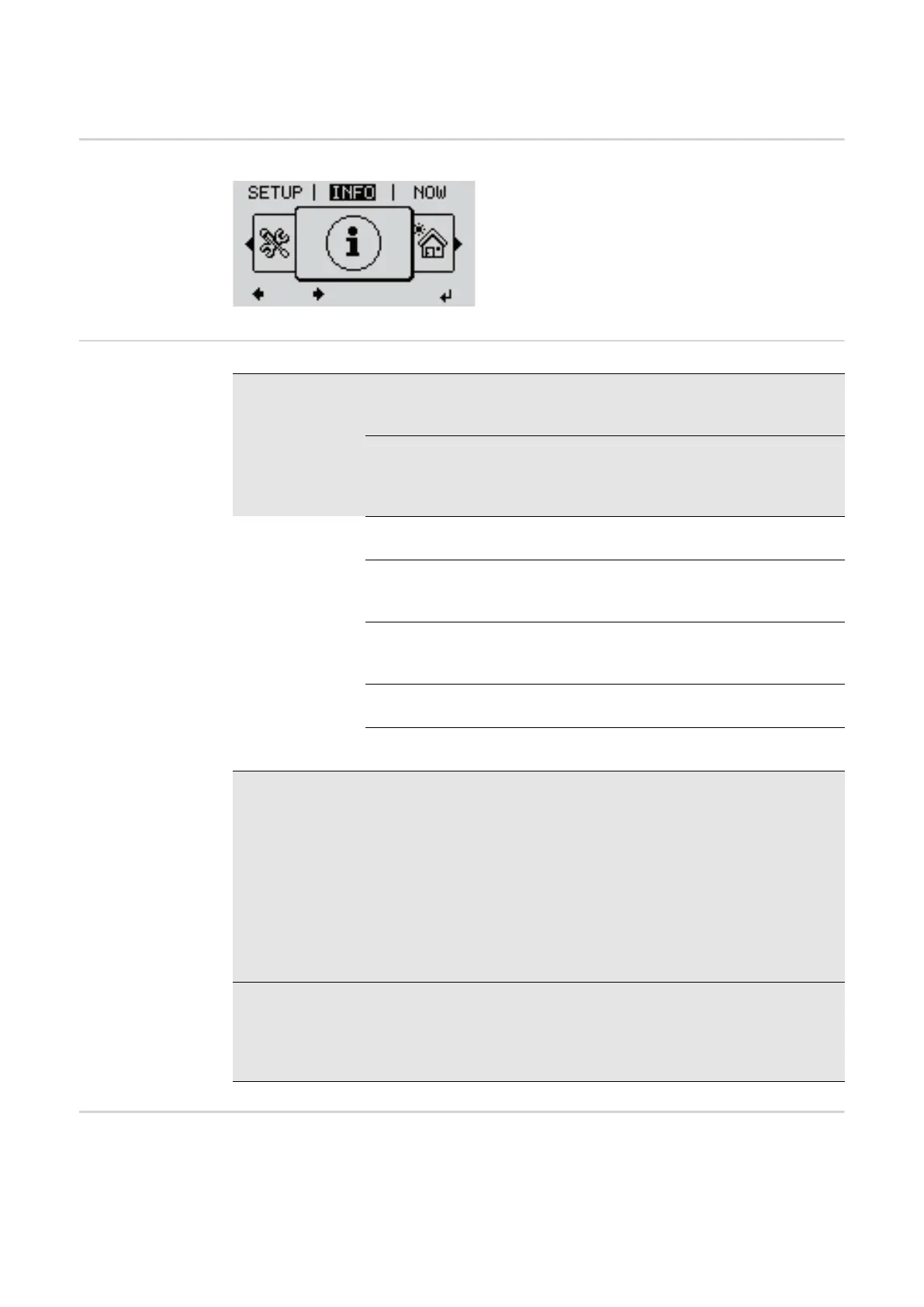34
The INFO menu item
INFO
Measured values
PSS status
Grid status
Device informa-
tion
For displaying the settings that will be of relevance to a power supply company. The values
shown will depend on the country setup or the device-specific settings of the inverter.
INFO
(Information about the device and the soft-
ware)
Measured values Display range: PV ins. / Ext. lim. / U PV1 / U PV2 / GVDPR
/ Fan #1
PV ins.
Insulation resistance of the PV system
(with ungrounded solar modules and solar modules with negative
pole grounding)
Ext. lim.
External power reduction in per cent e.g. specified by grid operator
U PV1
Current DC voltage on the terminals, even if the inverter is not feeding
any power into the grid whatsoever (from the 1st MPP tracker)
U PV2
Current DC voltage on the terminals, even if the inverter is feeding no
power into the grid whatsoever (from the 2nd MPP tracker)
GVDPR
Grid voltage-dependent power reduction
Fan #1
Percentage of target output for fan
PSS status The status of the most recent inverter fault can be displayed.
IMPORTANT! Due to the low level of insolation early in the morning
and in the evening, the status codes 306 (Power low) and 307 (DC
low) are displayed routinely at these times of day. These status codes
do not indicate any kind of fault.
- Press the 'Enter' key to see the status of the power stage set and
the most recent fault
- Use the 'Up' and 'Down' keys to scroll through the list
- Press the 'Back' key to close the status and fault list
Grid status The five most recent grid faults can be displayed:
- Press the 'Enter' key to see the five most recent grid faults
- Use the 'Up' and 'Down' keys to scroll through the list
- Press the 'Back' key to close the grid fault display
