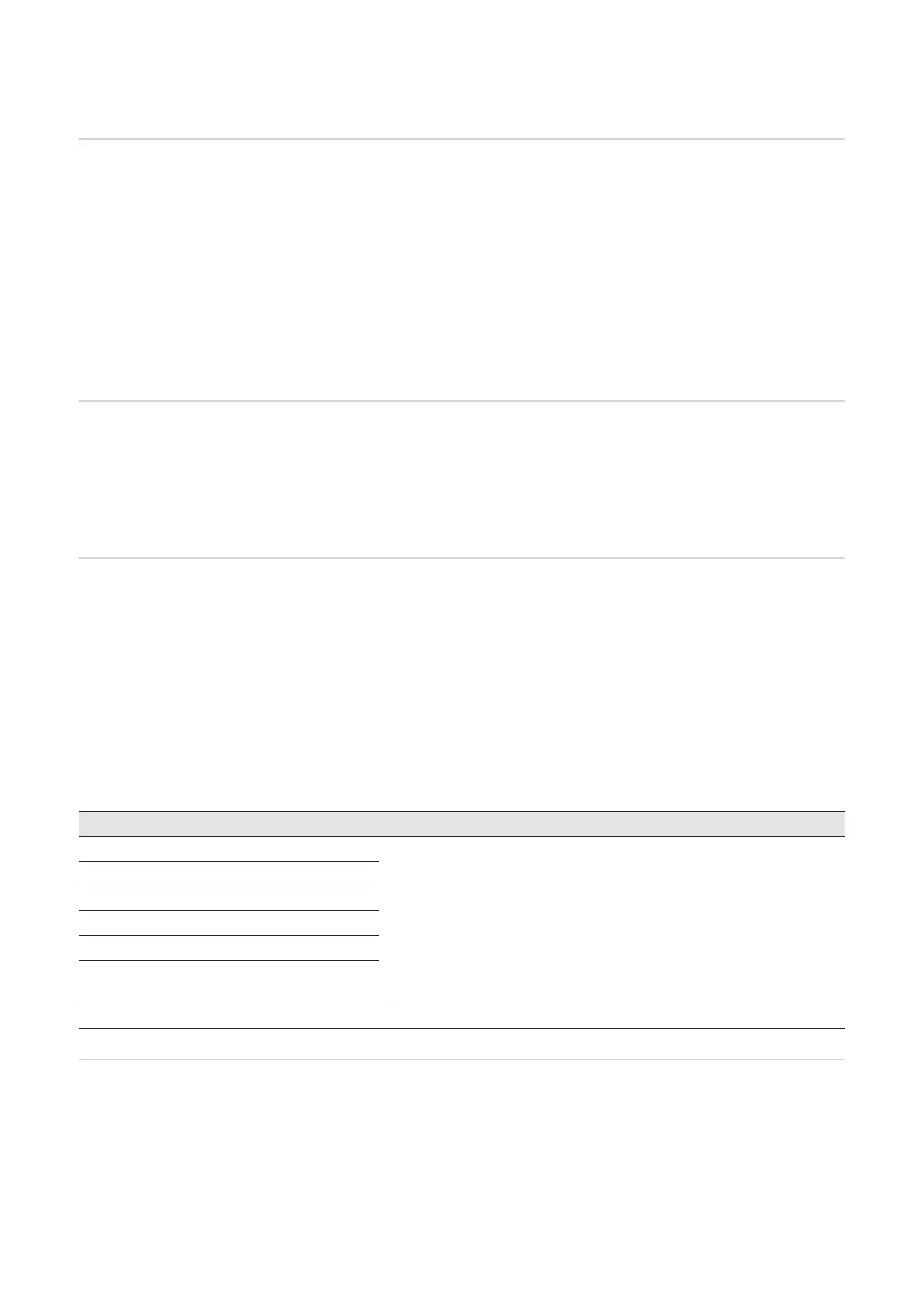42
Status diagnostics and troubleshooting
Status code dis-
play
The inverter performs a system self-diagnosis that automatically detects many faults that
may occur and shows them on the display. This means you are promptly made aware of
malfunctions in the inverter or the photovoltaic system, or of any installation or operating
faults.
If the system self-diagnosis has detected a specific fault, the associated status code will
be shown on the display.
IMPORTANT! Status codes may sometimes appear briefly as a result of the inverter's con-
trol response. If the inverter then continues working with no sign of any problem, this
means that there was no fault.
Total failure of the
display
If the display fails to come on some time after sunrise:
- Check the AC voltage ON the inverter connections:
the AC voltage must be 230 V (+ 10 % / - 5 %)*.
* The mains voltage tolerance depends on the country setup
Class 1 status
codes
Class 1 status codes generally only arise momentarily and are caused by the public grid.
Example: The grid frequency is too high and the inverter may not feed any energy into the
grid owing to a standard. There is nothing wrong with the device.
The initial response of the inverter is to disconnect itself from the grid. The grid is subse-
quently checked during the stipulated monitoring period. If no further problem has been de-
tected by the end of this period, then the inverter will resume feeding energy into the grid.
The GPIS SoftStart function is activated according to the country setup:
After cutting out due to an AC error, the output power of the inverter is continuously in-
creased in line with the national guidelines.
Class 3 status
codes
Class 3 includes status codes that may occur while feeding energy into the grid, but gen-
erally do not cause the process to be interrupted for any length of time.
The inverter disconnects automatically from the grid, the grid is then monitored as specified
and the inverter attempts to resume feeding energy into the grid.
Code Description Behaviour Remedy
102 AC voltage too high
Following careful testing and
when the grid conditions are
within the permissible range
again, the inverter will resume
feeding energy into the grid.
Check grid connections;
if this status code keeps recur-
ring, contact your system engi-
neer
103 AC voltage too low
105 AC frequency too high
106 AC frequency too low
107 No AC grid
108 Stand-alone operation detect-
ed
112 RCMU error
