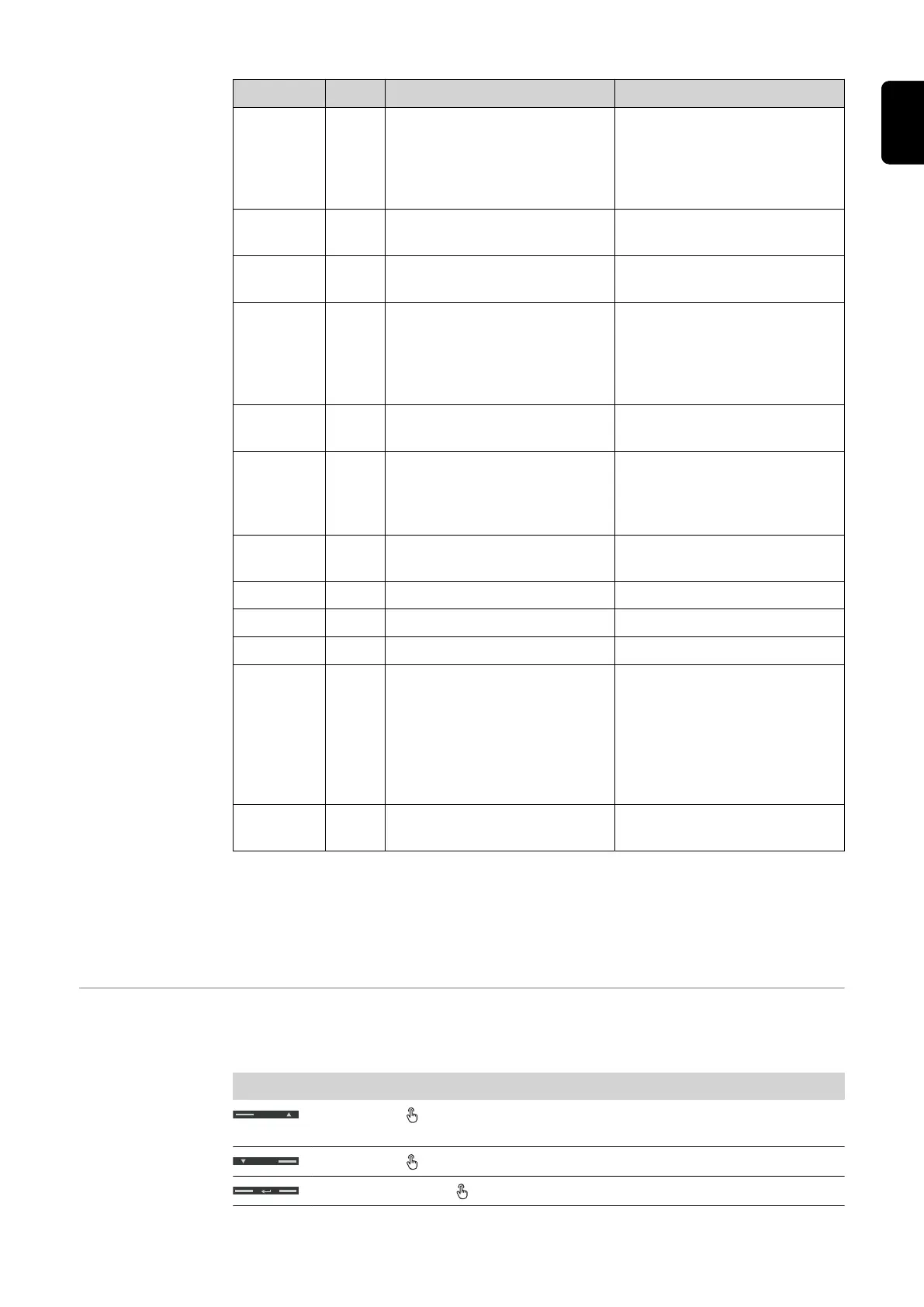Screen Code Description Values
MEASurE P6 Measurement mode ** A: easy connection, measures
all energy without taking the
direction into account.
B*: measures imported and
exported energy separately.
InStALL P7 Connection check On: activated
Off*: deactivated
P int P8 Average power calculation
interval (minutes)
1* - 30
MOdE P9 Display mode ** Full*: full display
Easy: reduced display. The
values that are not displayed
are still transmitted via the
serial interface.
tArIFF P10 Tariff management ** On: activated
Off*: deactivated
HoME P11 Screen showing measured
variables displayed at startup
and after 120 seconds of
inactivity **
For full display (Mode = Full):
0* - 19
AddrESS**
*
P14 Modbus address 1* - 247
bAUd P15 Baud rate (kBit/s) ** 9.6* / 19.2 / 38.4 / 57.6 / 115.2
PArITY P16 Parity ** Even/No*
STOP bit P16-2 Only if parity = No. Stop bit ** 1* / 2
rESET P17 Activation of the reset function
for energy tariffs, maximum
requested power and part val-
ues of active and reactive
energy (the latter are only
transmitted via the serial inter-
face) **
No*: reset function deactiv-
ated.
Yes: reset function activated.
End P18 Returns to the measured vari-
ables start screen
None
* Factory settings
** The settings can be protected by changing the default password (password can-
not be reset).
*** Settings that need to be configured.
Setting the trans-
formation ratio of
the current and
voltage trans-
formers
Only the transformation ratio of the current and voltage transformers must be set. All
other parameters are preset at the factory.
Symbol Name Event Function
Up 1 x Scroll one screen forward, increase the value by
1
Down 1 x Scroll one screen back, decrease the value by 1
Enter 2 seconds Call up settings, confirm value
27
EN
