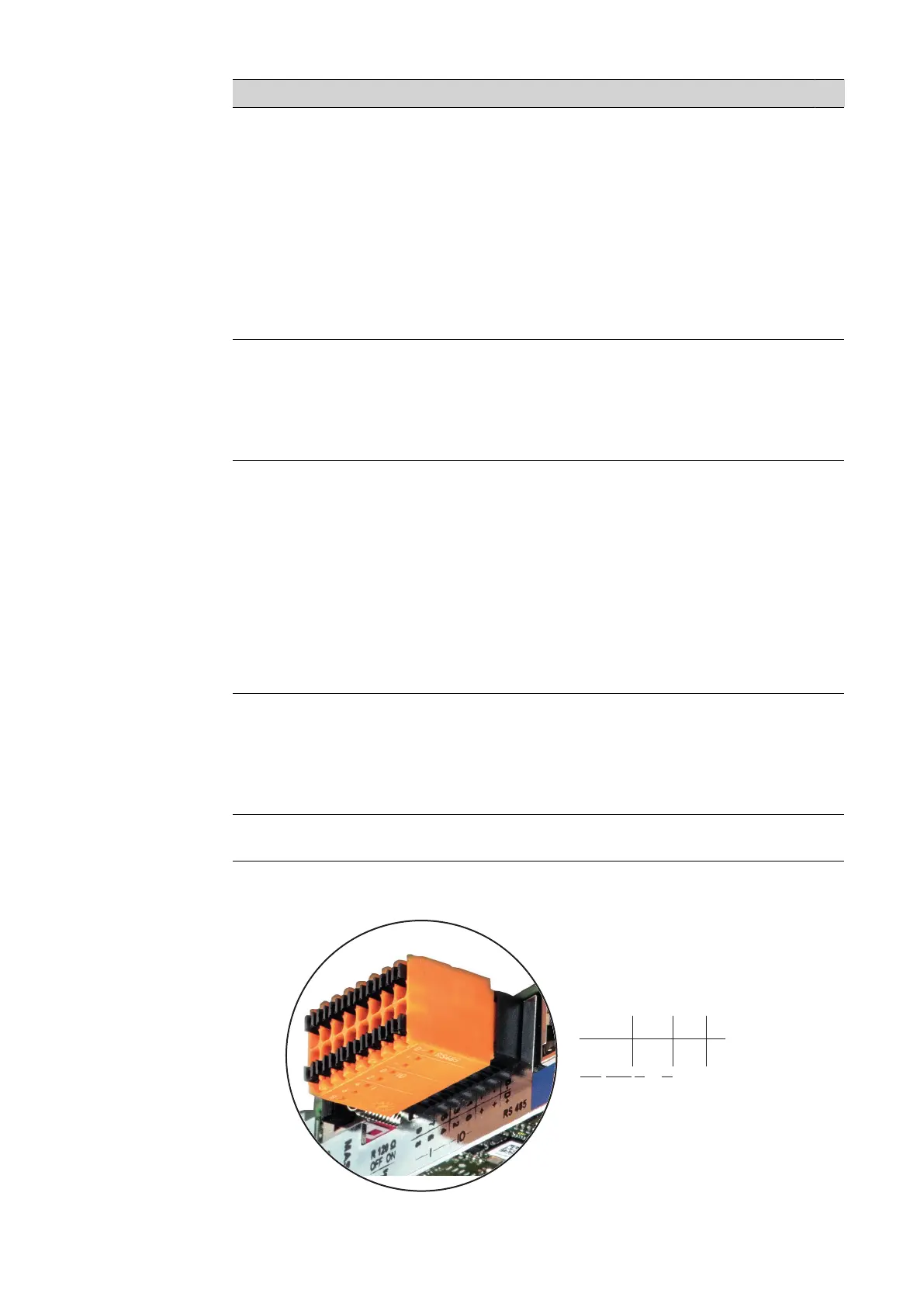No. Function
(2) WLAN LED
-
Flashes green: Fronius Datamanager 2.0 is in service mode
(IP switch on the Fronius Datamanager 2.0 plug-in card is set to po-
sition A or service mode was activated via the inverter display, the
WLAN Access Point is opened)
-
Lights up green: There is an existing WLAN connection
-
Alternately flashes green/red: The length of time for which the
WLAN Access Point is open after activation (1 hour) has been ex-
ceeded
-
Lights up red: There is no existing WLAN connection
-
Flashes red: Faulty WLAN connection
-
Does not light up: Fronius Datamanager 2.0 is in slave mode
(3) Fronius Solar.web connection LED
-
Lights up green: There is an existing connection to Fronius Sol-
ar.web
-
Lights up red: There is no existing connection to Fronius Solar.web,
but one is required
-
Does not light up: No connection to Fronius Solar.web is required
(4) Supply LED
-
Lights up green: Sufficient power supply from Fronius Solar Net;
Fronius Datamanager 2.0 is operational.
-
Does not light up: No power or insufficient power supply from
Fronius Solar Net - an external power supply is required
or
Fronius Datamanager 2.0 is in slave mode
-
Flashes red: During an update process
IMPORTANT! Do not interrupt the power supply during an update
process.
-
Lights up red: Update process failed
(5) Connection LED
-
Lights up green: There is an active connection within Fronius Solar
Net
-
Lights up red: There is an interrupted connection within Fronius Sol-
ar Net
-
Does not light up: Fronius Datamanager 2.0 is in slave mode
(6) LAN connection socket
Ethernet interface colored blue for connecting the Ethernet cable
(7) I/Os
Digital inputs and outputs
D-
-
-
1
3
5
7
9
D+
+
+
0
2
4
6
8
I IO RS485
18
