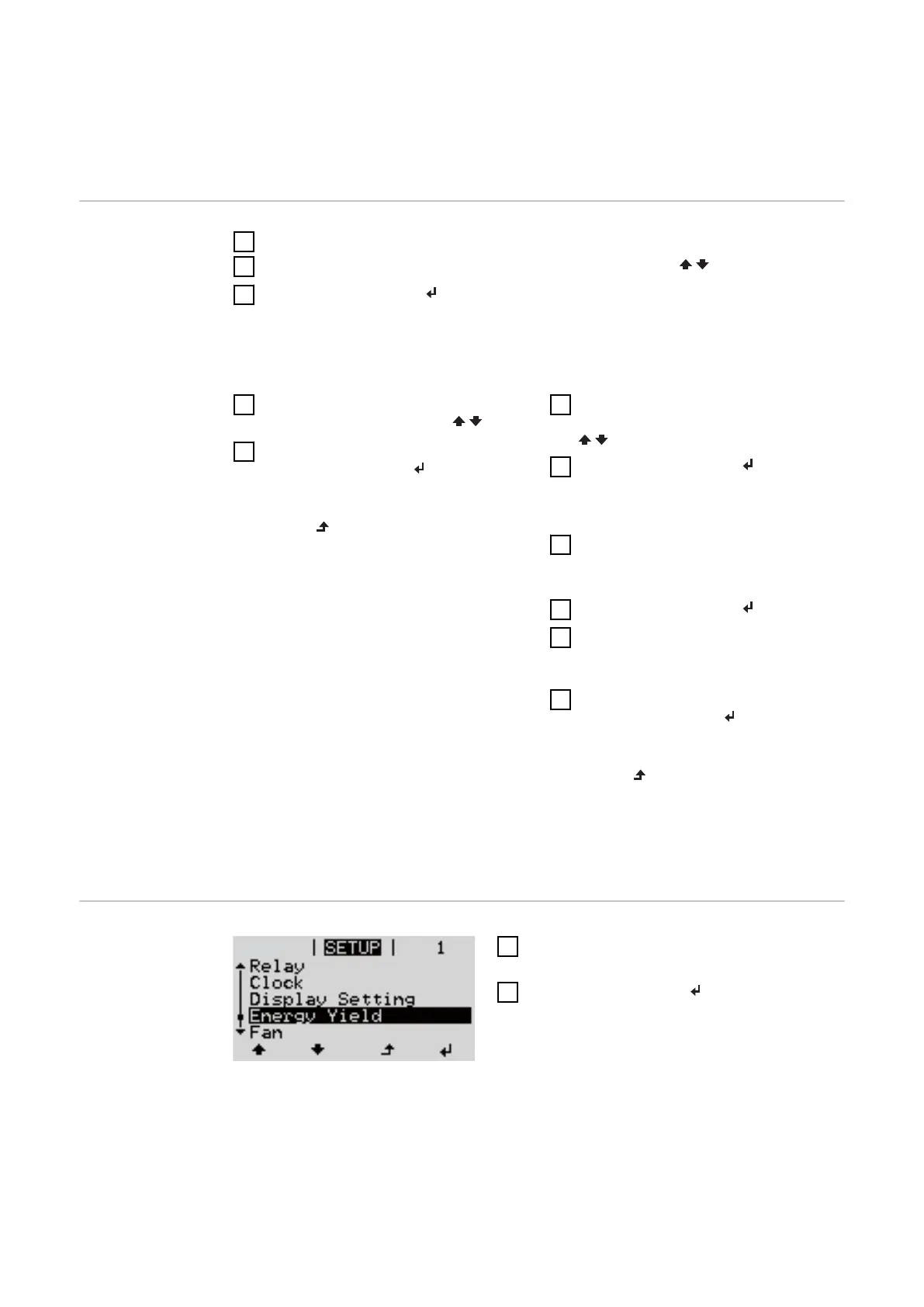-
the inverter switches from any item within the menu level to the ‘NOW’ menu
(exception: ‘Standby’ setup menu),
-
the display illumination turns off, unless the illumination has been set to ON
in the display setting (see Display Settings - Illumination).
-
The power being fed in is shown or the current state code is displayed.
General Menu
Item Settings
1
Access the desired menu
2
Use the ‘Up’ and ‘Down’ keys to select the desired entry
3
Press the "Enter" key
The available settings are displayed: The first digit of a value to be set
flashes:
4
Use the ‘Up’ and ‘Down’ keys to
select the desired setting
5
Press the ‘Enter’ key to save and
apply the selection.
Press the ‘Esc’ key to exit without
saving.
4
Use the "Up" and "Down" keys to
select a value for the first digit
5
Press the "Enter" key
The second digit of the value flashes.
6
Repeat steps 4 and 5 until...
the entire value flashes.
7
Press the "Enter" key
8
Repeat steps 4 - 6 for units or
other values to be set until the
unit or value flashes.
9
Press the ‘Enter’ key to save and
apply the changes.
Press the ‘Esc’ key to exit without
saving.
The currently selected entry is dis-
played.
The currently selected entry is dis-
played.
Application Ex-
ample: Setting
the Feed-In Tar-
iff
1
Select the ‘Energy yield’ setup menu
entry
2
Press the ‘Enter’ key
30
