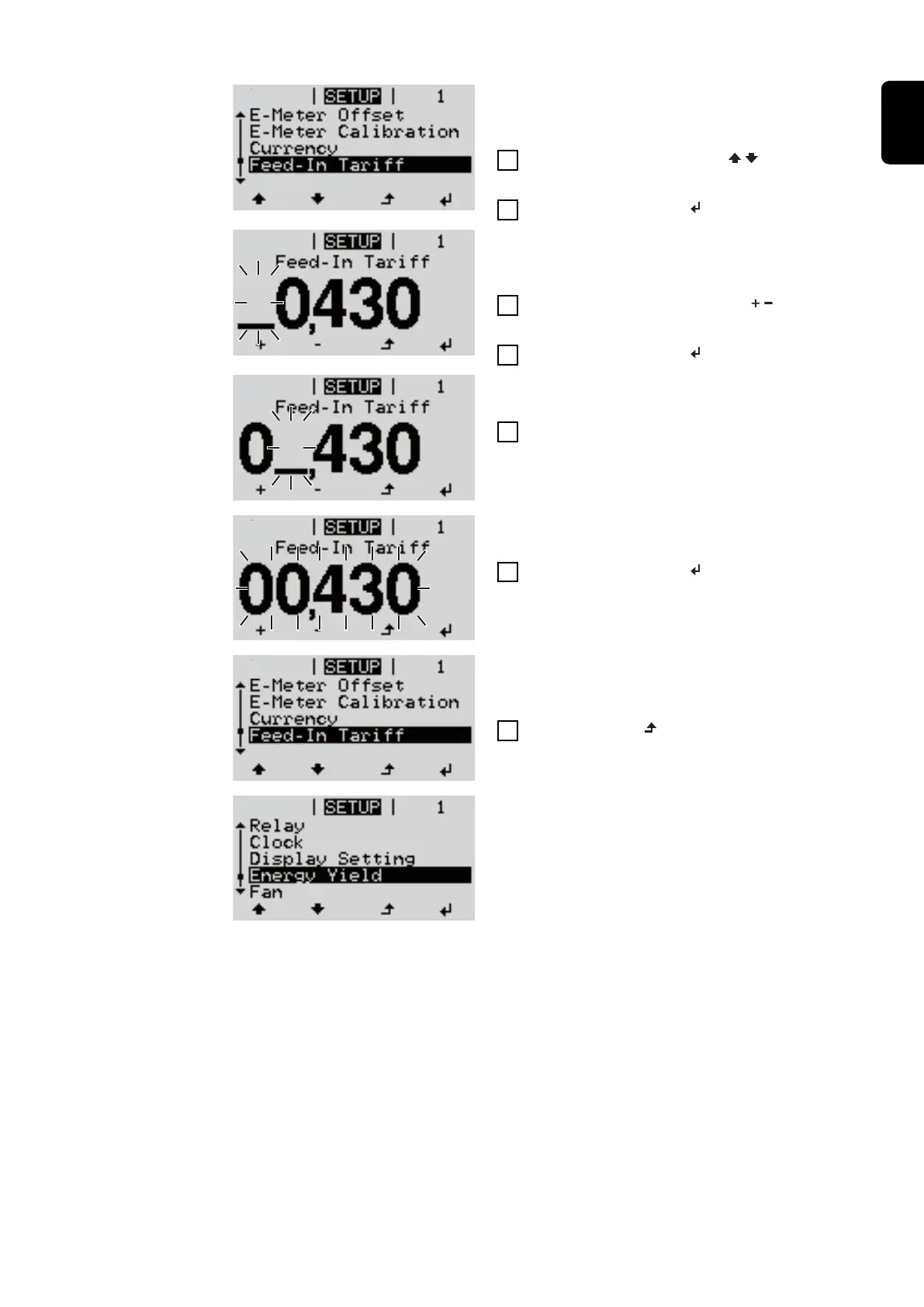The overview of adjustable values is dis-
played.
3
Use the ‘up’ or ‘down’ keys to select
the ‘Feed-in tariff’
4
Press the ‘Enter’ key
The feed-in tariff is displayed
The tens digits flashes.
5
Use the ‘plus’ or ‘minus’ keys to se-
lect a value for the tens digit
6
Press the ‘Enter’ key
The units position flashes.
7
Repeat steps 5 and 6 for the units posi-
tion and the 3 decimal places until ...
The set feed-in tariff flashes.
8
Press the ‘Enter’ key
The feed-in tariff is applied and the over-
view of adjustable values is displayed.
9
Press the ‘Esc’
The ‘Energy yield’ setup menu entry is dis-
played.
31
EN-US
