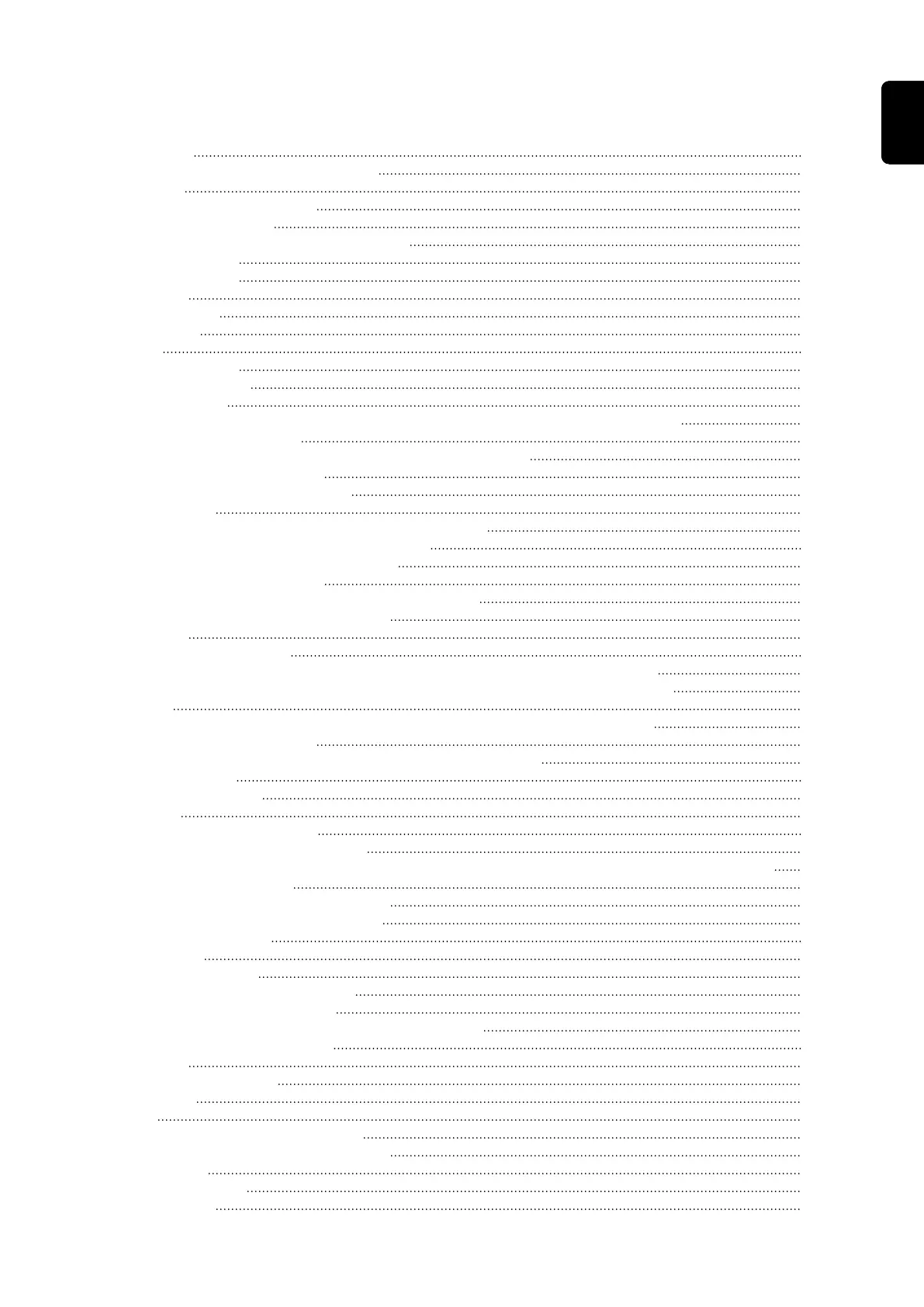Table of contents
Safety rules 5
Explanation of safety instructions 5
General 5
Environmental conditions 6
Qualified personnel 6
Data Regarding Noise Emission Values 6
EMC measures 6
Safety symbols 7
Disposal 7
Data backup 7
Copyright 7
General 8
Device concept 8
Software version 8
Intended Use 9
Information on ‘Field-adjustable trip points’ and ‘Advanced Grid Features’ 9
FCC / RSS Compliance 9
Insulation Monitor/Interruption, Insulation Monitoring 10
Arc detection/interruption 10
Warning notices on the device 10
String fuses 11
Criteria for the Proper Selection of String Fuses 12
Data Communication and Fronius Solar Net 13
Fronius Solar Net and data interface 13
Data Communication Area 13
Explanation of Multifunctional Power Interface 14
'Fronius Solar Net' LED description 15
Example 16
Fronius Datamanager 2.0 17
Controls, Connections, and Indicators on the Fronius Datamanager 2.0 17
Fronius Datamanager at night or when insufficient DC voltage is available 20
Safety 20
Installing Inverters with Fronius Datamanager 2.0 in Fronius Solar Net 20
Starting for the first time 21
More Detailed Information on Fronius Datamanager 2.0 23
Keys and symbols 24
Keys and Symbols 24
Display 25
Navigation in the Menu Level 26
Activate the display illumination 26
Automatic Deactivation of Display Illumination / Switching to the "NOW" Display Mode 26
Access the menu level 26
Values Displayed in the NOW Menu 27
Values Displayed in the LOG Menu 27
The SETUP menu item 29
Presetting 29
Software Updates 29
Navigation in the SETUP Menu 29
General Menu Item Settings 30
Application Example: Setting the Feed-In Tariff 30
Menu Items in the Setup Menu 32
Standby 32
WLAN Access Point 32
DATCOM 33
USB 33
Relay (Floating Switch Contact) 35
Energy Manager(in the Relay Menu) 36
Time/Date 37
Display Settings 38
Energy yield 39
3
EN-US