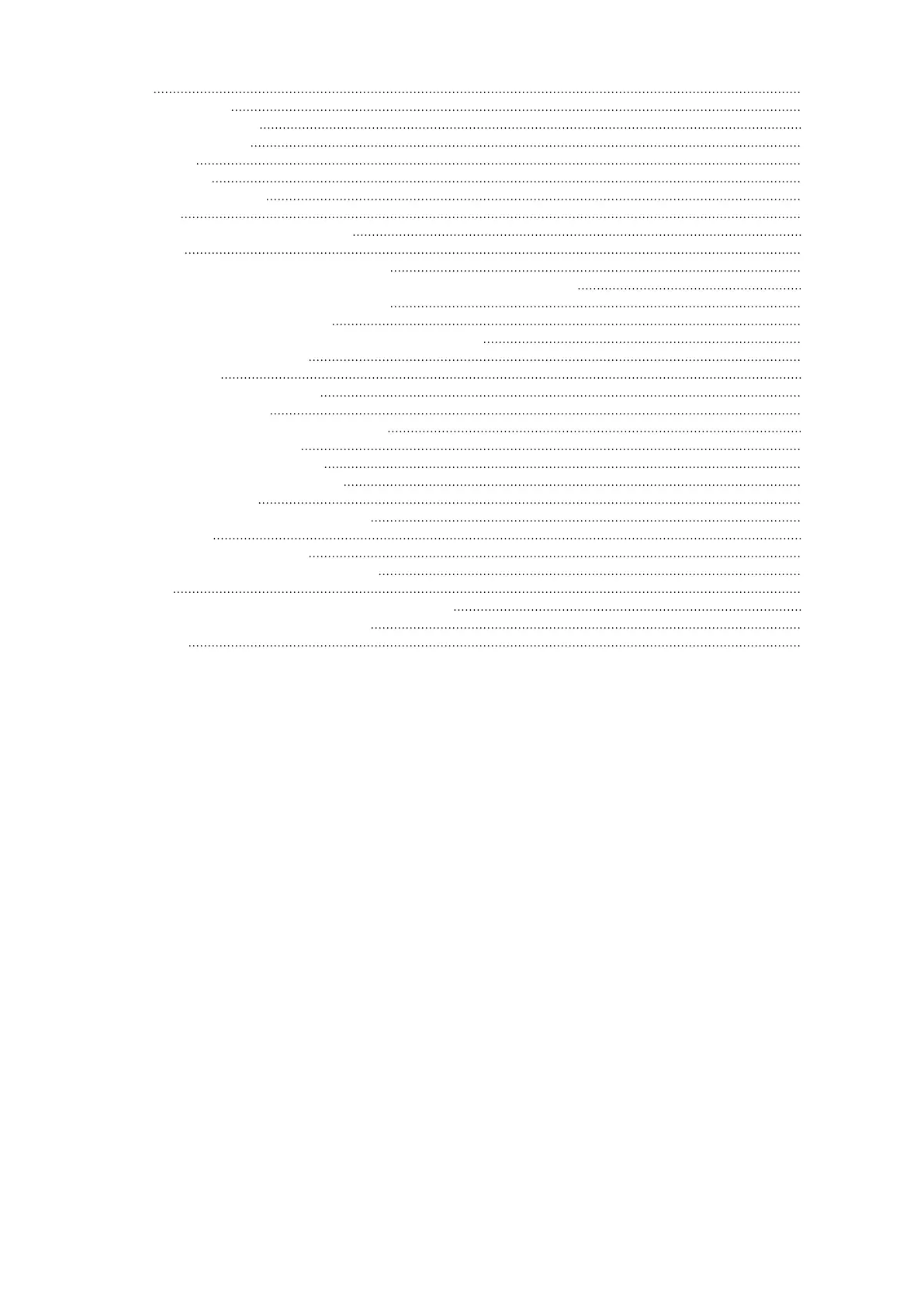Fan 40
Arc Detection 40
The INFO menu item 41
Measured values 41
LT Status 41
Grid Status 41
Device information 41
Version 43
Switching the key lock on and off 44
General 44
Switching the Key Lock On and Off 44
USB Stick as a Data Logger and for Updating Inverter Software 45
USB Thumb Drive as a Data Logger 45
Suitable USB Thumb Drives 45
USB thumb drive for updating inverter software 46
Removing the USB Stick 46
The Basic menu 47
Accessing the Basic Menu 47
Basic Menu Entries 47
Status Diagnosis and Troubleshooting 49
Displaying status codes 49
Total Failure of the Display 49
Status codes in the e-Manual 49
Customer service 49
Operation in dusty environments 49
Technical data 50
Explanation of footnotes 58
Relevant standards and directives 59
RCMU 59
Terms and conditions of warranty and disposal 60
Fronius manufacturer's warranty 60
Disposal 60
4
