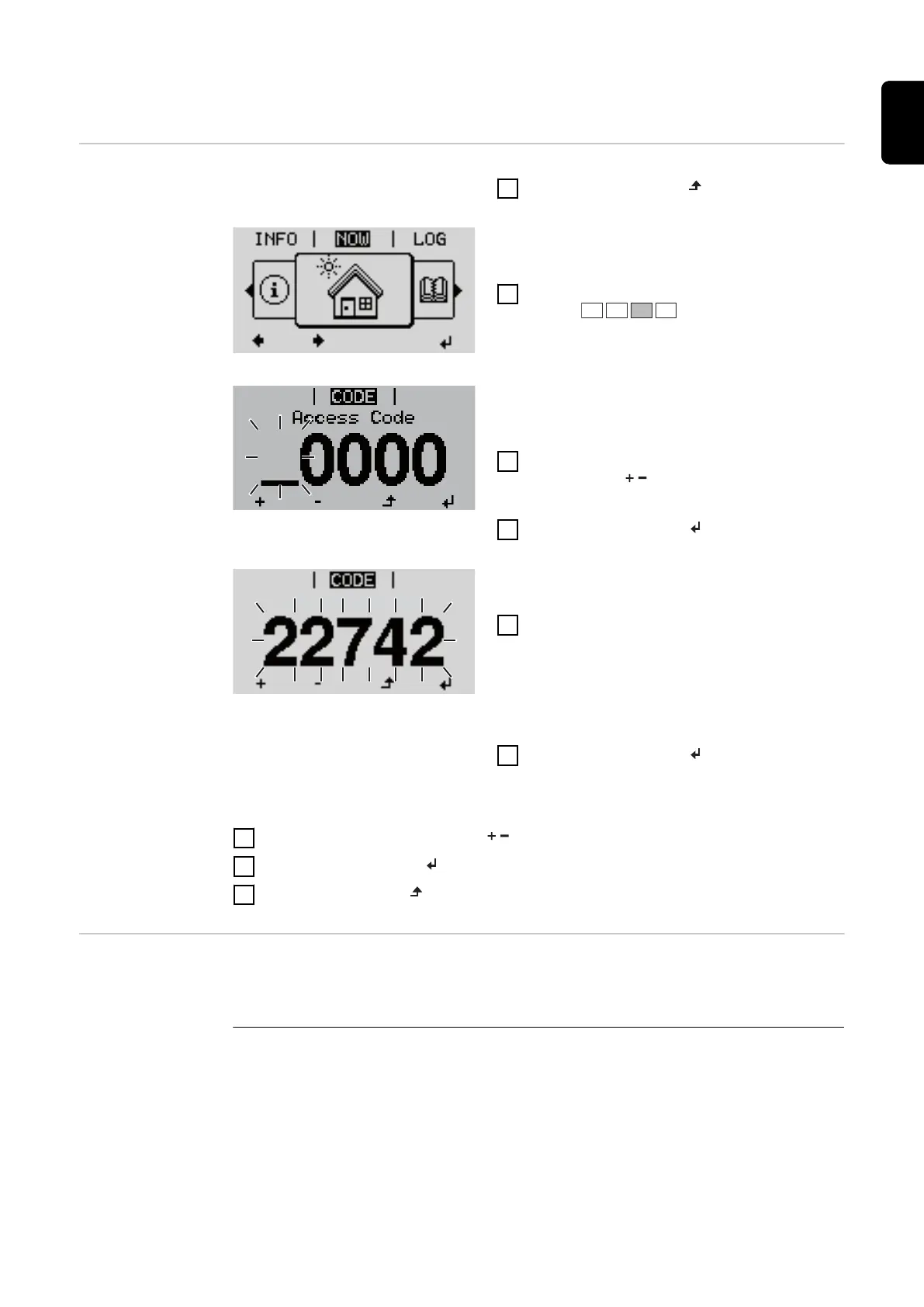The Basic menu
Accessing the
Basic Menu
1
Press the ‘Menu’ key
The menu level is displayed.
2
Press the unassigned ‘Menu/Esc’ key
5 times
In the "CODE" menu, the "Access Code" is
displayed; the first digit flashes.
3
Enter code 22742: Use the ‘plus’ or
‘minus’ keys to select the first digit
of the code
4
Press the ‘Enter’ key
The second digit flashes.
5
Repeat steps 3 and 4 for the second,
third, fourth, and fifth digit of the code
until...
the set code flashes.
6
Press the ‘Enter’ key
The Basic menu is displayed.
7
Use the ‘plus’ or ‘minus’ keys to select the desired entry
8
Press the ‘Enter’ key to edit the selected entry
9
Press the ‘Esc’ key
Basic Menu
Entries
The Basic menu contains the following parameters important for the installa-
tion and operation of the inverter:
MPP Tracker 1 / MPP Tracker 2
-
MPP Tracker 2: ON / OFF (for MultiMPP Tracker devices only, except
Fronius Symo 15.0-3 208)
47
EN-US
