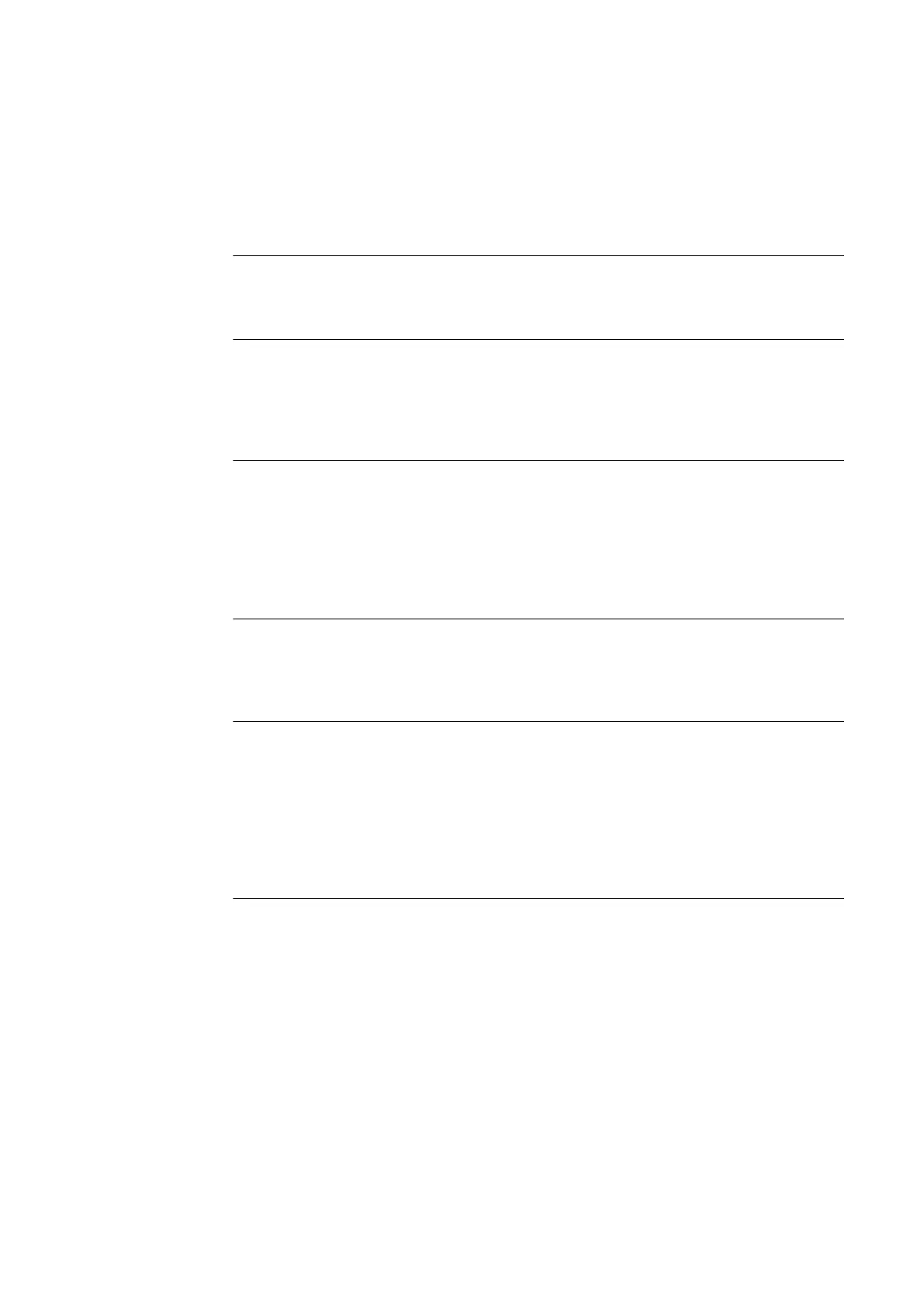-
DC operating mode: MPP AUTO / FIX / MPP USER
-
MPP AUTO: normal operating status; the inverter automatically
searches for the optimal operating point
-
FIX: enter a fixed DC voltage used by the inverter
-
MPP USER: enter the lower MPP voltage from which the inverter
searches for its optimal operating point
-
Dynamic Peak Manager: ON/OFF
-
Fixed voltage: enter the fixed voltage
-
MPPT start voltage: enter the start voltage
USB Logbook
Activate or deactivate the function for saving all error messages to a USB flash
drive
AUTO / OFF / ON
Signal Input
-
Function: Ext Sig. / S0-Meter / OFF
for Ext Sig. function only:
-
Trigger type: Warning (warning shown on the display) / Ext. Stop (in-
verter is switched off)
-
Connection type: N/C (normally closed) / N/O (normally open)
SMS/Relay
-
Event delay
For entering the delay time after which an SMS text message is sent or
the relay should switch
900–86400 seconds
-
Event counter:
For entering the number of events that lead to a signal:
10–255
Insulation Setting
-
Insulation warning: ON/OFF
-
Threshold warning: Enter a threshold value that would trigger a warning
-
Threshold error: Enter a threshold value that would trigger an error (not
available in all countries)
TOTAL Reset
Resets the max. and min. voltage values and the max. power of feeding in to
zero in the LOG menu.
Once values are reset, this action cannot be undone.
To reset the values to zero, press the "Enter" key.
"CONFIRM" is displayed.
Press the "Enter" key again.
The values are reset and the menu is displayed
48
