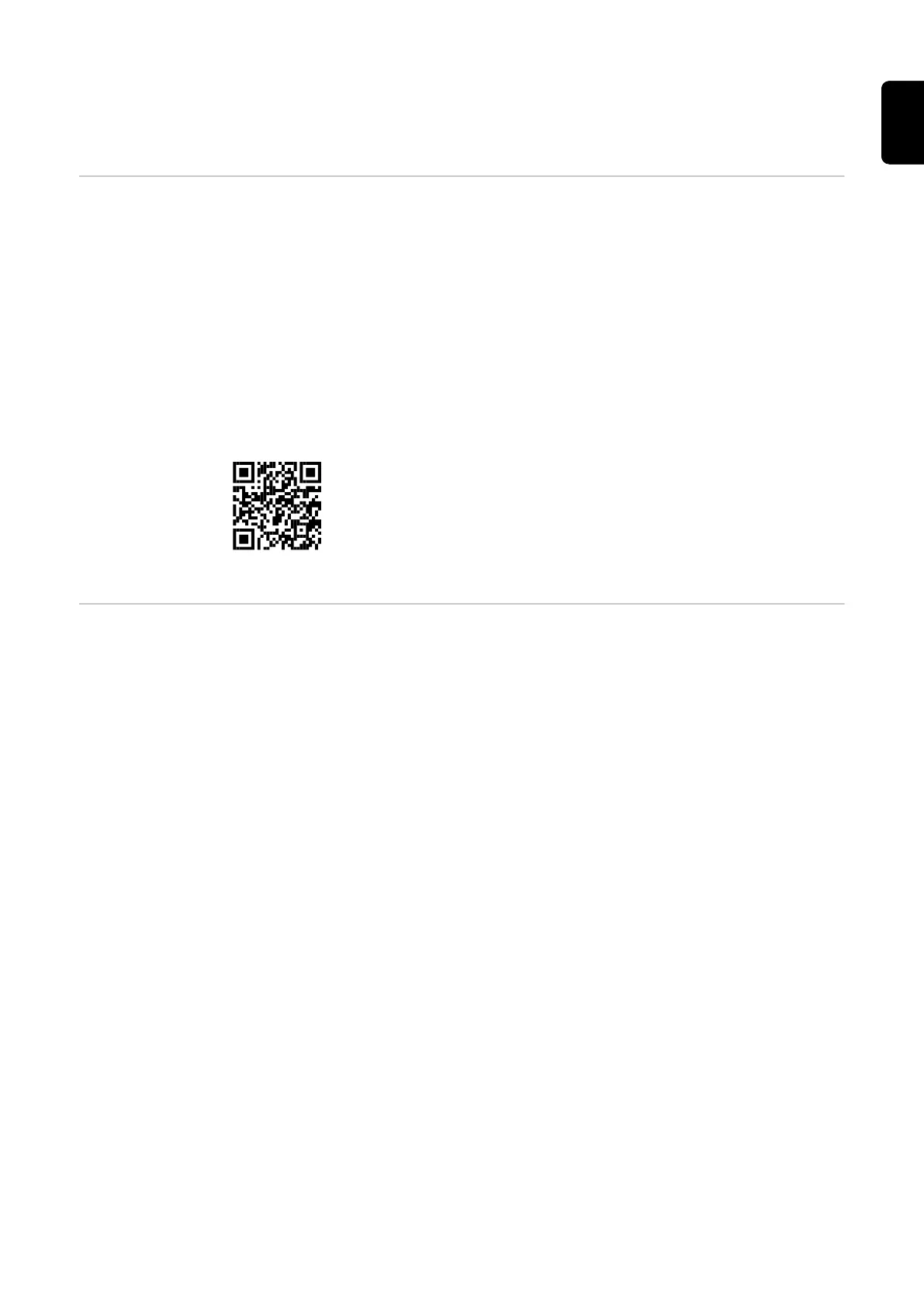USB Stick as a Data Logger and for Updating In-
verter Software
USB Thumb
Drive as a Data
Logger
A USB thumb drive connected to the USB A socket can act as a data logger for
an inverter.
Logging data saved to the USB thumb drive can, at any time,
-
be imported into the Fronius Solar.access software via the included FLD file,
-
be viewed directly in third-party applications (e.g., Microsoft® Excel) via the
included CSV file.
Older Excel versions (up to Excel 2007) have a row limit of 65536.
More detailed information on data on the USB thumb drive, data amounts and
memory capacity, and buffer memory can be found at:
→ http://www.fronius.com/QR-link/4204260202EA
Suitable USB
Thumb Drives
Due to the number of USB thumb drives on the market, we cannot guarantee
that every USB thumb drive will be recognized by the inverter.
Fronius recommends using only certified, industrial USB thumb drives (look for
the USB-IF logo).
The inverter supports USB thumb drives using the following file systems:
-
FAT12
-
FAT16
-
FAT32
Fronius recommends that the USB thumb drive only be used for recording log-
ging data or for updating the inverter software. USB thumb drives should not
contain any other data.
45
EN-US
