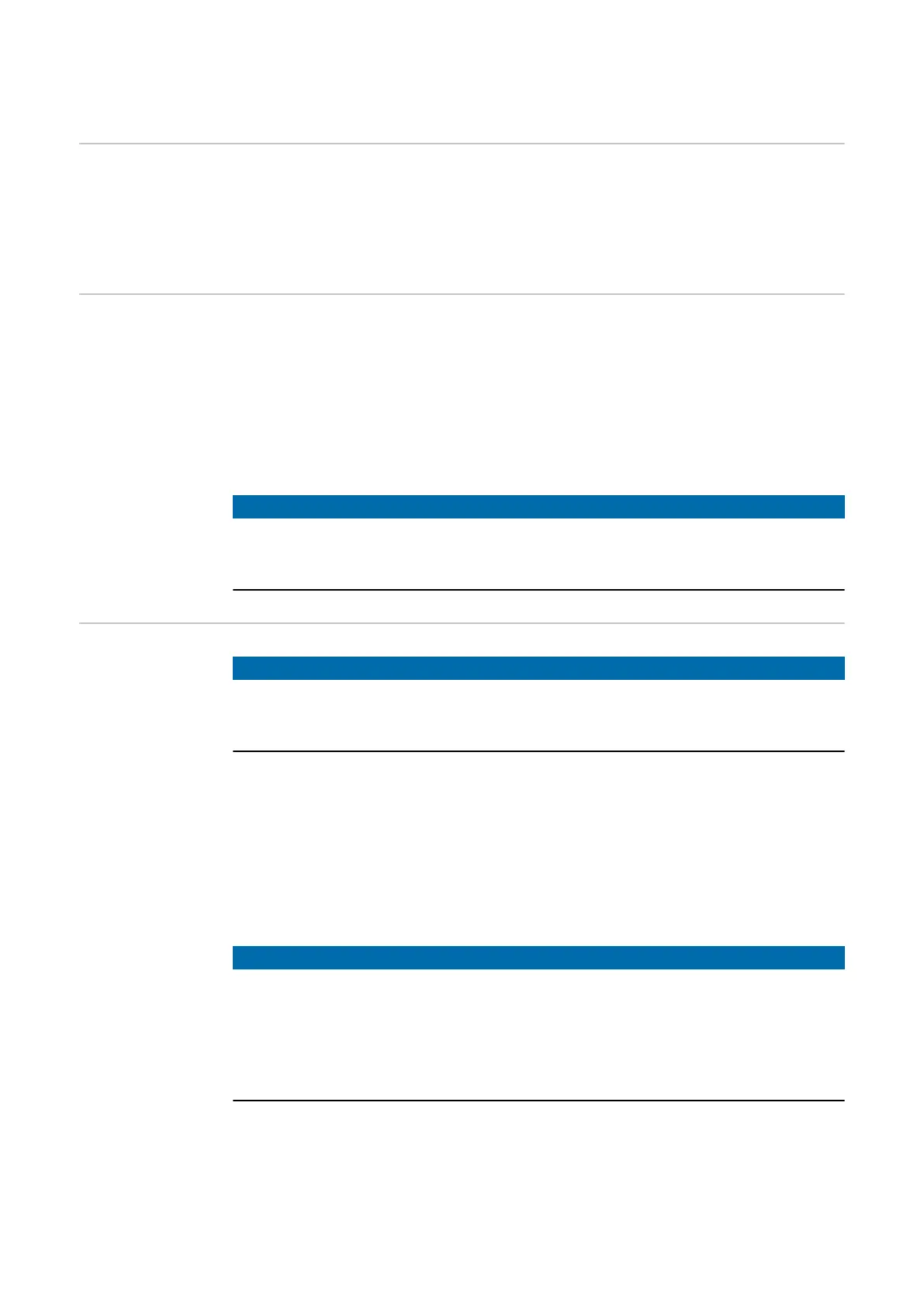Functions
Overview The Wattpilot can be used like any other charging station. For start-up, the charging
cable must be plugged in and the Wattpilot starts charging. By pressing the pushbutton
(see Pushbutton functions), it is possible to switch between the charging modes (see
Different charging modes) and change the level of charging current (see Current
level).
Phase
changeover
The Fronius Wattpilot can automatically switch between 1‑phase and 3‑phase charging.
The automatic phase changeover enables charging with a low start-up power (1‑phase
with 1.38 kWh) in the case of a PV surplus. In addition, 1‑phase charging has the
advantage that the charging power can be regulated in smaller increments (0.23 kW)
and a small PV surplus can be used more efficiently. As 1‑phase charging is limited by
the car, it makes sense to switch to 3‑phase charging at a higher PV surplus.
The phase changeover can be set automatically or manually (see PV surplus).
NOTE!
Do not exceed the phase‑load imbalance!
Select the phase changeover point in such a way that the maximum permissible
phase‑load imbalance is not exceeded.
PV surplus
NOTE!
A minimum charging time of 5 minutes is stored.
To prevent permanent switching of the relays and to increase the service life of the Watt-
pilot, a minimum charging time of 5 minutes is stored.
The surplus energy of a PV system (photovoltaic system) can be used. The prerequisites
for this are a compatible inverter in the same network as the Wattpilot and a Fronius
Smart Meter (for more information, see Data communication with the inverter).
Setting limit values ensures that the available PV surplus power is distributed to the
loads. The limit values created allow an energy storage system to be sufficiently charged
or the energy to be stored in the form of hot water before the surplus PV power is used
to charge a vehicle.
NOTE!
PV surplus regulation.
One Wattpilot per photovoltaic system.
▶
The PV surplus regulation works with one Wattpilot per photovoltaic system.
▶
If several Wattpilots are connected to one inverter, "Use PV surplus" may only be
activated on one Wattpilot. For all other Wattpilots, "Use PV surplus" must be deac-
tivated (for more information, see Cost optimisation).
It is possible to set a start-up power level (specified in kW). This must be reached by
the photovoltaic system before the Wattpilot starts charging the car with the minimum
current.
20
