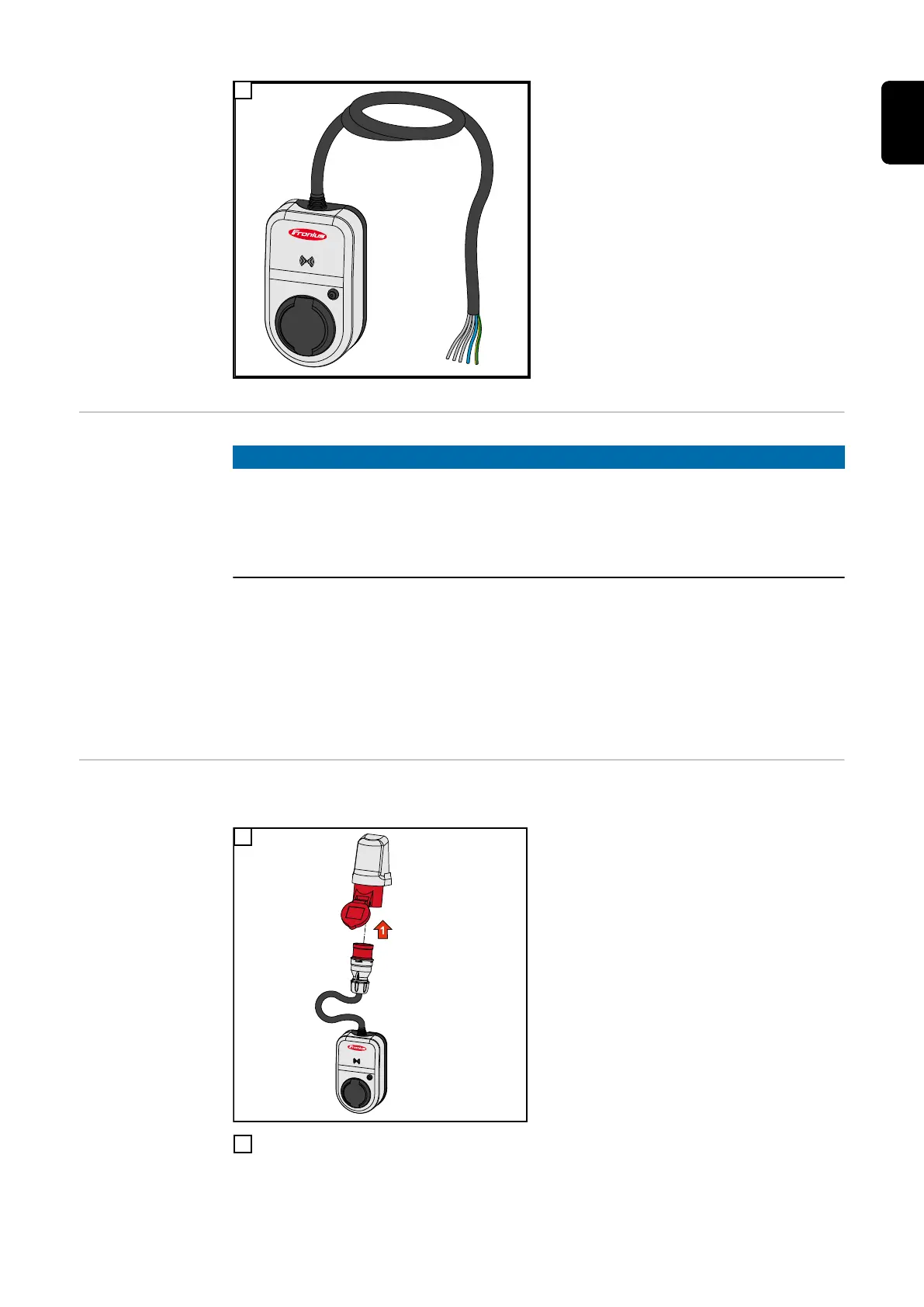2
Have the 5‑pin mains cable connected by
an authorised electrician in accordance
with national standards and safety rules.
Backup power
mode
NOTE!
It is advisable to connect the Wattpilot outside the backup power loads of a photo-
voltaic system!
If the charging current per phase cannot be covered by the backup power, the Wattpilot
must be connected outside the backup power loads. A Fronius inverter is required for
backup power mode.
If the Wattpilot is connected in the backup power circuit of a photovoltaic system and the
total current of one phase is exceeded as a result, the inverter switches off the backup
power. The electric vehicle must be unplugged and the backup power acknowledged
(see inverter Operating Instructions).
IMPORTANT!
It is important to check whether the electric vehicle allows charging at 53 Hz.
Start-up Start up the permanently installed Wattpilot Home 11 J from step 2.
1
Connect the CEE plug to a suitable socket
directly or with a suitable adapter.
The LEDs light up in the rainbow colours
during an initial self-test. Afterwards, the
number of LEDs corresponding to the set
charging current light up blue.
2
Set the desired charging current by pressing the pushbutton. One illuminated LED
on the LED ring represents one ampere (1 A). A maximum of 32 A (Wattpilot Go
22 J) or 16 A (Wattpilot Go 11‑J or Wattpilot Home 11 J) is displayed. The level of the
charging current can be individually adjusted in the app between 6 and 16 or 32 A
(see chapter Current level)
35
EN
