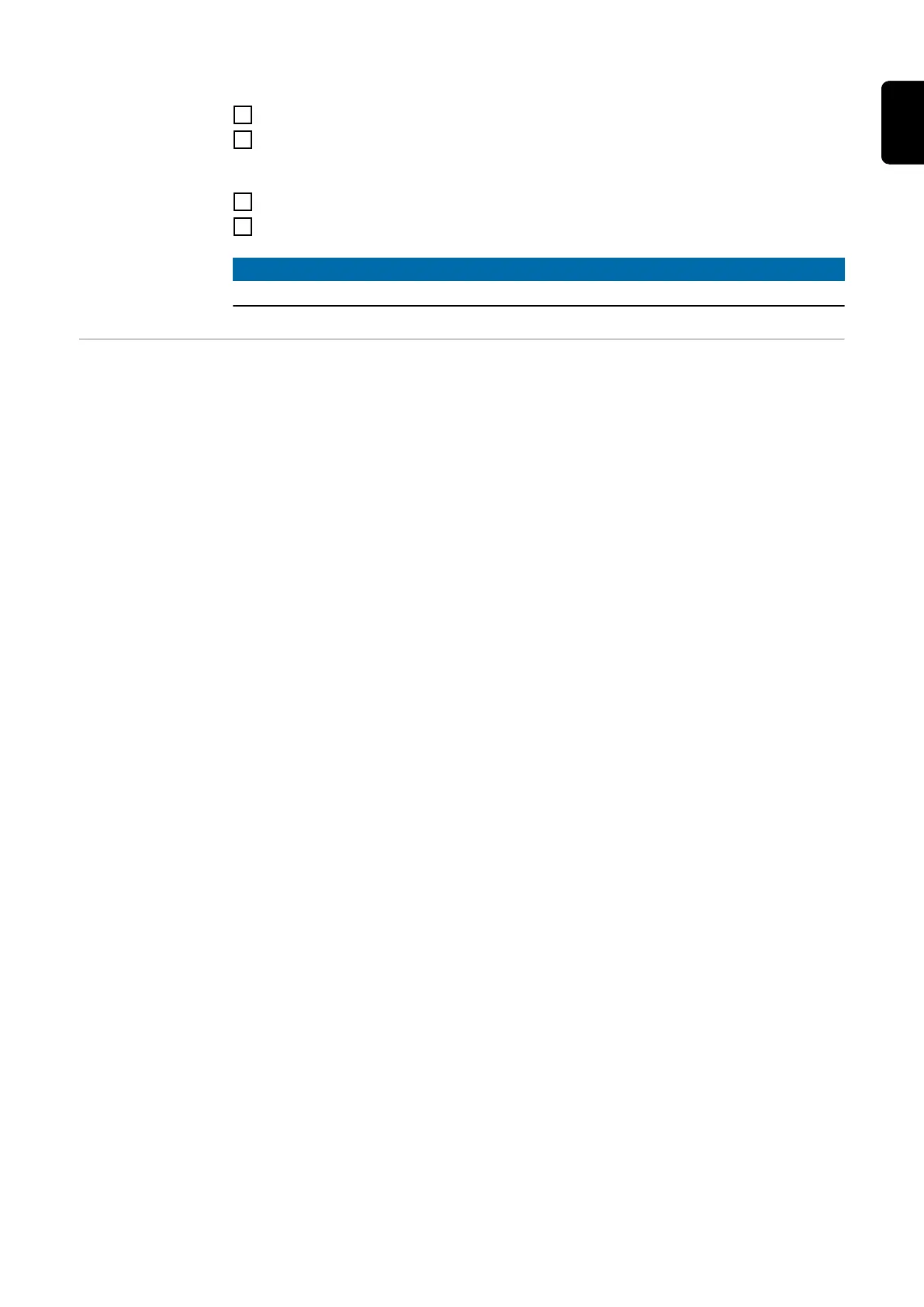Learn ID chip
1
Place the ID chip on the card reader of the Wattpilot.
2
Click on "Teach in ID chip" in the app.
Renaming an ID chip
1
Tap the corresponding entry.
2
Enter the desired name and tap "Save".
NOTE!
The ID chips and the charging amount remain stored in the event of a reset.
Password The password protects against unauthorised access to the Wattpilot.
Password guidelines
- At least 10 characters
- At least three of the following four strings: Upper case letters, lower case letters,
numbers, special characters
- No umlauts (ä, ö, etc.)
- No paragraph sign (§)
47
EN
