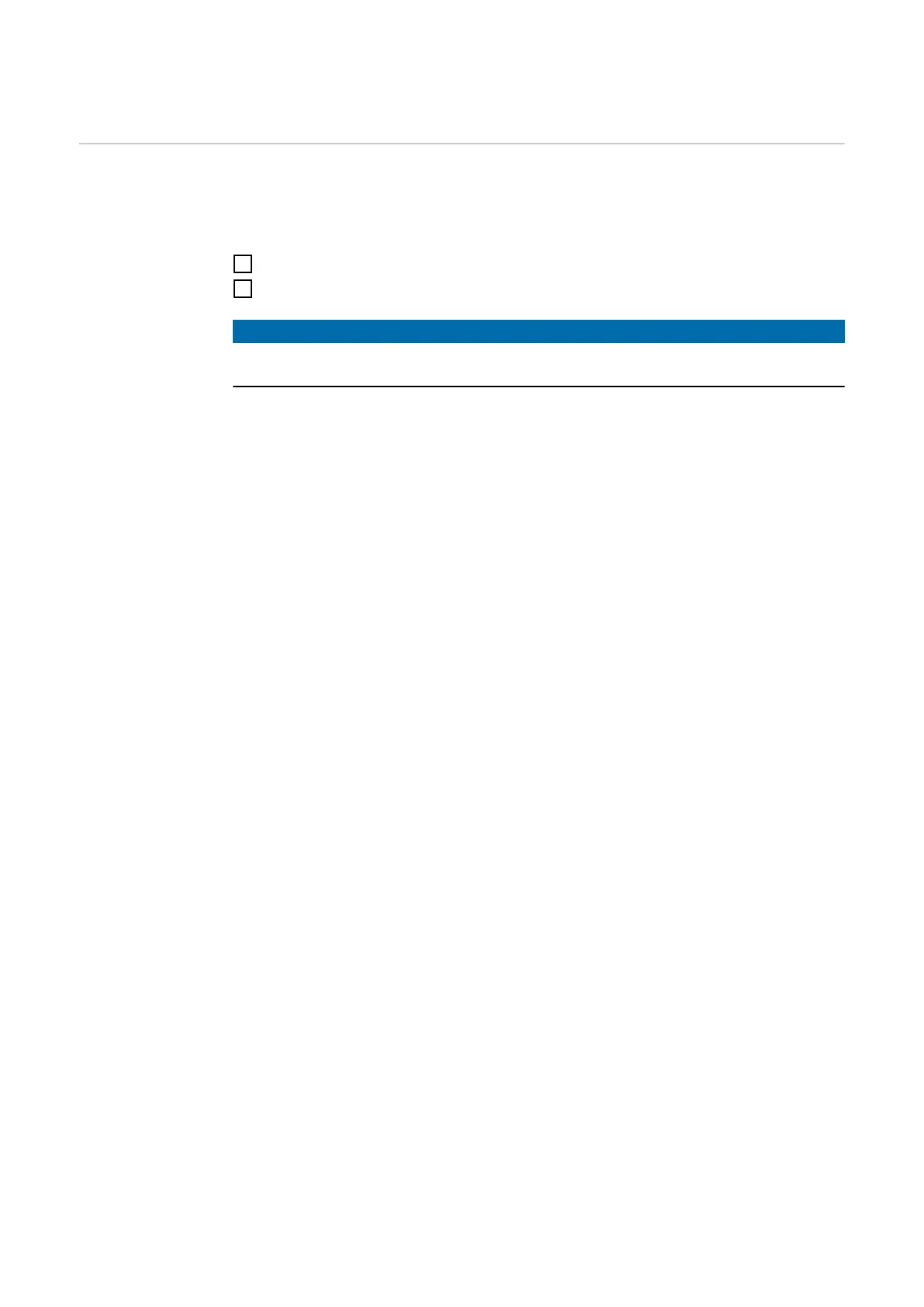Internet
Firmware update The current firmware of the Wattpilot is loaded via the Internet. The "Internet" menu
shows which firmware version is installed and whether an update is available.
Firmware update
1
Click on "Update available".
2
Click on "Update".
NOTE!
After a firmware update, check whether the Fronius Solar.wattpilot app also needs to be
updated.
The Fronius Solar.wattpilot app can be updated via the respective platform (Google Play,
App Store).
48
