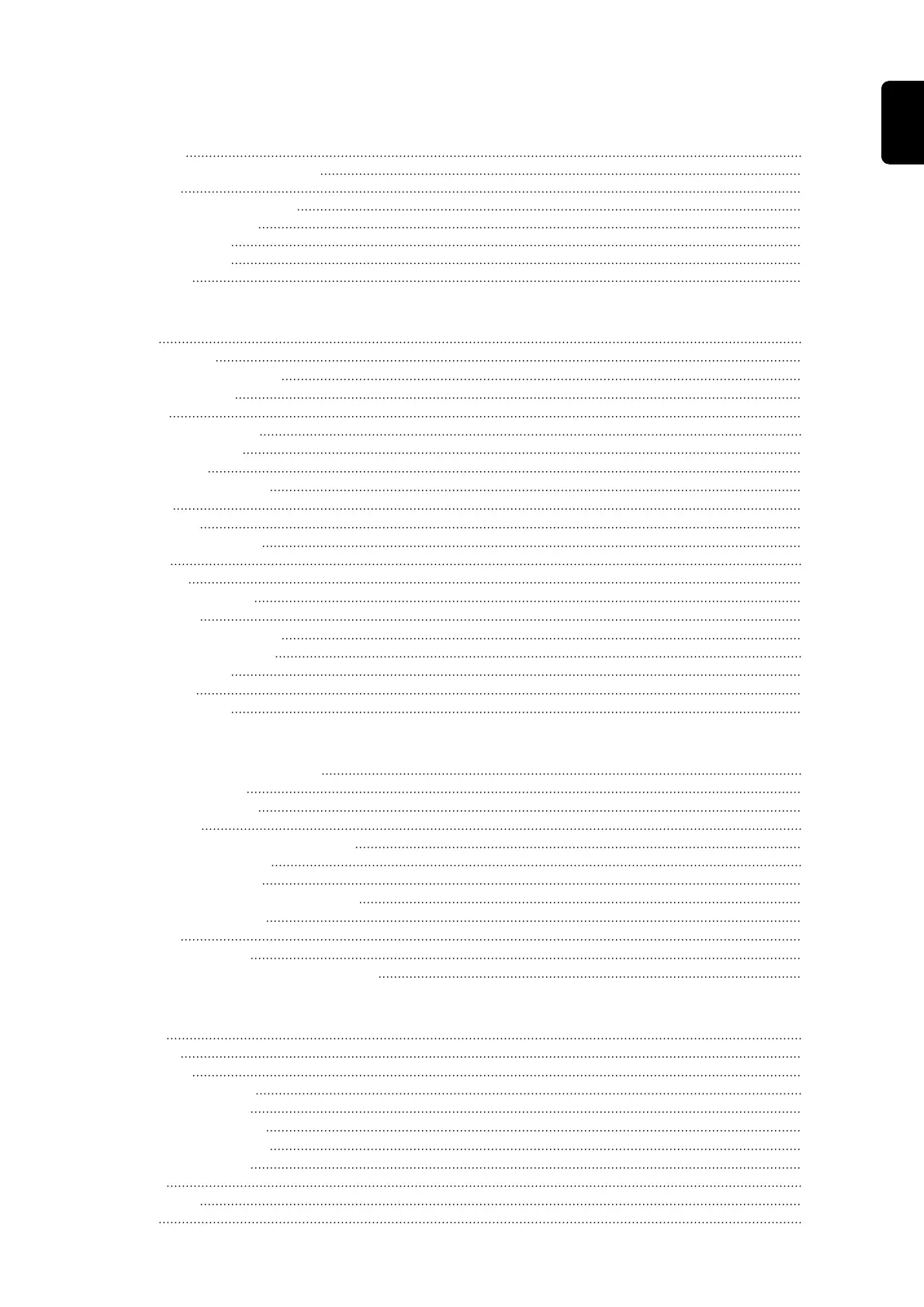Contents
Safety rules 5
Explanation of safety notices 5
General 5
Environmental conditions 6
Qualified personnel 6
EMC measures 6
Data protection 6
Copyright 6
General information 7
General 9
Intended use 9
Symbols on the device 9
Scope of supply 10
Safety 11
Controls and indicators 14
Product overview 14
Card reader 14
Pushbutton functions 14
ID chip 14
Reset card 15
LED status indicator 15
Functions 20
Overview 20
Phase changeover 20
PV surplus 20
Flexible electricity tariff 23
Different charging modes 24
Standard mode 24
Eco Mode 24
Next Trip Mode 25
Installation and commissioning 29
Installation location and position 31
Choice of location 31
Installation position 31
Wall mounting 33
Mounting the Wattpilot on the wall 33
Connecting the Wattpilot 34
General information 34
Installing the Wattpilot HOME 11 J 34
Backup power mode 35
Start-up 35
Stopping charging 36
Data communication with the inverter 36
Fronius Solar.wattpilot app 37
Overview 39
General 39
Download 39
Connecting via WLAN 40
Launching the app 40
Setting up a hot spot 40
Setting up the WLAN 40
Adding a Wattpilot 40
Charging 41
Homepage 41
Settings 43
3
EN
