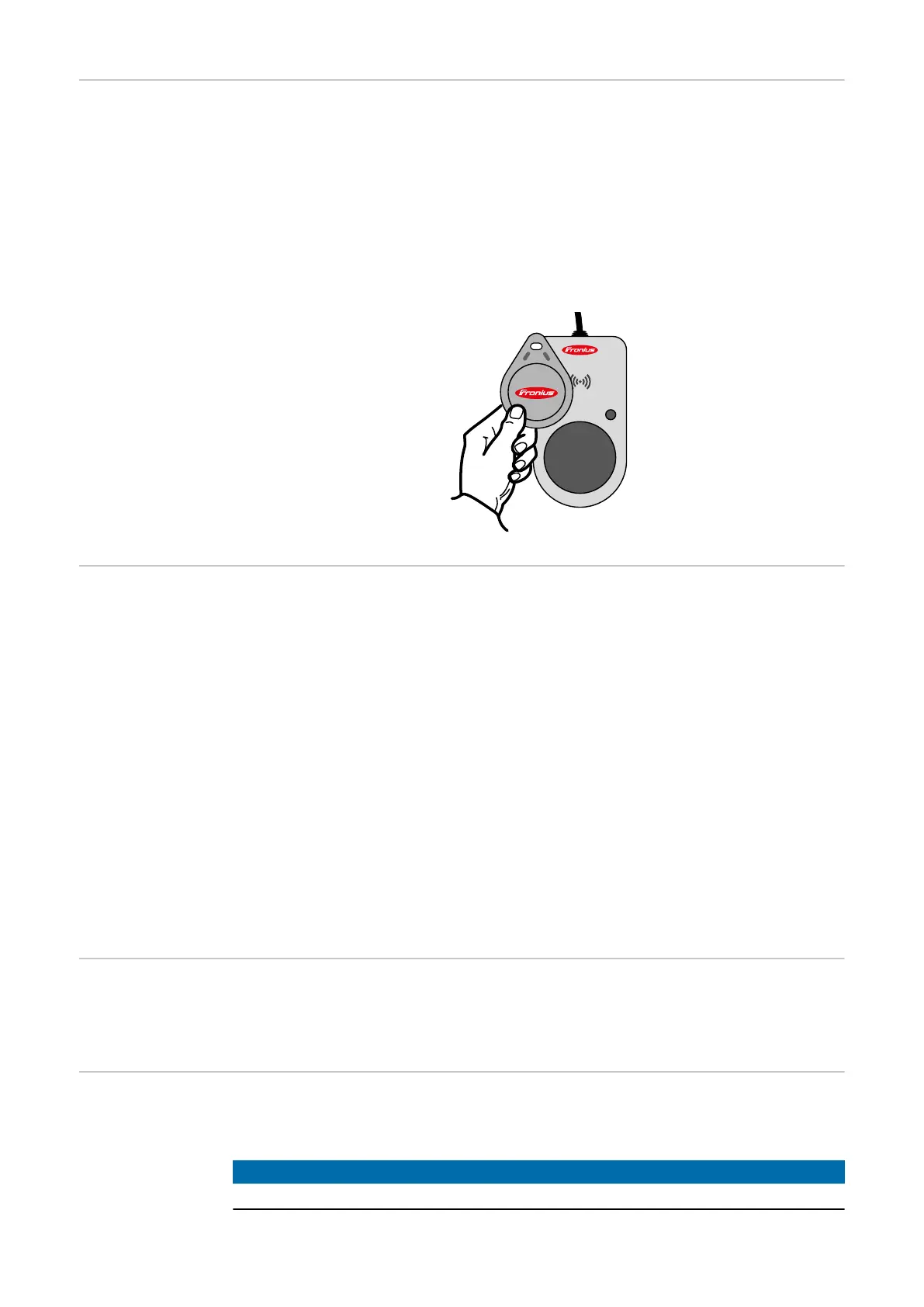Access manage-
ment
In the "Access management" menu, it is possible to set whether charging is started auto-
matically or after confirmation.
Open
The charging process is started automatically after connecting the cables.
Authentication required
Charging will only start after confirming in the app or scanning the supplied ID chip. To
scan, hold the ID chip in front of the card reader on the Wattpilot. If authentication is suc-
cessful, 5 LEDs light up green.
Cable release Standard mode
The charging cable at the charging station remains locked after completion of the char-
ging process until the charging cable is disconnected from the vehicle (anti-theft protec-
tion).
Auto-unlock
The charging cable is only locked during charging. This allows another user to discon-
nect the cable when the car is full in order to use the Wattpilot.
Always locked
The cable on the Wattpilot is always locked and can only be removed by changing the
mode. This mode is intended for permanently installed systems (e.g. in the carport).
Unlock during power outage
If this function is activated, the charging cable is unlocked in the event of a power failure.
By default, the charging cable remains locked in the event of a power failure for reasons
of theft protection. To unlock the charging cable, the Wattpilot must be supplied with
power again.
Earthing test Activation or deactivation of the earthing test. It is necessary to deactivate the earthing
test in insulated grids in certain countries (e.g. Norway) where earthing cannot be detec-
ted.
ID chips Up to 10 ID chips can be used. The ID chip is used for authentication and for recording
user-specific charging amounts.
NOTE!
One ID chip can be taught in for several Fronius Wattpilots.
46
