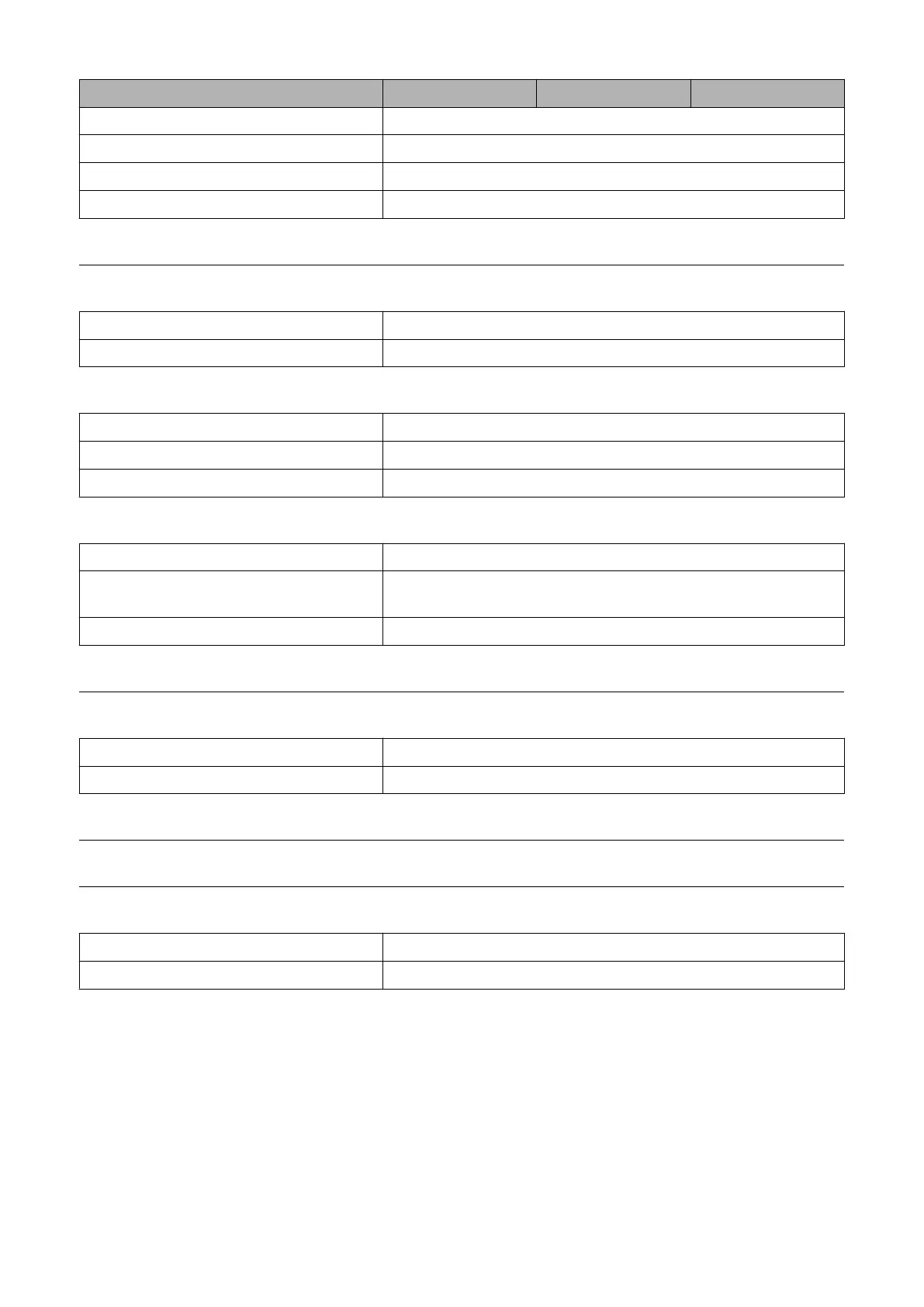Wattpilot Go 11 J Go 22 J Home 11 J
Select phase switching Automatic
3‑phase power level 0.00 kW
Forced charging interval 0 min.
Simulate disconnection Off
Charging timer Charging timer deactivated
Brightness
Brightness Max.
Switch off LEDs after 10 s in standby Off
LED colours
Ready R = 0, G = 0, B = 255
Charging R = 0, G = 255, B = 255
Done R = 0, G = 255, B = 0
Time zone
Time zone GMT+1:00 ECT European Central Time
Automatic changeover to daylight saving
time
On
Current time Automatic
Access management Open
Cable release
Cable release Standard mode
Unlock in case of power failure Off
Earthing control Activated
ID chip Supplied ID chip is taught in
Additional settings
WLAN activated On
Allow Internet connection On
54
