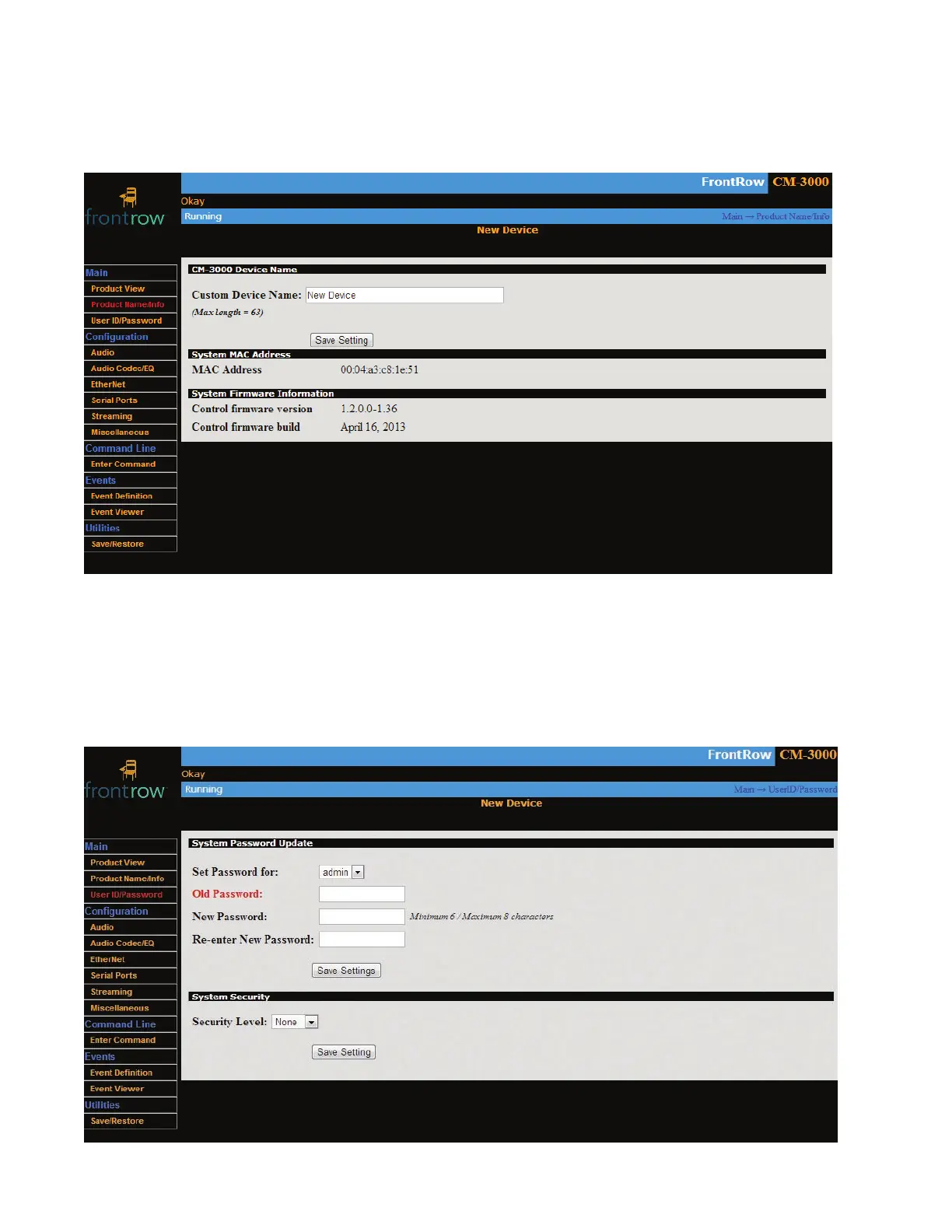7
2. Name your CM3000
The name you choose should contain meaningful information, such as the classroom number, so that a person accessing the
device remotely will have appropriate context. Also on this screen you can see the device MAC address and firmware version.
3. Secure your CM3000
If the project requires it you can password-protect the CM3000 configuration screens by setting Security Level to Admin after
which a person can access the configuration screens only by entering the password. (If Security Level is set to None, no
password is required.)
The old password is calypso. Choose a new one based on the school’s guidelines and record the information.