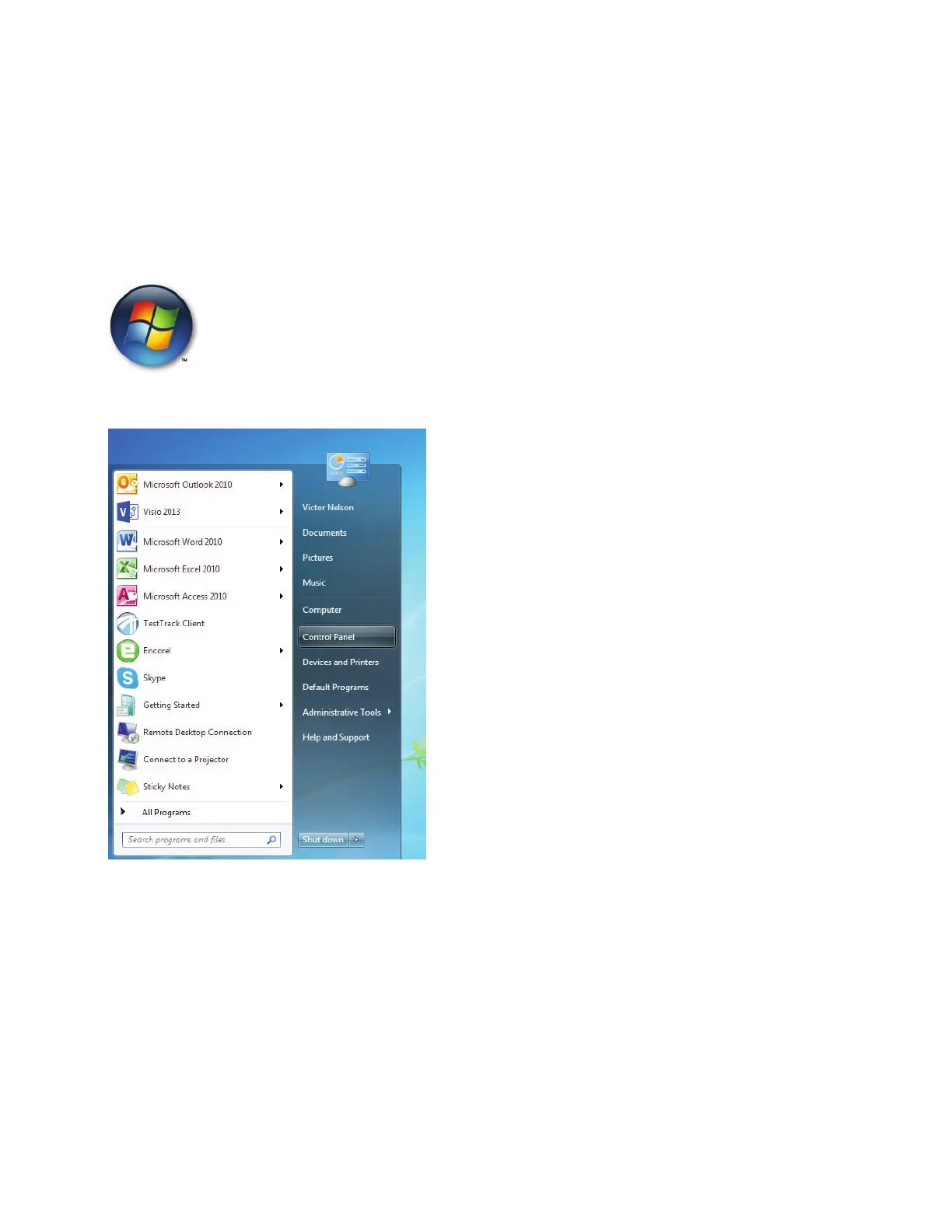33
Appendix B: Network Settings
This section describes how to change the setting of your computer’s wired network adapter to use a fixed (or static) IP address
rather than an automatically assigned address through DHCP. The screen shots for this procedure were taken from a computer
running Windows 7, and while other versions and other operating systems will look different, the general procedure is identi-
cal. The goal is to get to the screen where you can change your network adapter from “Obtain an IP address automatically”
(referred to as “DHCP”) to “Use the following IP address” (referred to as “static”).
1. Click on the Windows Start button located on the lower left portion of your screen.
2. Click on Control Panel.