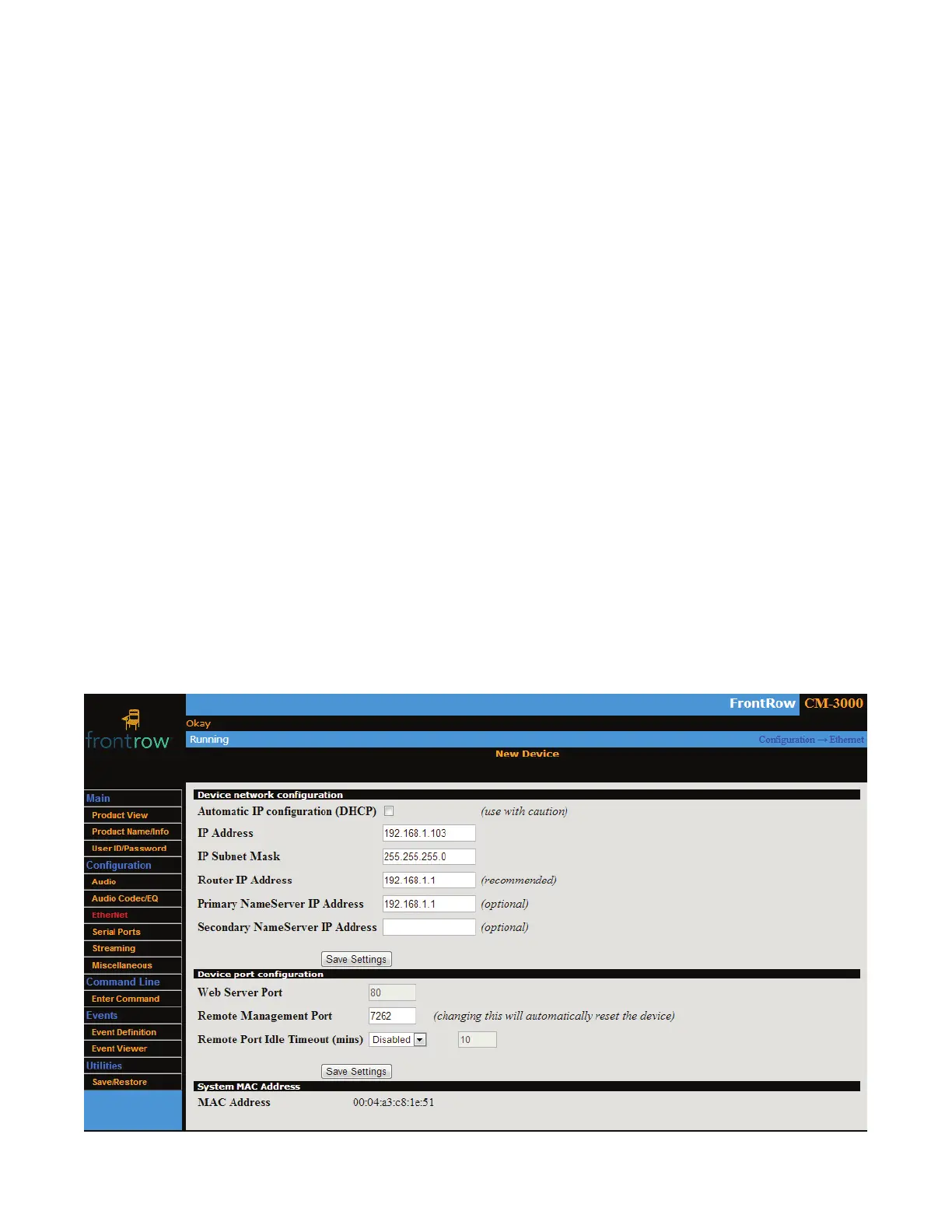11
6. Enable networking
Device network configuration
• Automatic IP configuration (DHCP) causes the CM3000 to request an IP address from a DHCP server; this should
be enabled only if the IT department has a DHCP server online and has set up static (fixed) IP address reservations for
CM3000 devices; otherwise manually enter the IP address reserved for the device in the IP Address field.
• The IP Address field displays, and also enables entering, the IP address for the device; while the default address for a
CM3000 is 192.168.1.103 you must use the address provided by the IT department and ensure that each device has a
unique address.
• The IP Subnet Mask is provided by the IT department; if the CM3000 is used as part of a Conductor system the subnet
mask must be 255.255.255.0.
• The Router IP Address is required when the CM3000 is in a network in which switches determine cross subnet connectivity.
• The Primary NameServer IP Address and the Secondary NameServer IP Address are optionally provided by the IT
department.
• Save Settings will save any adjustments made in this section.
Device port configuration
• Web Server Port is the default port used for web services and always set to 80.
• Remote Management Port specifies which port controllers are to use to for network commands; while the default is set
to 7262 be sure that the CM3000 is set to the same port number as the controller devices.
• Remote Port Idle Timeout specifies how long the CM3000 will wait for a network device to respond before terminating
the network session (i.e., before giving up); this can be a useful parameter when the network is large and/or congested,
but it normally is not enabled.
• Save Settings will save any adjustments made in this section.