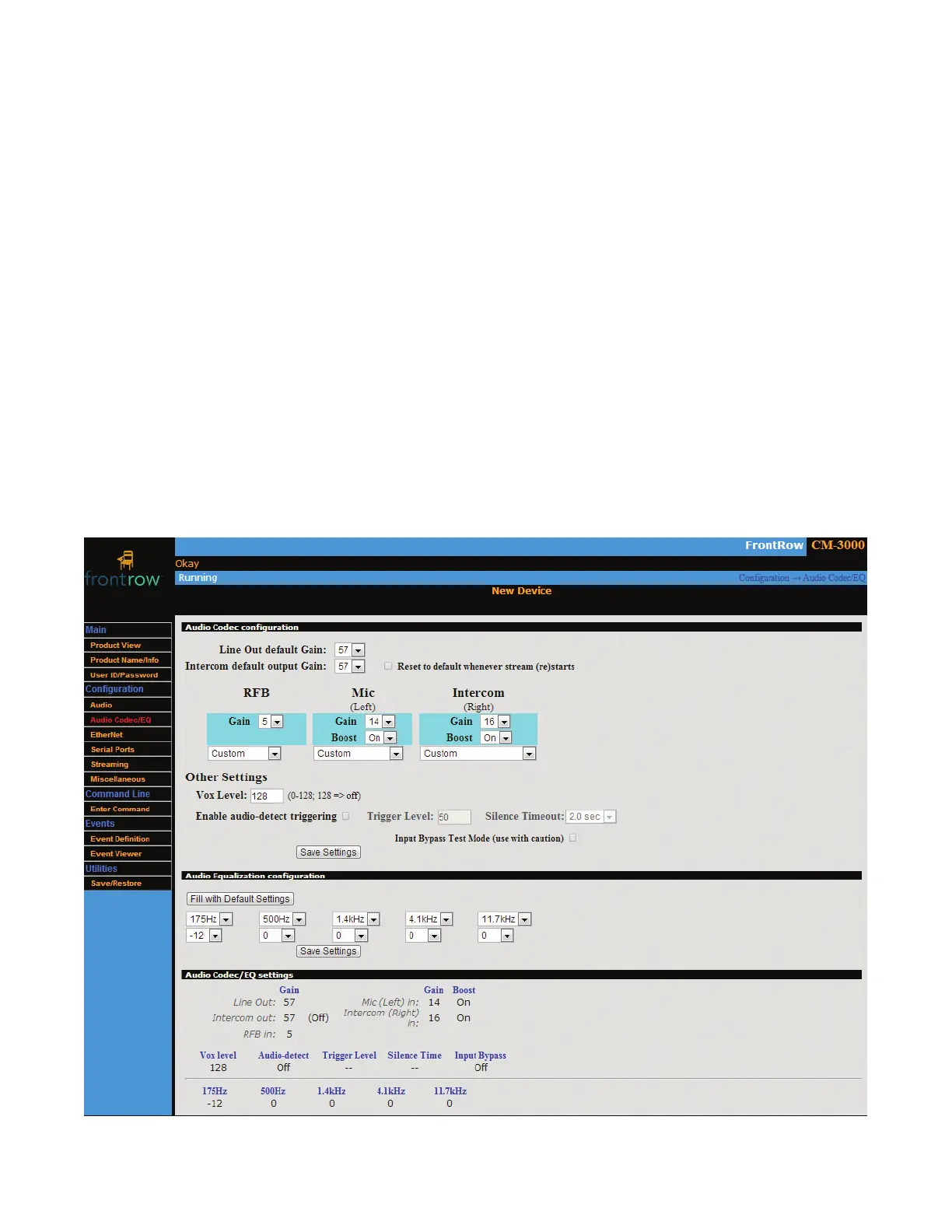10
Other Settings
• VOX Level should not need to be changed; unless you are an experienced audio engineer and are working with unusual
installation requirements please leave this set at 128.
• When used with a TB-13 adaptor Enable audio detect triggering enables the detection of an audio signal from a legacy
(e.g., non-Conductor) paging system so as to duck other audio inputs; this is one of the two events that need to be
specified to enable “Priority Page Override,” which is discussed further in the description of the screen Event Detection
later in this document.
• Relatedly, Trigger Level specifies the level of audio energy needed to trigger the page override feature. The higher
the number the more audio energy is needed to trigger the page override. This is to ensure that a noisy paging system
doesn’t inadvertently trigger the page override.
• Also, Silence Timeout specifies the length of time between cessation of a page and the resumption of other audio.
• Save Settings will save any adjustments made in this section.
Audio Equalization configuration
• Unless you are an experienced audio engineer and are working with unusual installation requirements, please leave these
parameters set at their default levels.
Audio Codec/EQ settings displays the current settings.