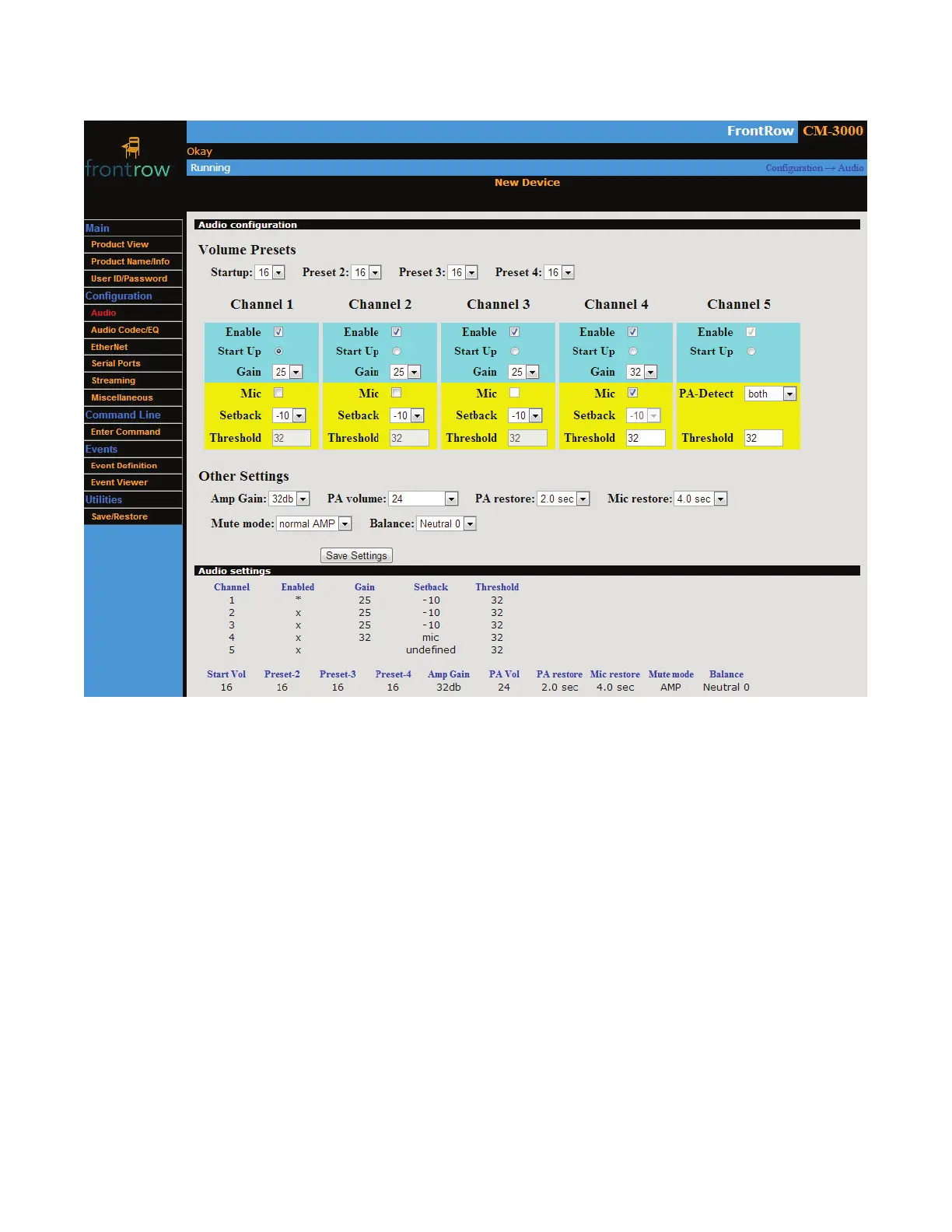9
Audio Settings displays the current settings.
5. Set codec parameters
In this section you can make audio codec (equalizer) adjustments. The default values of most parameters will provide optimal
performance for most installations, and we note below where adjustment should be done.
Audio codec configuration
• Line Out default Gain adjusts the gain for the analog line outputs.
• Intercom default output Gain adjusts the gain for the intercom streamed output from a Conductor system.
• RFB adds additional gain adjustment for a wireless microphone that is plugged in to the Wireless Mic port.
• MIC adjusts the gain of an audio source plugged in to the Audio Streaming Input port.
• Intercom adjusts the gain for intercom devices CB75 or CB85. Boost and Gain allow for adjustments of the Intercom
volume levels when switching between different microphone types (such as the FrontRow CB65 or CB75).