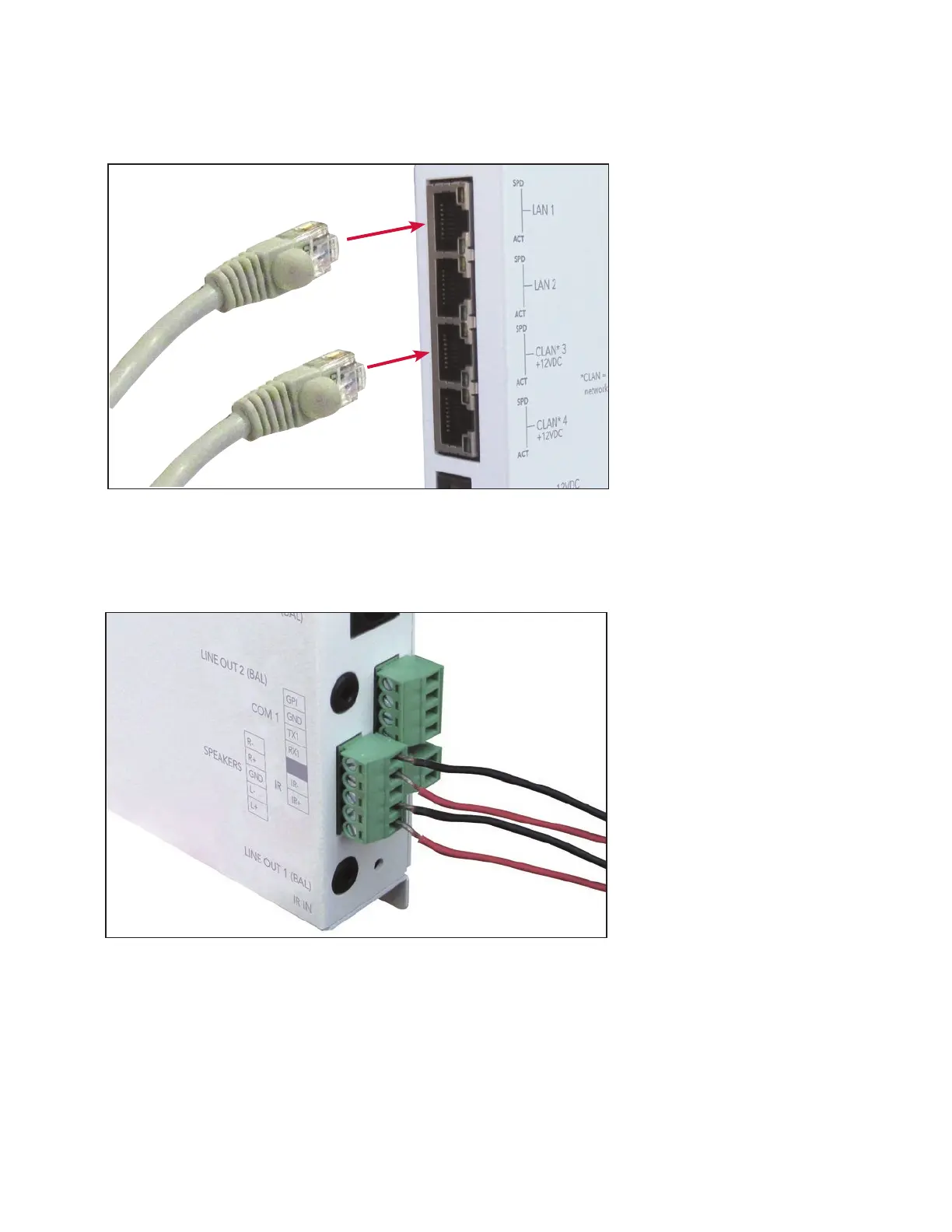3. Connect the network cable for the school LAN to the LAN 1 port. The other LAN ports can be used to connect to other
classroom IP addressable devices; for example, use one of the powered LAN ports (CLAN3 or CLAN4) for the CB2000 or
CB6000 room control panel. (Cables aren’t provided with your CM3000.)
4. Connect the wires for the left and right speakers at the SPEAKERS terminals as shown below with the included Phoenix
connector. (Wires aren’t provided with your CM3000.)
Rs+
Ls-
Rs-
21
Ls+