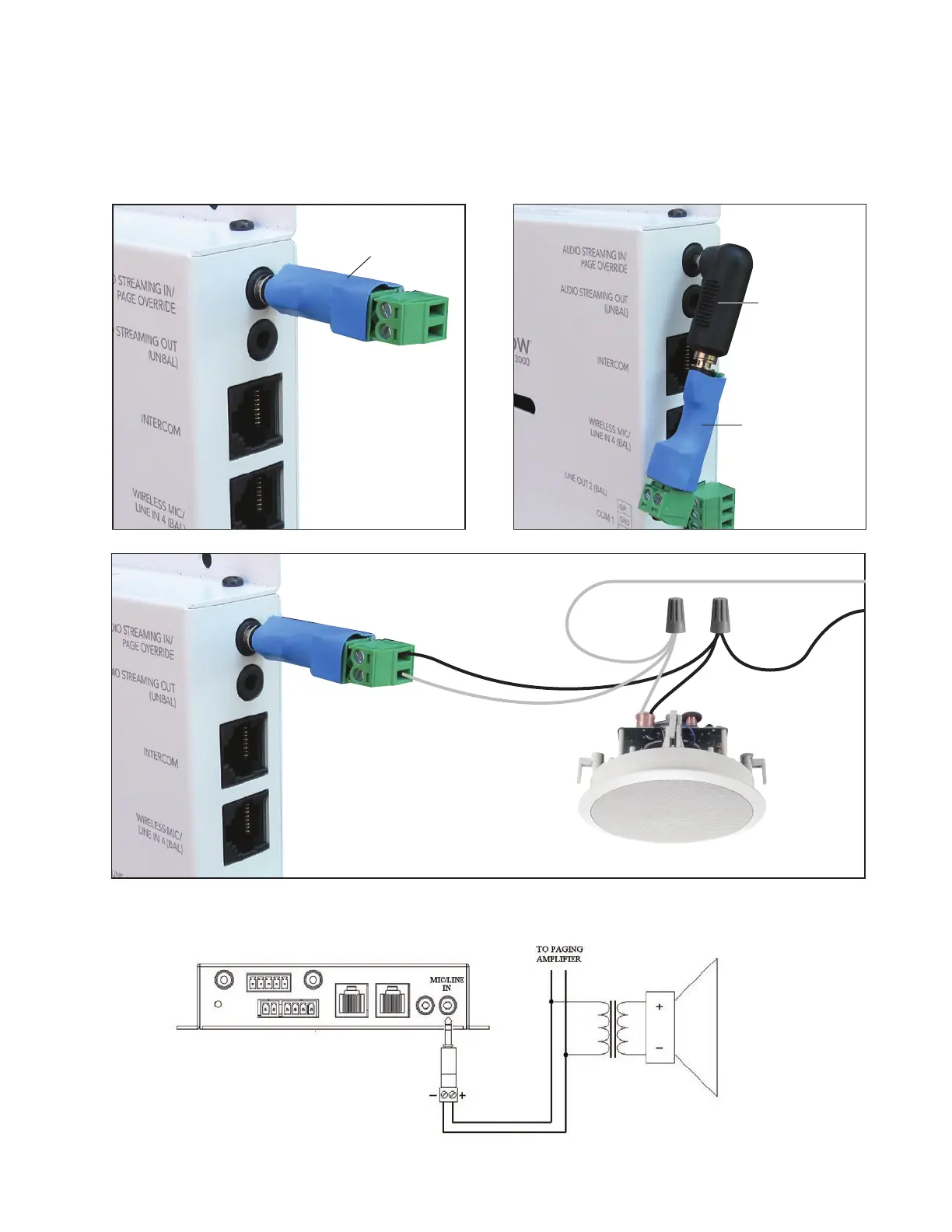The configuration will look like this:
25
9. If your classroom is connected to the school’s analog paging system (i.e., a legacy system, not a Conductor system), your CM3000
can mute classroom audio sources when it detects a page, providing greater intelligibility and a safer environment for students
and staff in the event of an emergency. To integrate your CM3000 to the analog paging system for paging override, connect
a FrontRow TB13 connector and Phoenix connector (not provided with your CM3000) to the AUDIO STREAMING IN / PAGE
OVERRIDE port. For easier installation in an ezRoom enclosure, use a right-angle adaptor (not provided).
TB13
Right-angle
adapter
TB13
+
–
TB13
PA Speaker
Transformer
Prim
Com
To Paging Amplifier