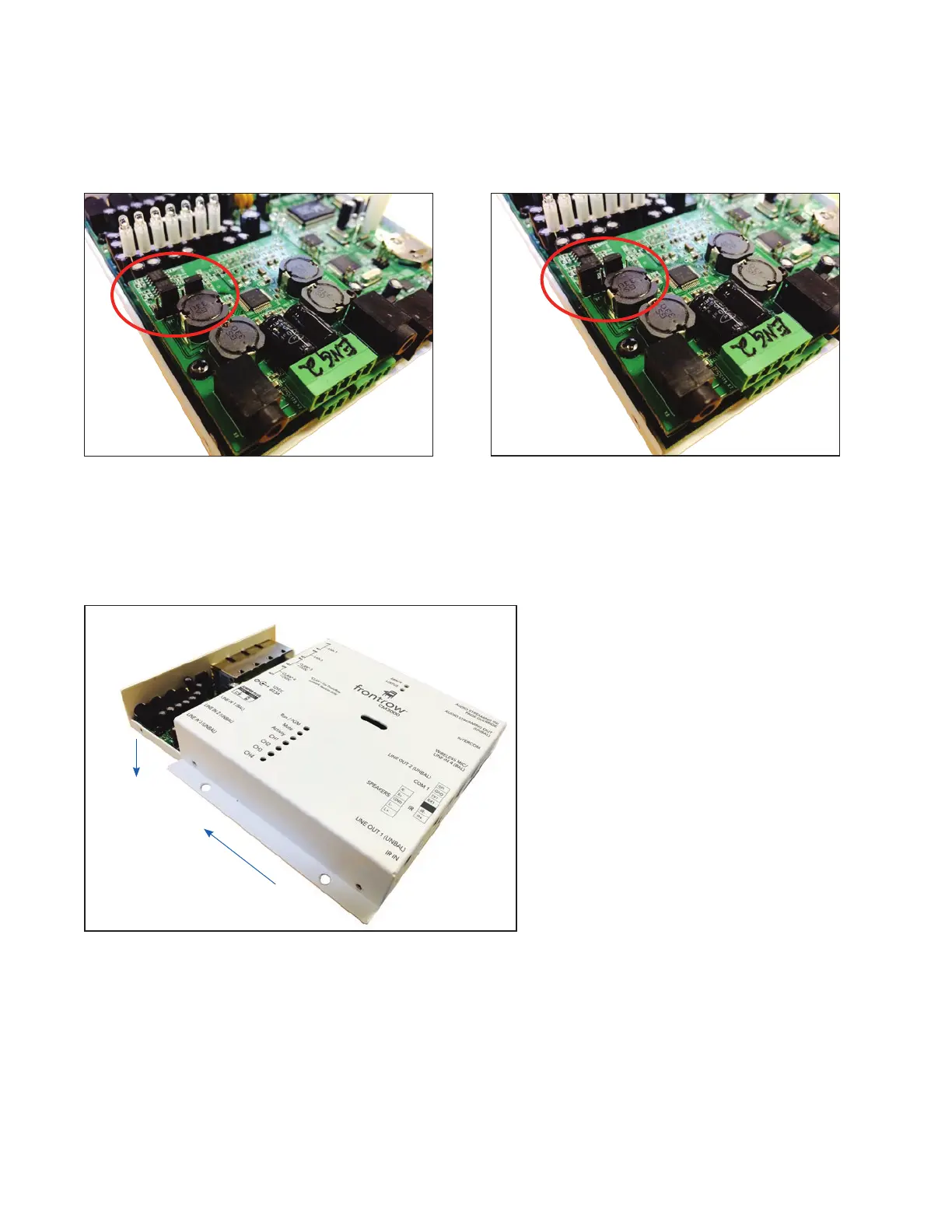39
Step 3: Change the jumper positions to unbalanced.
This will affect both Line Out 1 and Line Out 2.
Jumpers set to balanced Jumpers set to unbalanced
Step 4: Replace the top and secure with the screws
The best way to re-assemble the cover is to slide it over the base slightly tilted to avoid the LEDs, until the connections on
the Line Out side click into the openings in the top, then carefully drop the lid down so that the LEDs fit into the openings
in the top.
1
2