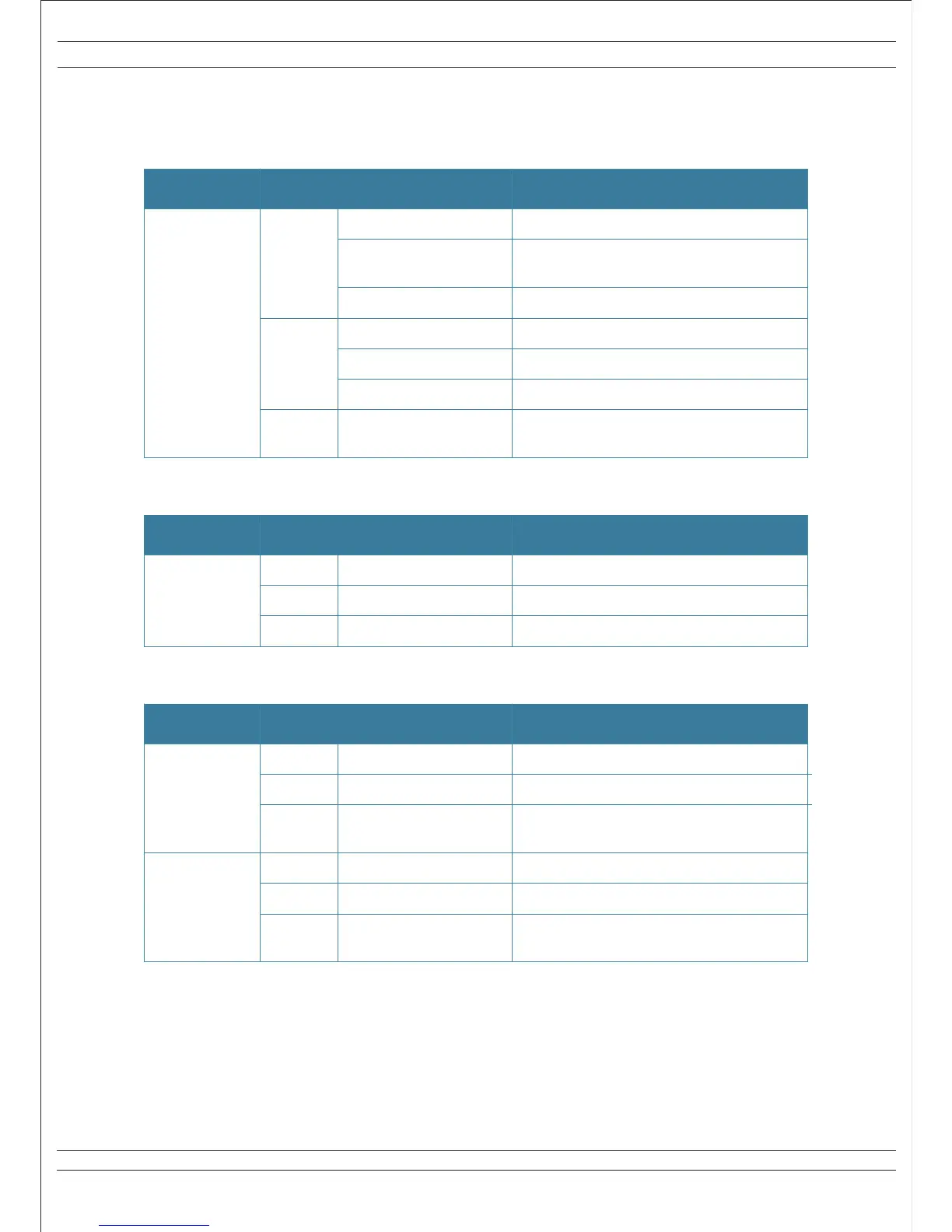Page 3 of 18
INSTALLATION INSTRUCTIONS
© FS.COM 2016
FS016
For Technical Support: www.fs.com/service.html
1.4 FS S8050 Series Switch LED Introduction
1.4.1 System LED Indicator
1.4.2 FAN LED Indicator
1.4.3 Power Supply LED Indicator
SYS
Indicator Status Description
Green
Amber
-
On
Blinking Quickly (2Hz)
Blinking Slowly (0.5Hz)
Blinking Quickly (2Hz)
Blinking Slowly (0.5Hz)
On
Off
System is abnormality.
The system is power on but CPU is not running.
The system is normal running.
The system is in u-boot initiation.
The system is in system initiation.
The system occurs alarm or error.
No power or system is not running or
abnormality.
Indicator Status Description
FAN
Green
Amber
-
On
On
Off
The fans/fan trays are ok.
Fans are bad.
No power or fan trays are absent.
Indicator Status Description
PWR1
PWR2
Green
Amber
-
On
On
Off
On
On
Off
Green
Amber
-
Power supply is ok.
Power supply is abnormality.
Power supply is absent or single power supply is
abnormality.
Power supply is ok.
Power supply is abnormality.
Power supply is absent or single power supply is
abnormality.
