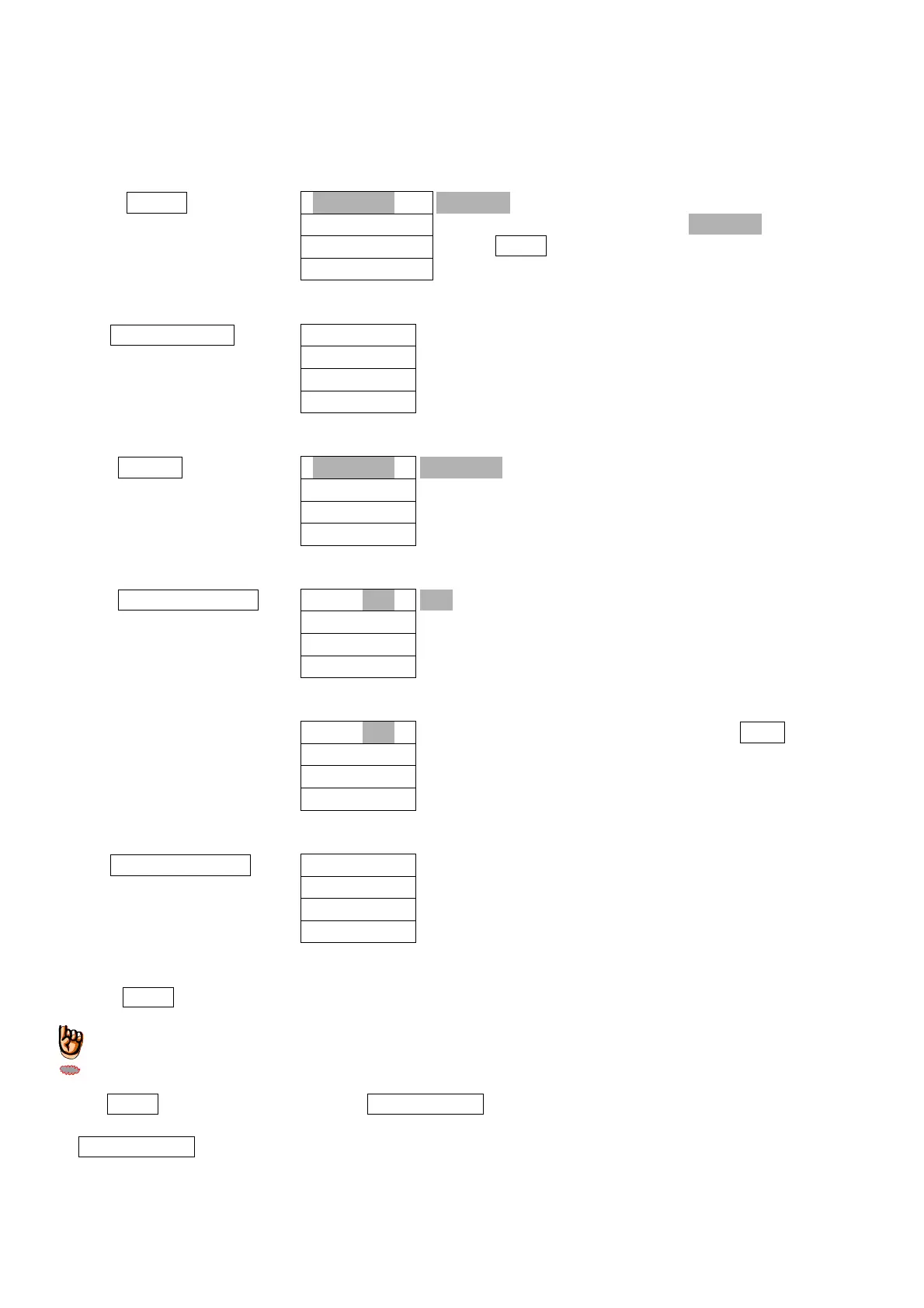- 17 -
2-2. Change of channel for set load value
This is an operation for switching channel of registered set load value. These are used in the modes 1, 3 and 7.
[Example: Change from channel “0” to “5”]
1. Push 5
F
key
Letters marked with mesh is flashed.
In the case that letters other than “ ” are displayed
, push RESET key.
2. Push SET/CHG key
3. Push 1
SET
key
This indicates the changing operation of setting val
ue comparison channel
4. Push SET/CHG key
This displays the channel that is now being used.
5. Input channel No. for called up
by using ten-key (0 to 9)
←Channel is changed to CH 5 by pushing 5
F
key.
6. Push SET/CHG key
7. Push RESET key
The channel has been switched.
(For registering of set load value, the channel called up here is displayed at first)
◎If RESET key is pushed prior to pushing SET/CHG key in 6, all operations made so far are cancelled. (Push
one time before the stage of operation 4 or push two times for the case after the pushing
SET/CHG key in the operation 4) Please carry out the operation from 1 for all procedures again.
Important: CP-2-003 (load-cell of 3kN rating loads is used) displays down to three decimal points.