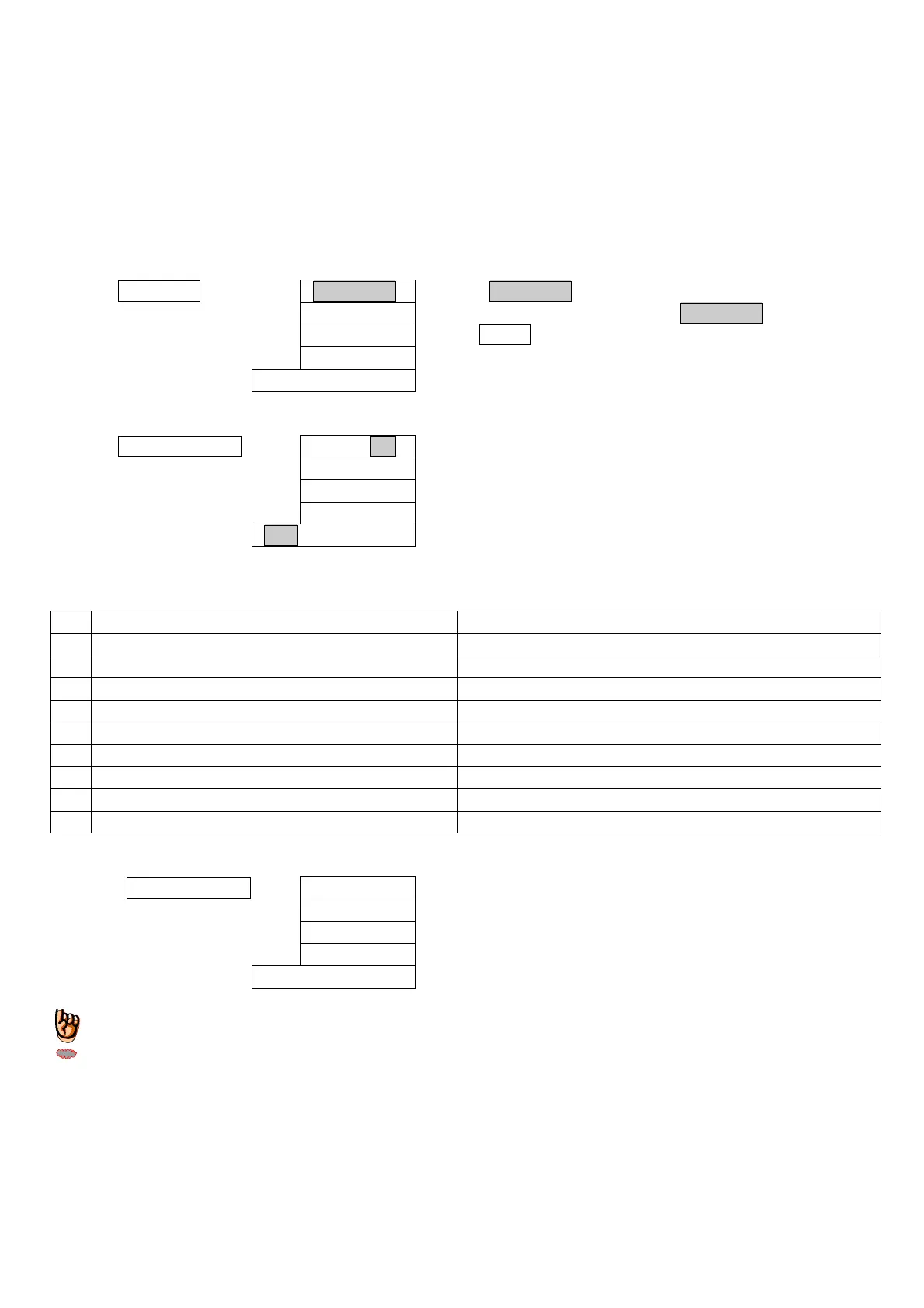- 22 -
7. Change of control mode
This is an operation for changing mode from delivery to other press control mode.
(Please, carry out this operation after the change of [Safety one process – Die matching] switch to the “Safety one process”
side)
<Example: Change of the mode from “mode 1” to “mode 7”>
1. Push 2
MODE
key
Letters “ ” marked with mesh are flashed.
In the case that letters other than “ ” are displaye
d, push RESETkey.
2. Push SET/CHG key
This shows that present mode setting is “1”.
Please, input the figure of the new mode:
No. Mode Remarks
1 Pressure control at constant load Return of set load value
2 Crimping timer control 1 Timer starts when receiving press hold signal
3 Crimping timer control 2 Timer starts when receiving set load value
4 Crimping external control Timer starts by external signal after input of press hold
5 Press-fit timer control Timer starts when loads are “GO”
6 Press-fit press external control Timer starts by external signal when load is “GO”
7 Pressure control at constant load after press-fitting Return of set loads when load is “GO”
8 Specific mode
9 Non-operation at press control circuit Load measuring or comparison judgment is only carried out
3. Push SET/CHG key
Mode has been switched from mode 1 (Pressure control at constant load) to mode 7 (Pressure control at constant load
after press-fitting).