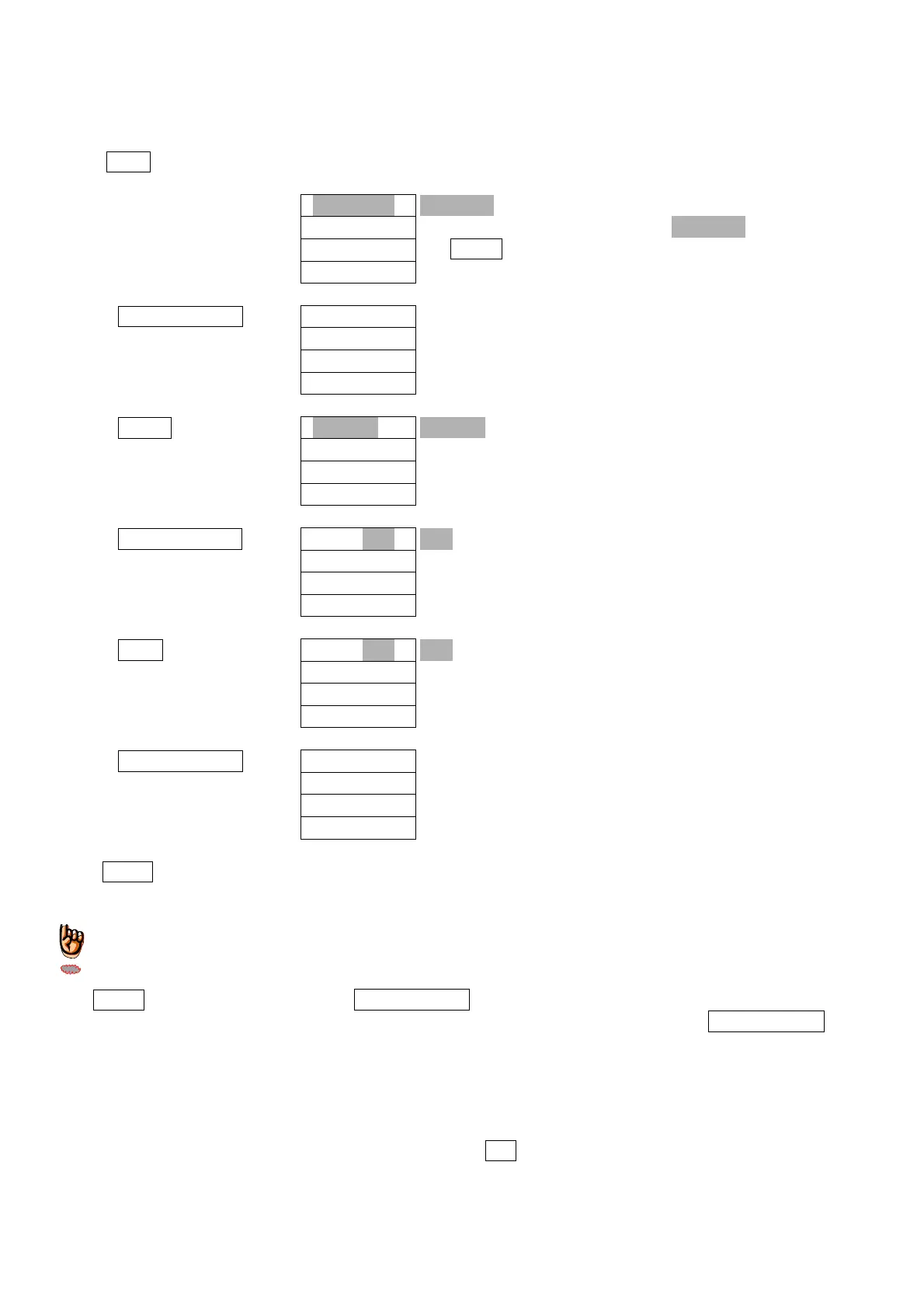- 23 -
8.Change of set value prohibition lock
This is an operation for prohibiting the change of set value by using front operation keys. (Initial value: 3)
1. Push 5
F
key
Letters marked with mesh are flashed.
In the case that letters other than “ ” are displayed, p
ush RESETkey.
2. Push SET/CHGkey
3. Push 6
▽
key
This shows operation display related to the change of
set value prohibition lock.
4. Push SET/CHG key
This display shows that it is possible to change the set v
alue.
5. Push 5
F
key
This display shows that the change is prohibited.
6. Push SET/CHGkey
7. Push RESET key
By the completion of above procedures, the change of set value is not possible by the front key operation.
(However, the confirmation of set value is possible)
If RESET key is pushed prior to pushing SET/CHGkey in the above 6, all operations made so far are cancelled.
(Push one time before the stage of operation 4 or push two times for the case after the pushing SET/CHGkey in
the operation 4) Please carry out the operation from 1 for all procedures again.
Important: CP-2-003 (load-cell of 3kN rating loads is used) displays down to three decimal points.
In order to release the change of set value prohibition lock, push key when the process is in 5.