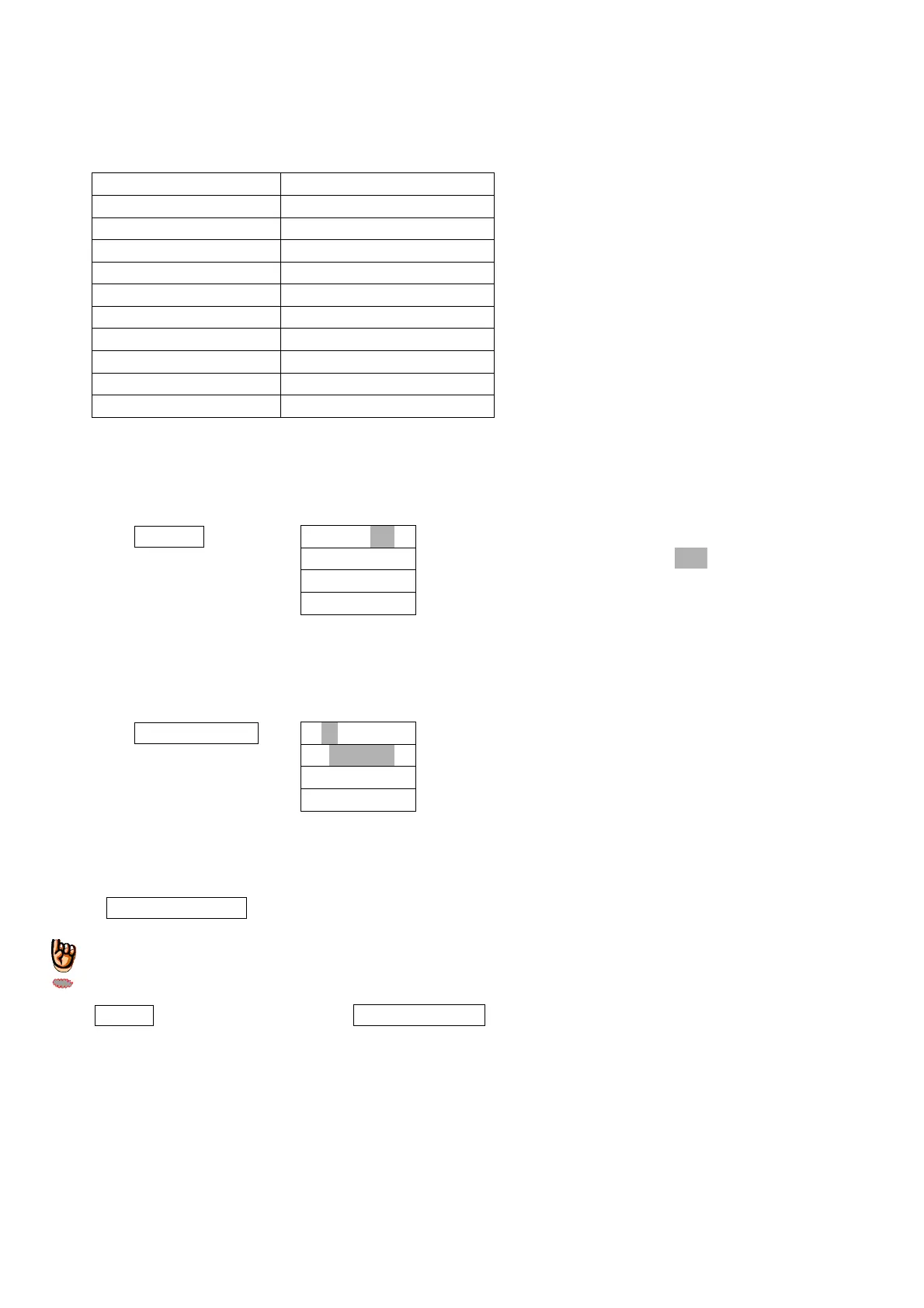- 16 -
2. Register and change of load value setting
This is the changing method of setting loads in constant load pressurizing control. These are used in the mode 1, 3, 7, and 9. It
is possible to memorize ten types of load value setting. The following values are registered as initial values.
Channel No. Setting load value
CH 0 1.00
CH 1 2.00
CH 2 3.00
CH 3 4.00
CH 4 5.00
CH 5 6.00
CH 6 7.00
CH 7 8.00
CH 8 9.00
CH 9 10.00
Important:: CP-2-003 (load-cell of 3kN rating loads is used) displays down to three decimal points.
2-1. Register and change of load value setting
1. Push 1
SET
key.
Letter X marked with mesh flashes.
Display shows the channel of CH “ ” which is now used.
In the case that channel is changed, push ten-key for the channel No.
If change is not necessary, move to “2” below. (Value in channel “3” is changed)
2. Push SET/CHGkey
This is the state of waiting for input of uppermost rank figure
of setting load value.
The flashing Nos. below are set load value at present.
Please input new setting load value from upper to lower rank figure by using ten-key. Flashing figure is the part for input.
When “300” is changed to “265”, input “0265” by using ten-key.
3. Push SET/CHG key
This action terminates the operation.
When values for the other channels are changed, newly carry out the procedure from 1 to thereafter.
◎If “ RESET ” key is pushed prior to push “ SET/CHG ” key of 3, the operations made so far is cancelled.