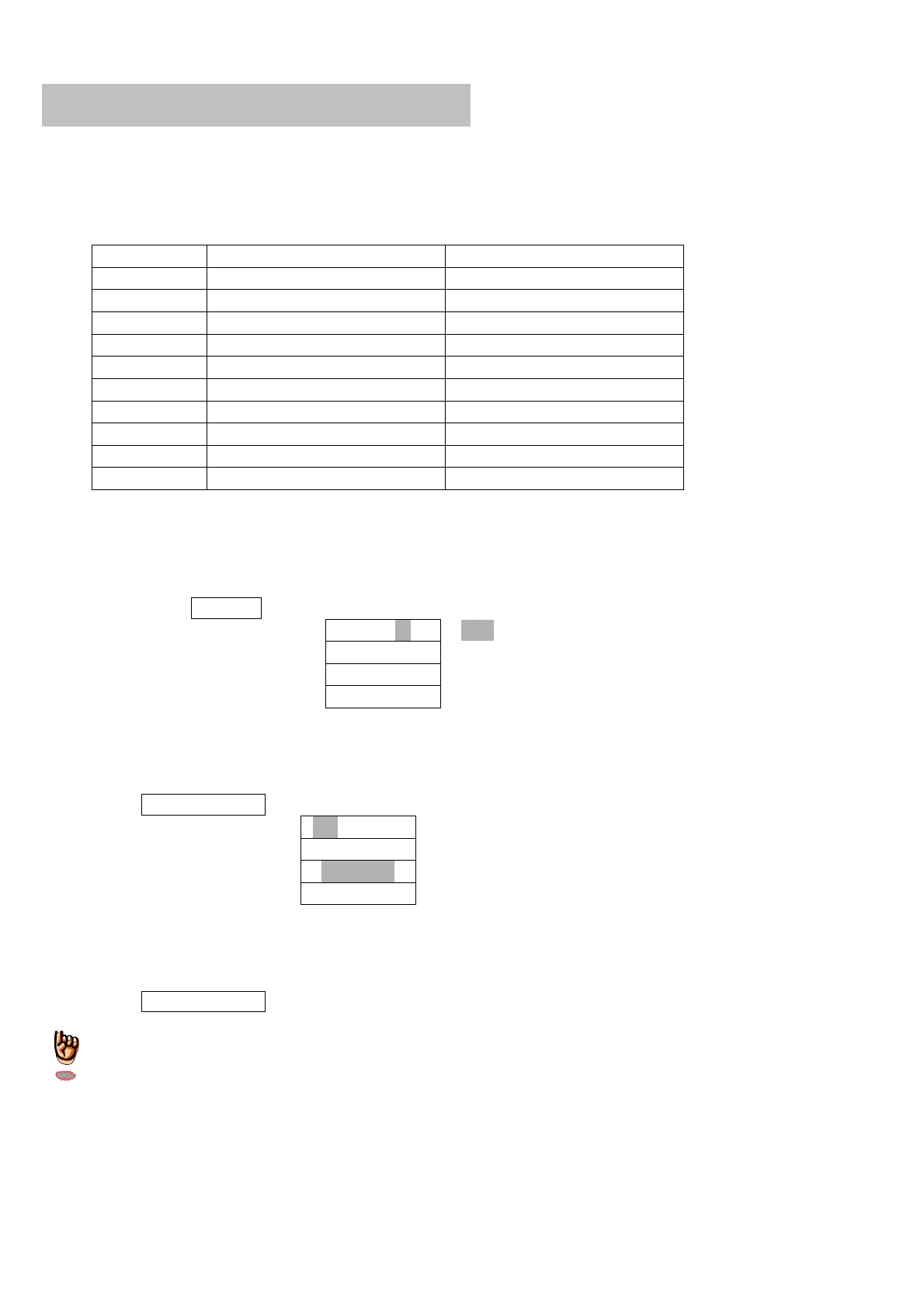- 13 -
Various settings and changing method
1.Register of upper/lower limit comparison value
This is changing method of upper/lower limit comparison value. It is possible to memorize ten types of upper/lower limit
comparison value. The following values are registered as initial values:
Channel No. Upper limit comparison value Lower limit comparison value
CH 0 10.00 1.00
CH 1 11.00 2.00
CH 2 12.00 3.00
CH 3 13.00 4.00
CH 4 14.00 5.00
CH 5 15.00 6.00
CH 6 16.00 7.00
CH 7 17.00 8.00
CH 8 18.00 9.00
CH 9 19.00 10.00
Important: CP-2-003 (load-cell of 3kN rating loads is used) displays down to three decimal points. Decimal point position
differs depending on load-cell being used.
1-1. Register/change of the upper limit comparison value
1. Push key “ 7
HI
”
Letters marked with mesh is flashed.
Display shows the channel of CH “0” which is now used.
In the case that channel is changed, push ten-key for the channel No.
If no change is necessary, move to “2” at below. (Channel “0” should be changed)
2.Push key “ SET/CHG”.
←This is in the state of waiting for inputting figure of upper
most rank for upper limit comparison value.
←This is upper limit comparison value at present.
Please Input renewed upper limit comparison value using ten-key from upper to lower rank figure. Figure that is flashing
is the part for input. When “1000” is changed to “985”, input “0985” by using ten-key.
3.Push key “ SET/CHG ”.
This action terminates the operation.
When values for the other channels are changed, newly carry out from 1 to thereafter.
◎If “Reset” key is pushed prior to 3, the operation is cancelled.