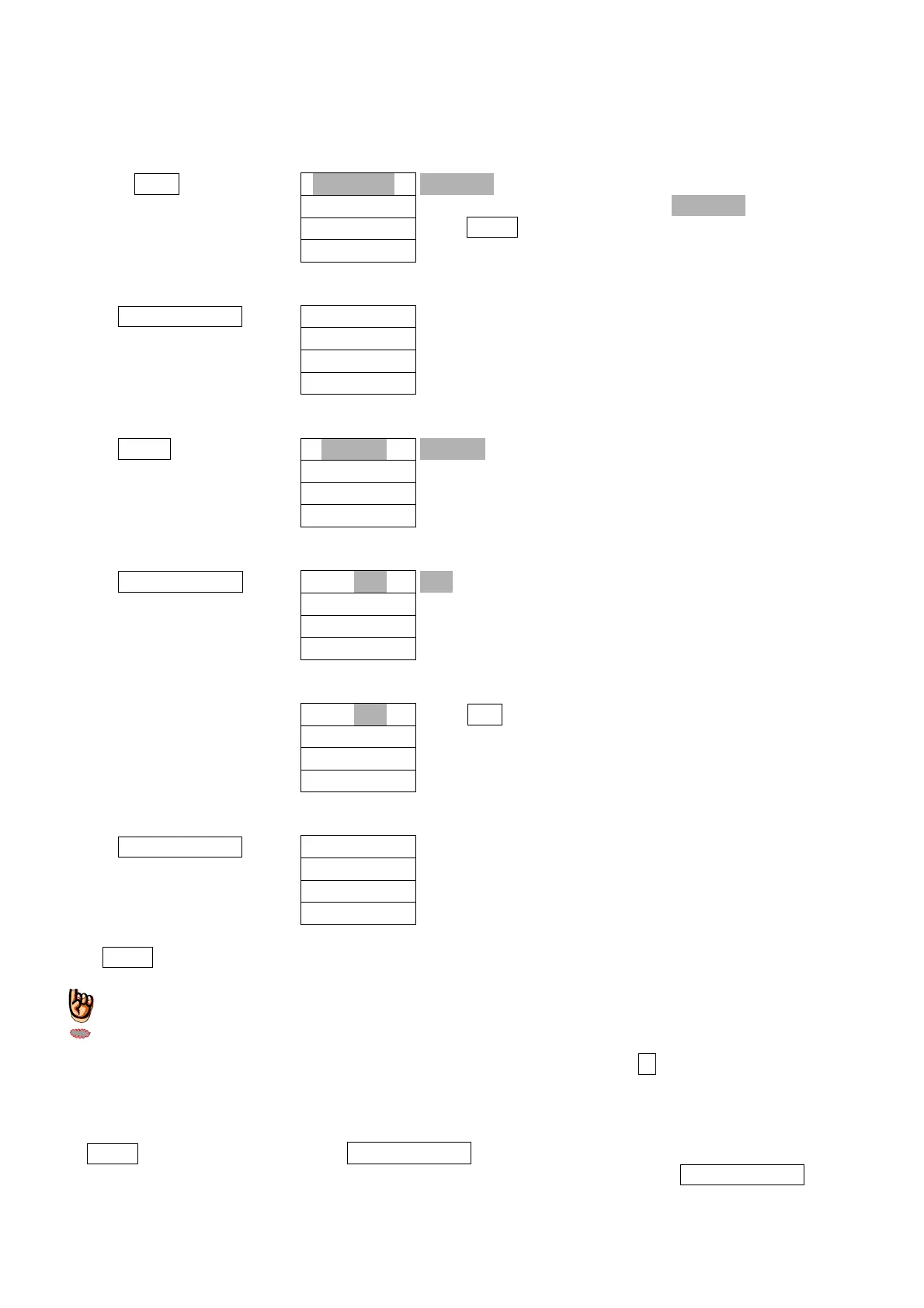- 21 -
6. Selection of press re-start permission
This is an operation to select reset key operation whether it is necessary for re-start or not when buzzer sounds and alarm
displays at occurrence of defective product etc. In the initial setting, reset is necessary.
1. Push 5
F
key
Letters marked with mesh are flashed.
In the case that letters other than “ ” are displayed,
push RESET key.
2. Push SET/CHG key
3. Push 5
F
key
This indicates the selection mode for restart permissio
n.
4. Push SET/CHGkey
This shows the present setting mode that is not
possible to restart without pushing reset key.
5. In order to switch so that it i
s not necessary to operate reset ke
y
Push 1 key.
6. Push SET/CHG key
7. Push RESET key
The mode has been switched in which it is not necessary to operate reset key.
(The press can be started without pushing the reset key when alarm sounds)
◎In the case that the mode shall be returned to the reset key required operation, push 0 key when the process is in 5.
After completion of the change, verify the operation of reset key by operating press in “Safety one process” for intentional
occurrence of NG at the time of restart. (For easy way to occur the NG situation, compulsory indicate NG display by using
OK product with changing upper/lower limit comparison value)
◎If RESET key is pushed prior to pushing SET/CHGkey in the above 6, all operations made so far are cancelled.
(Push one time before the stage of operation 4 or push two times for the case after the pushing SET/CHGkey in the
operation 4)