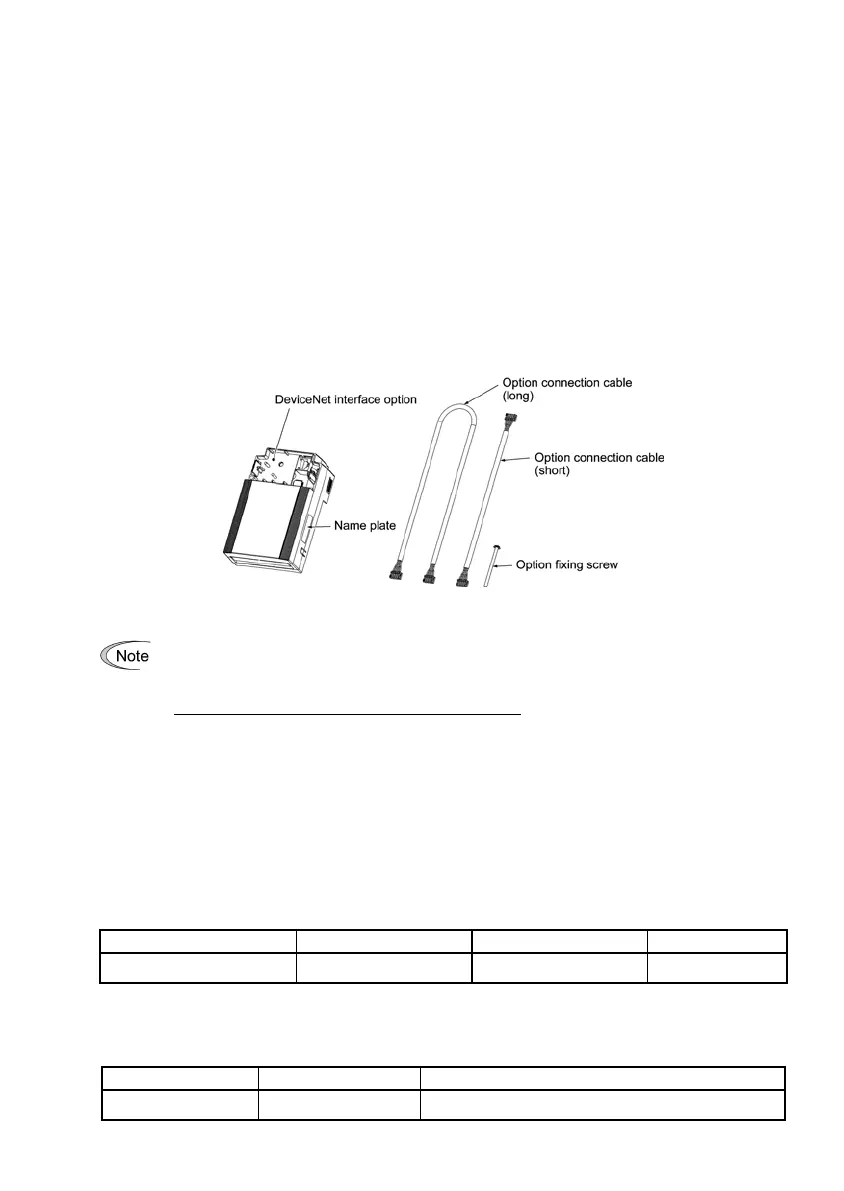5
Chapter 1 BEFORE USING THIS OPTION
1.1 Acceptance Inspection
Unpack the package and check the following:
(1) A DeviceNet interface option and accessories below are contained in the package. (See Figure 1.1.)
• Two option connection cables
One short cable: For inverters with a capacity of 3.7 kW or below
One long cable: For inverters with a capacity of 5.5 kW or above
• One option fixing screw
• DeviceNet Interface Option Instruction Manual (this manual)
(2) The option and accessories have not been damaged during transportation—there should be no dents or
parts missing.
(3) The model name "OPC-E1-DEV" is printed on the nameplate attached to the right side of the option. (See
Figure 1.1.)
If you suspect the product is not working properly or if you have any questions about your product, contact your
Fuji Electric representative.
Figure 1.1 DeviceNet Interface Option and Accessories
Neither an EDS file nor a terminating resistor comes with this option.
- An EDS file is required for registering this option to the configurator for DeviceNet master node
settings. It is available as a free download from our website at:
http://web1.fujielectric.co.jp/Kiki-Info-EN/User/index.html
(Fuji Electric FA Components & Systems Co., Ltd. Technical Information)
Before downloading, you are requested to register as a member (free of charge).
- A terminating resistor of the following specifications must be used: 121 ohm ±1%, 1/4 watt,
metal-film resistor
1.2 Applicable Inverters
The DeviceNet interface option is applicable to the following inverters and ROM version.
Table 1.1 Applicable inverter and ROM version
Series Inverter type Applicable motor rating ROM version
FRENIC-Multi FRNE1- All capacities 0700 or later
To check the inverter's ROM version, use Menu #5 "Maintenance Information" on the keypad. (Refer to the
FRENIC-Multi Instruction Manual (INR-SI47-1094-E), Chapter 3, Section 3.4.6 "Reading maintenance
information."
Display on LED Monitor Item Description
5_14
Inverter's ROM version Shows the inverter's ROM version as a 4-digit code.
