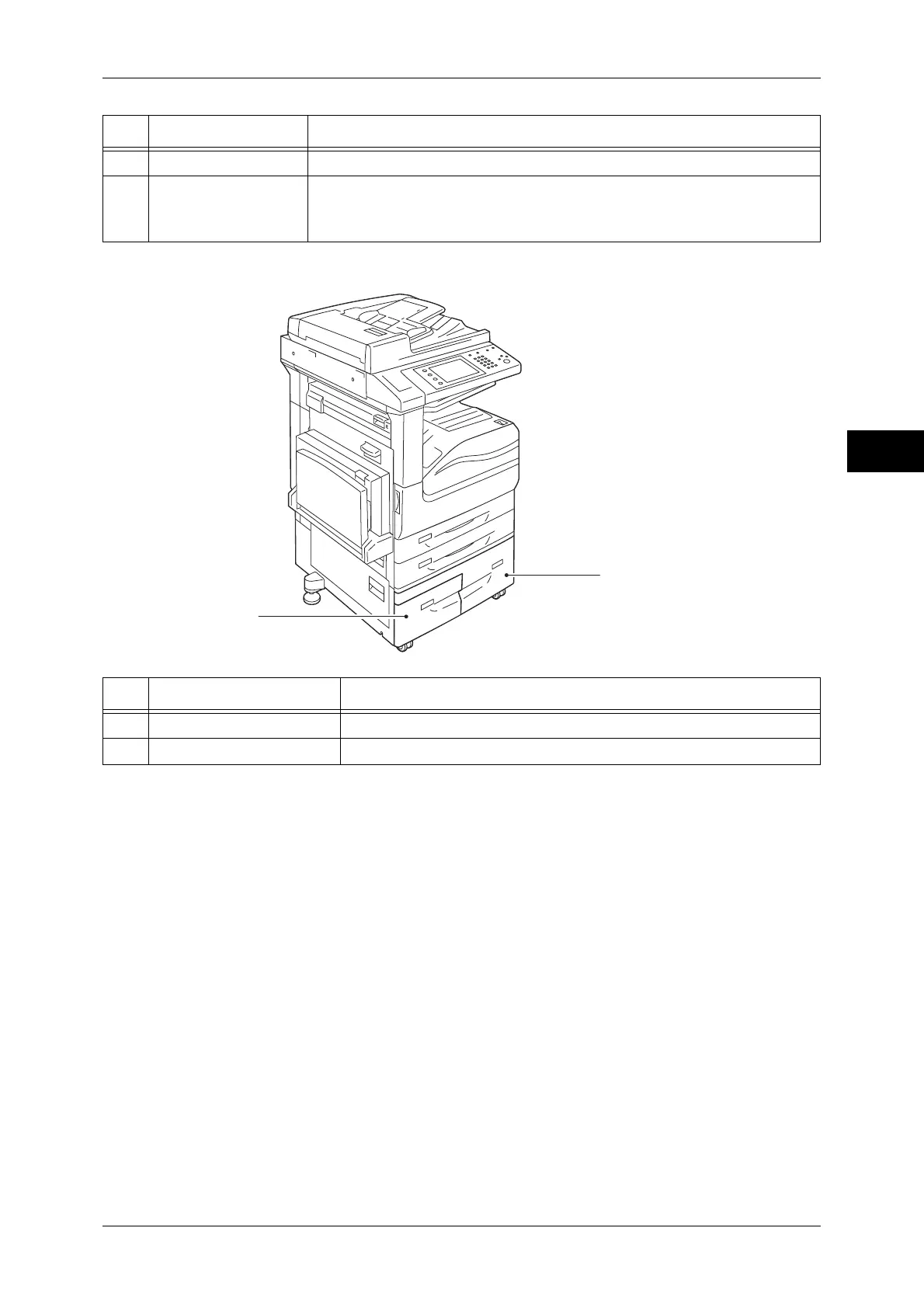Machine Components
41
Product Overview
2
Tandem Tray Module Model
13 Stylus pen holder Stores the stylus pen.
14 Stylus pen Used for touching the touch screen on the control panel to configure settings.
Note • You can directly touch the touch screen not only with the stylus pen but
also with a finger.
No. Component Function
1 Tray 3 (optional) Load paper here.
2 Tray 4 (optional) Load paper here.
No. Component Function
1
2
