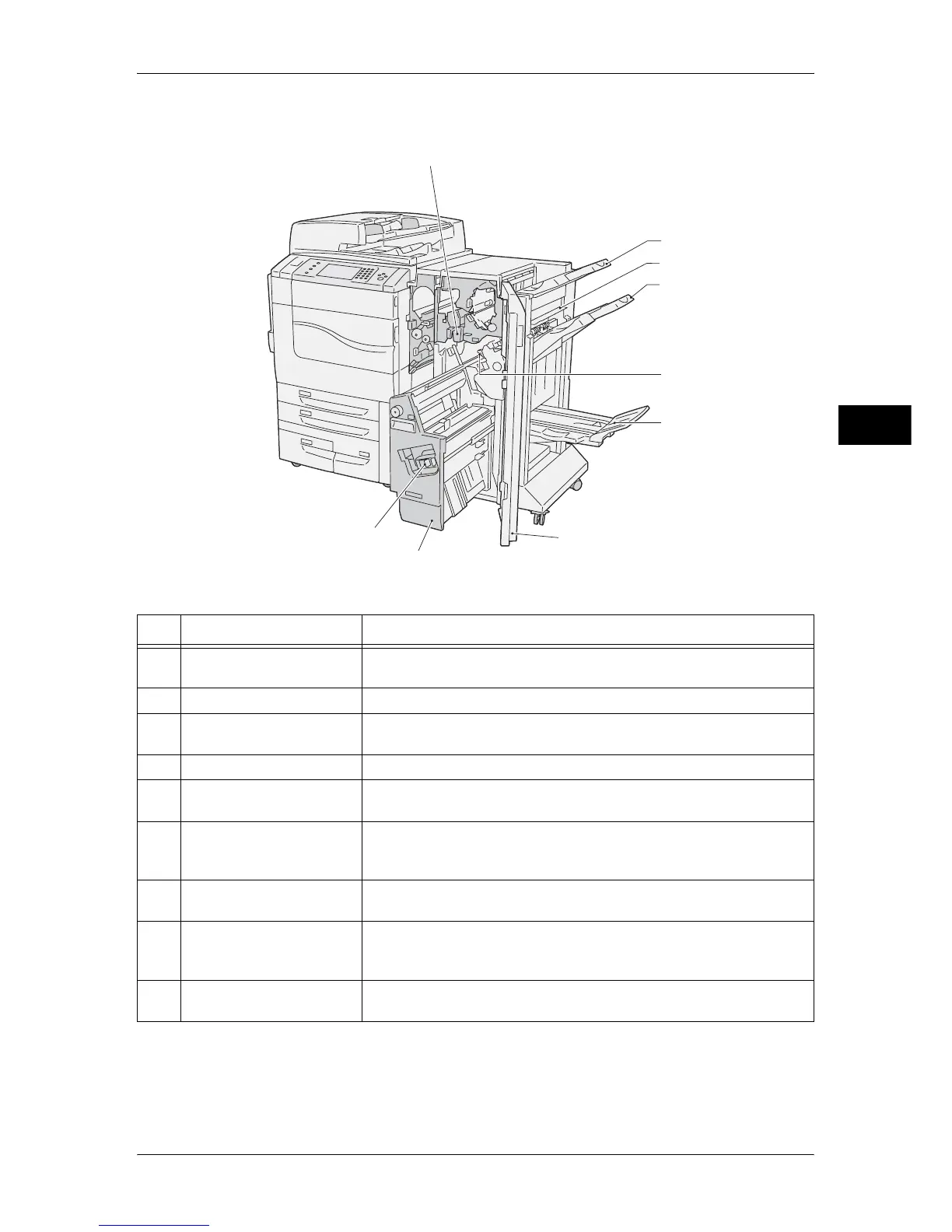Machine Components
47
Product Overview
2
Finisher C2 (optional) and Finisher C2 with Booklet Maker (optional)
Note • The Finisher C2 and the Finisher C2 with Booklet Maker are optional. In some sections of
this guide, they are referred to as "finisher".
No. Component Function
1 Punch scrap container Receives punch scraps from the puncher. Draw out the box when
throwing the scraps away.
2 Output tray Receives documents.
3 Exit cover Open this cover to access the insides of the machine to clear paper
jams.
4 Finisher tray Receives documents.
5 Staple cartridge Contains staples. Pull out the cartridge to clear staple jams, or to
replace with a new cartridge.
6 Booklet tray
(Finisher C2 with Booklet
Maker only)
Documents are delivered here when Folding is selected in the booklet
creation function.
7 Front cover Open this cover to access the insides of the machine to clear paper or
staple jams, replace staples, or throw punch dust away.
8 Booklet unit
(Finisher C2 with Booklet
Maker only)
Folds documents in half and staples the folded documents.
9 Booklet staple cartridges Two staple cartridges for booklet creation (gutter). Take the cartridges
out when clearing staple jams, or when replacing them with new ones.
1
2
3
4
5
6
7
8
9
