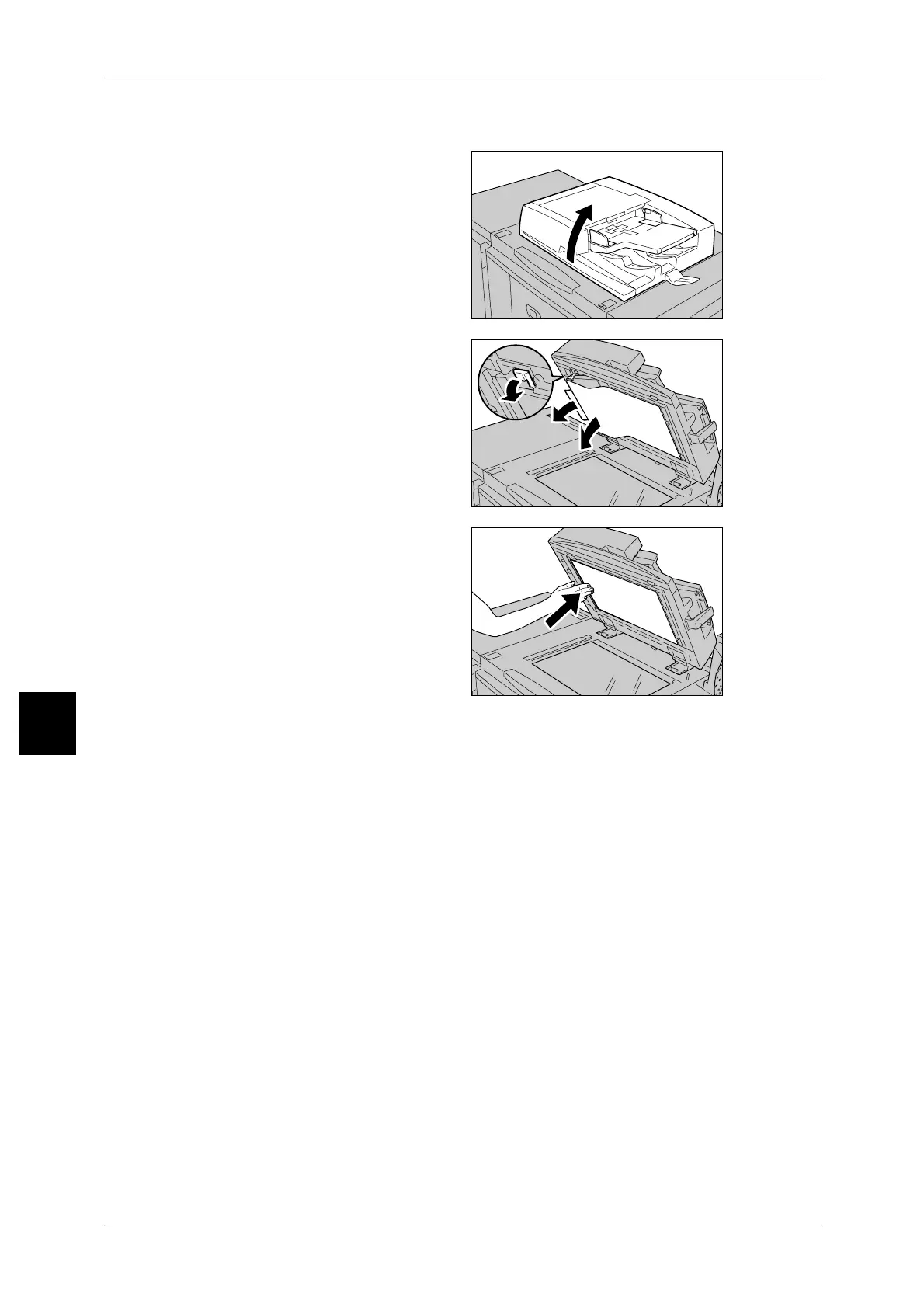6 Problem Solving
100
Problem Solving
6
Document jams at output area
1 Open the document cover.
2 Open the belt area while gripping
the lever, and remove the jammed
document.
3 Gently return the belt area to the
original position.
4 Put the DADF back in place.
5 Make sure that the document is not torn, wrinkled or folded, and load the document
again following the instructions displayed on the display.
Note • Torn, wrinkled or folded documents may cause document jams and damage. To scan such
documents, directly place the document on the document glass to make copies.
