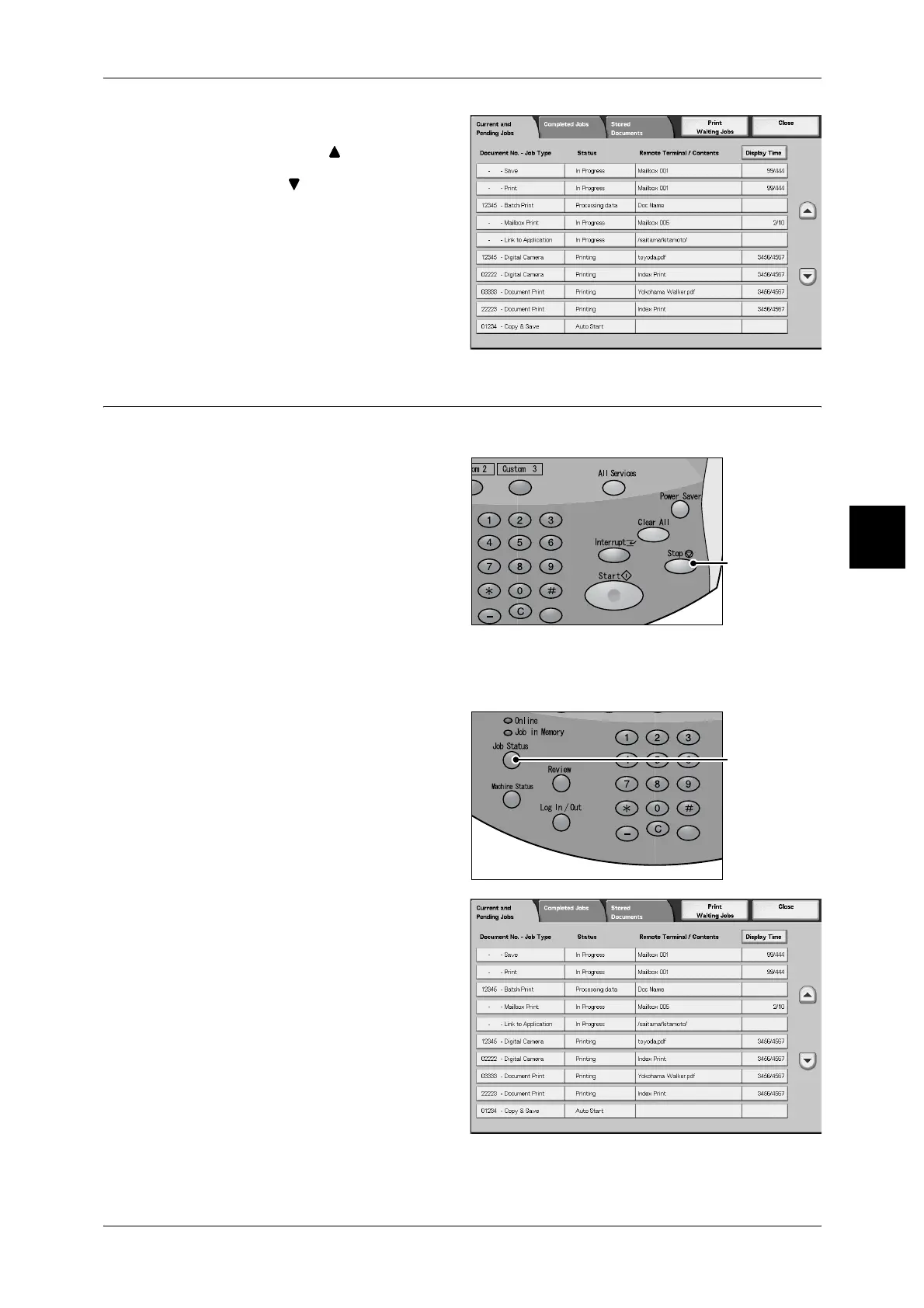Copying Procedure
29
Basic Operation
3
2 Confirm the job status.
Note • Select [ ] to display the
previous screen and select
[ ] to display the next screen.
Stopping the Copy Job
To cancel copying, follow the procedure below.
1 Select [Stop] on the touch screen
or press the <Stop> button on the
Control Panel.
2 Select [Stop].
Note • You can also stop the copy job by pressing the <C> button or the <Clear All> button.
3 If the screen of step 1 does not
appear, press the <Job Status>
button.
4 Select the job to cancel, and then
select [Stop].
<Stop> button
<Job Status> button
