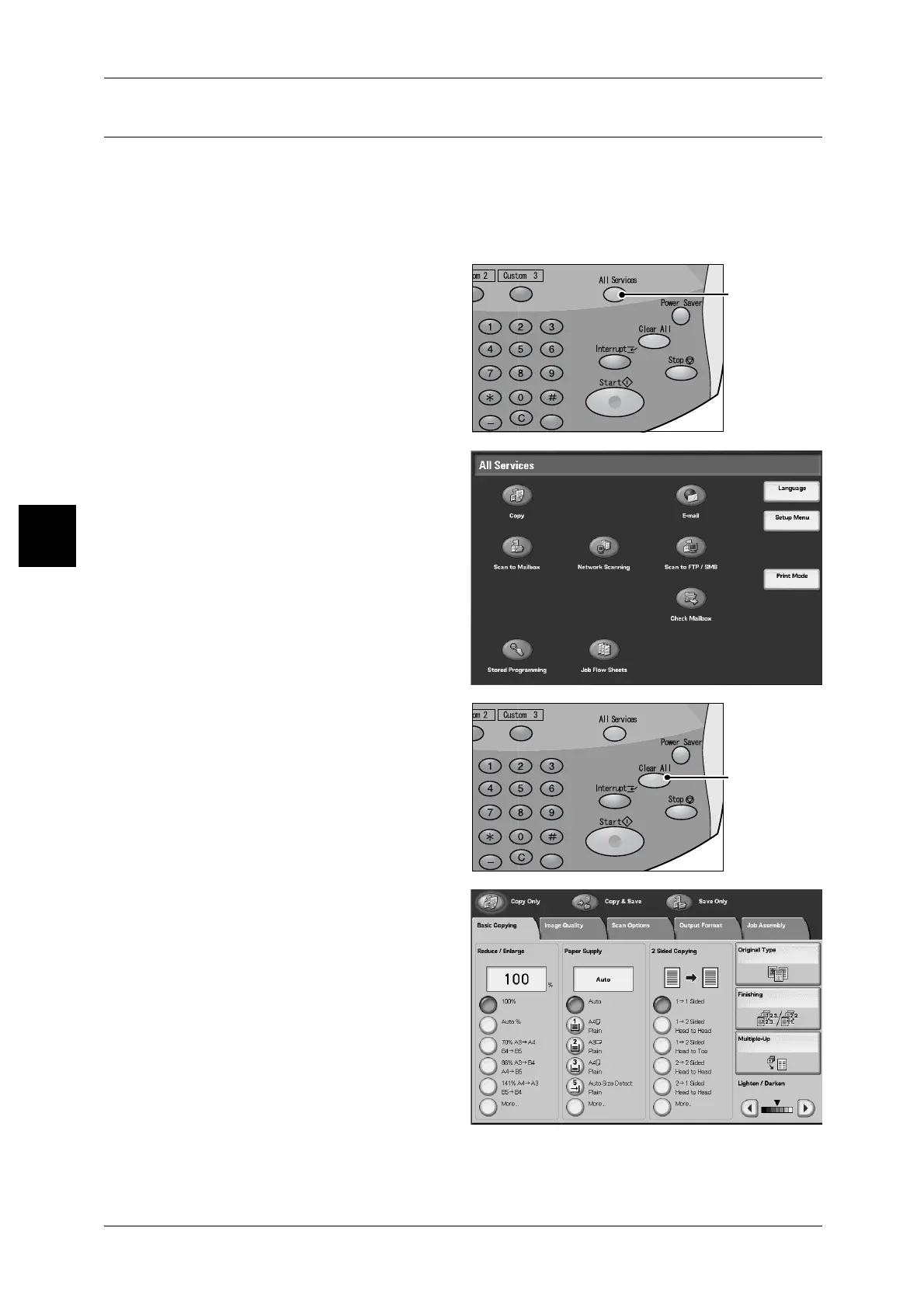3 Basic Operation
26
Basic Operation
3
Step2 Selecting Features
You can select the features from the [Copy] tab.
Note • The features displayed depend on the configuration of the machine.
• To use the [Login Setup] feature or [Auditron Administration] feature, you need a UserID and
Password, or just a UserID. For information about UserIDs and Passwords, contact the
System Administrator.
1 Press the <All Services> button.
2 Select [Copy].
3 If the previous settings still remain,
press the <Clear All> button.
4 Select one of the [Copy Only],
[Copy & Save] or [Save Only].
<All Services>
button
<Clear All>
button
