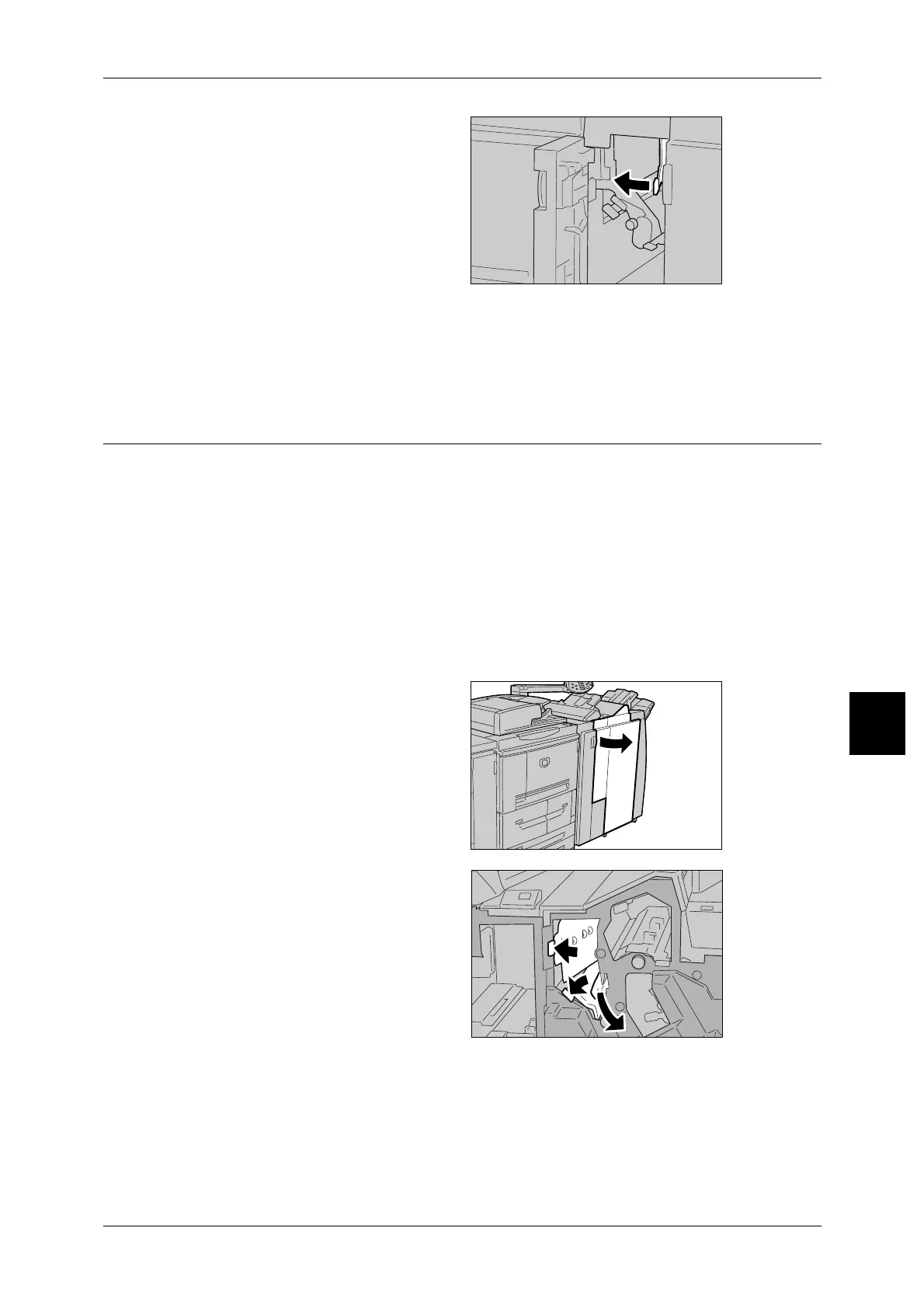Paper Jams
85
Problem Solving
6
3 Return lever [1b] to the original
position.
4 Close the Finisher left cover.
Note • A message will be displayed and the machine will not operate if the Staple Finisher's left
cover is even slightly open.
Paper Jams Inside Finisher Right Cover
This section describes how to remedy paper jams that occur at the following
locations:The references are described below.
Paper jams at lever 3b and 3d..................................................................................................... 85
Paper jams at lever 3e and Knob3c ............................................................................................ 86
Paper jams at lever 3g and Knob3f ............................................................................................ 87
Paper jams at lever 4b and Knob3a............................................................................................ 87
Note • Remedy differs according to the paper jam location. Follow the instructions displayed and
remove the jammed paper.
Paper jams at lever 3b and 3d
1 Make sure that the machine has
stopped, and then open the right
cover on the light finisher.
2 Move levers [3b] and [3d], and
remove the jammed paper.
Note • If paper is torn, check for any
torn pieces of paper inside the
machine.
