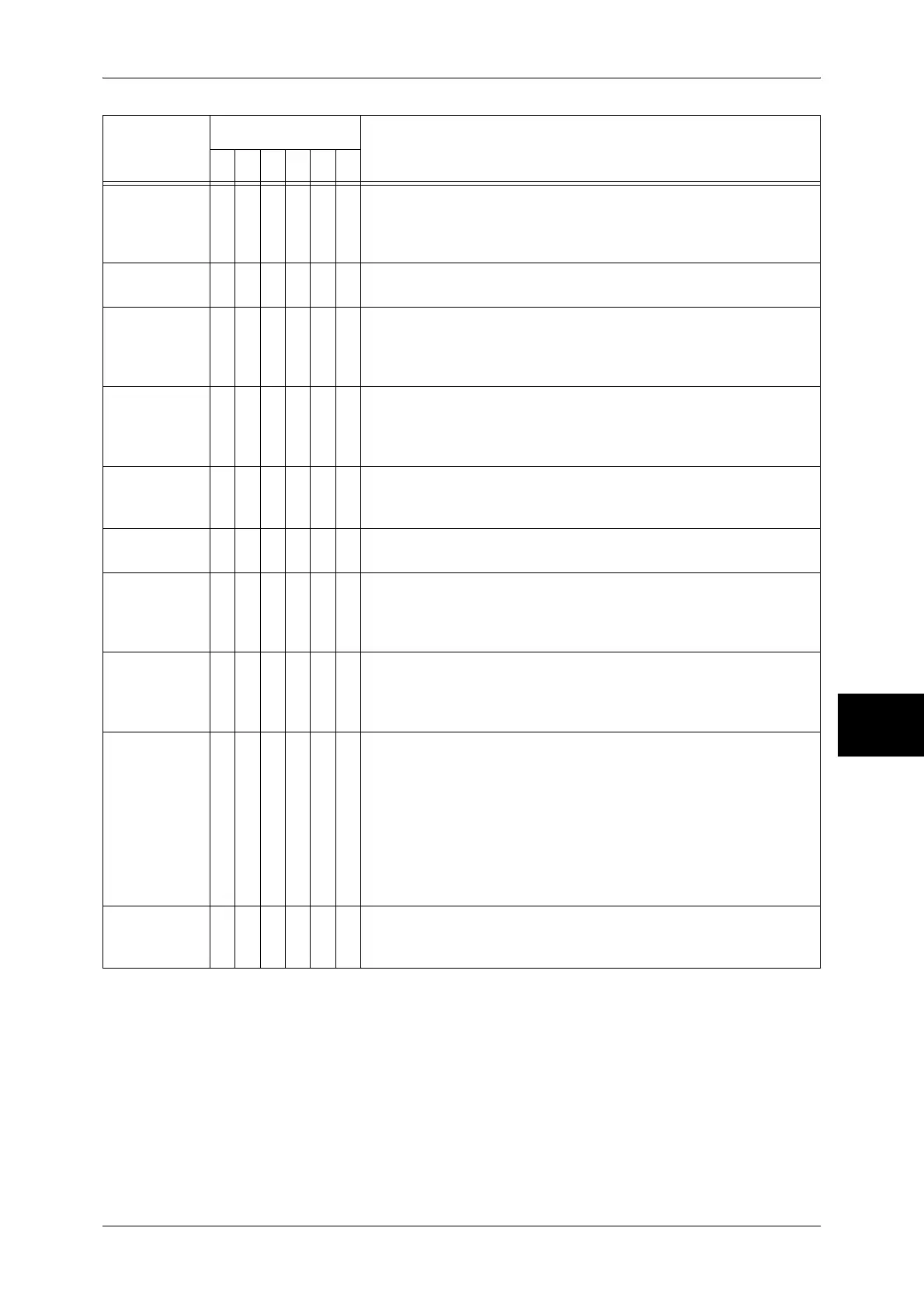Error Code
515
Problem Solving
16
116-713
O [Cause] The job was divided to be printed due to insufficient disk
space.
[Remedy] Remove unnecessary data from the hard disk to increase
free disk space.
116-714
O [Cause] An HP-GL/2 (optional) command error occurred.
[Remedy] Check the print data.
116-720
O [Cause] An error occurred during print processing due to
insufficient memory.
[Remedy] Stop unnecessary ports or remove unnecessary data from
the hard disk, to increase free disk space.
116-740
O [Cause] Numerical value operation error occurred as a value
exceeding the value limit of the printer was used in the
print data.
[Remedy] Check the print data.
116-747
O [Cause] The paper margin value is too large for the HP-GL/2
effective coordinate area.
[Remedy] Decrease the paper margin value, and try again.
116-748
O [Cause] There is no plot data in the HP-GL/2 print data.
[Remedy] Check the print data.
116-749
O [Cause] The job was cancelled because the specified font does not
exist.
[Remedy] Install the font, or set the font replacement on the print
driver.
116-752
O [Cause] The descriptions of the PDF printing job ticket have a
problem.
[Remedy] Try again. If the problem persists, contact our Customer
Support Center.
116-771
116-772
116-773
116-774
116-775
116-776
116-777
116-778
O [Cause] The data was automatically modified because it included
an invalid parameter.
[Remedy] The printed image may be incomplete. Check if the image
has no problem, or ask the sender to send the data again.
When using the iFax forwarding feature, check the data
sent to the e-mail recipient.
116-780
O O [Cause] There is a problem with the document attached to the
received e-mail.
[Remedy] Check the attached document.
Error Code
Category
Cause and Remedy
CPFSMO
* If the error persists after following the listed solution, contact our Customer Support Center. The contact number is
printed on the label or card attached on the machine.
