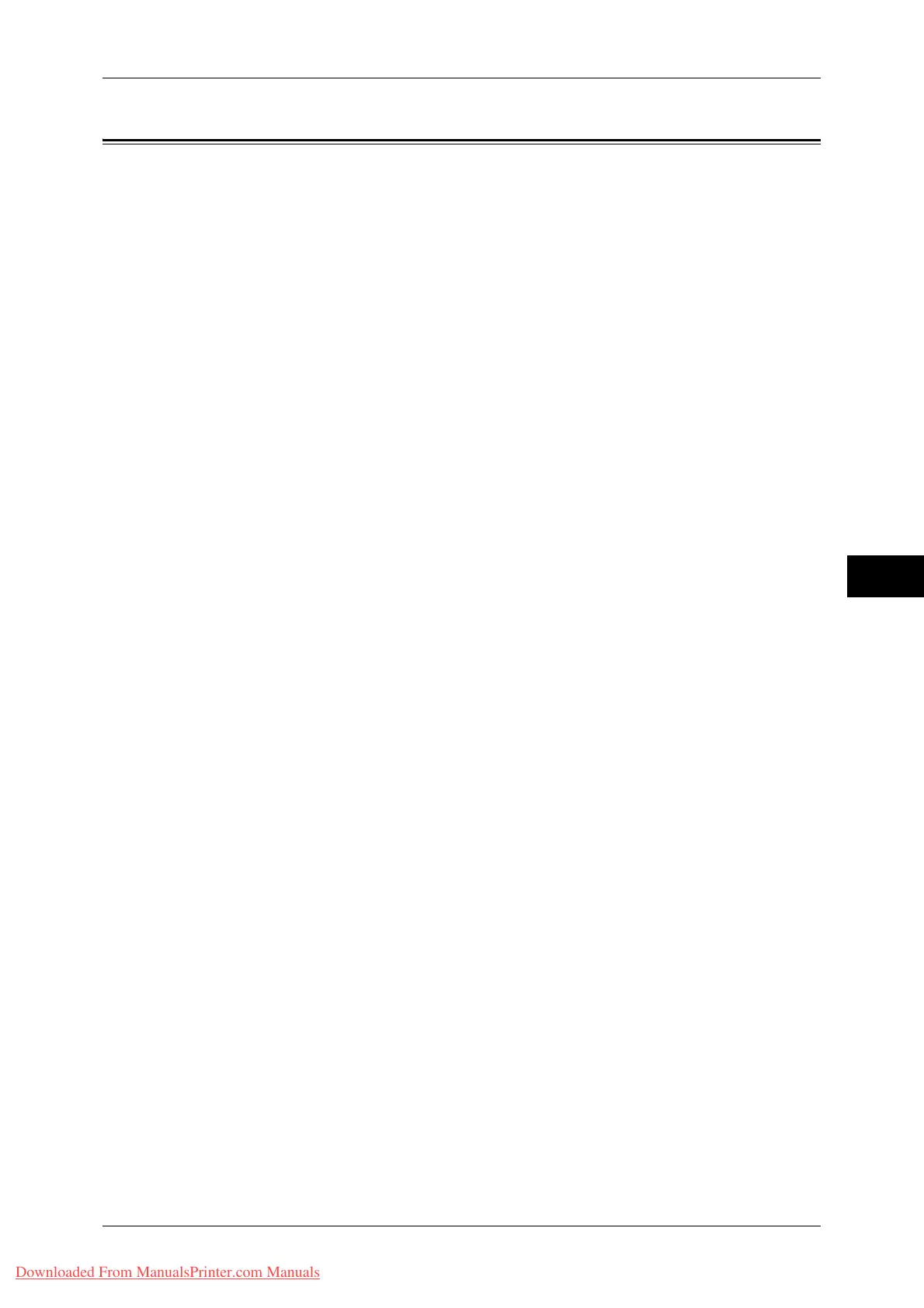Media Print Service Settings
199
Tools
5
Media Print Service Settings
IIn [Media Print Service Settings], you can select the paper trays displayed for [Paper
Supply] in the [Media Print Text] screens.
When the USB Media Print Kit (optional) is installed in the machine, you can import and
print document files (PDF, TIFF, XML Paper Specification (XPS), or JPEG (JFIF)). This
feature is called the Media Print feature.
Note • This feature does not appear for some models. An optional component is required. For more
information, contact our Customer Support Center.
1 On the [Tools] screen, select [Media Print Service Settings].
For the method of displaying the [Tools] screen, refer to "System Settings Procedure" (P.98).
2 Select an item to set or change.
Text - Paper Supply - Button 2 to 5
Select the paper tray displayed in the second to fifth columns for [Paper Supply] on the
[Media Print - Text] screen.
Downloaded From ManualsPrinter.com Manuals
