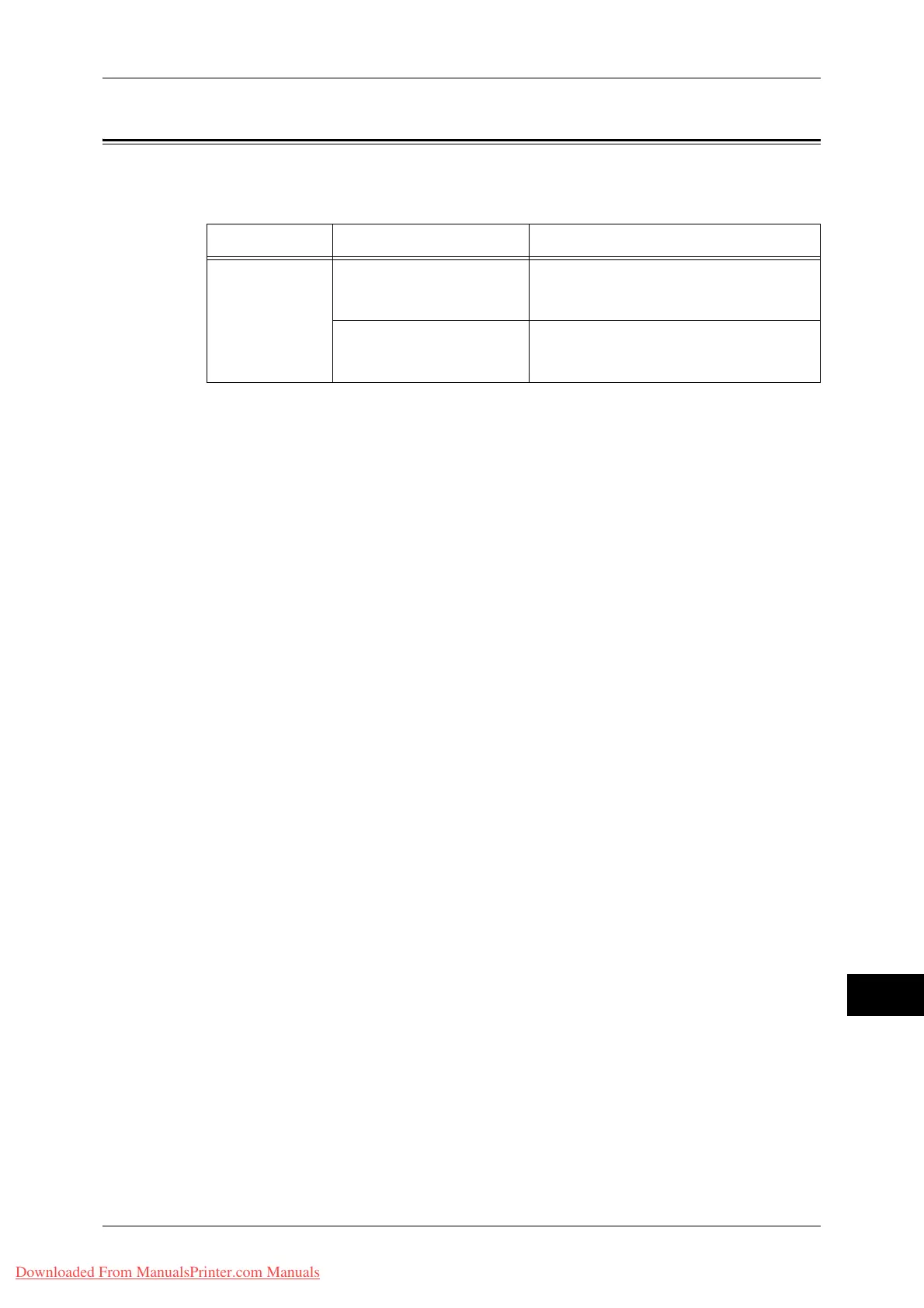Media Print - Text Trouble
409
Problem Solving
15
Media Print - Text Trouble
The possible symptoms, causes, and remedies for problems when using Media Print -
Text are as follows:
Symptom Cause Remedy
[Media Print -
Text] is not
displayed on the
[Services Home]
screen.
The software options of the
USB Media Print Kit is not
recognized.
Correctly set the software options, or install
the USB Media Print Kit.
[Media Print] in CentreWare
Internet Service is not
checked.
Check [Media Print] in CentreWare
Internet Service to enable the service.
Downloaded From ManualsPrinter.com Manuals
