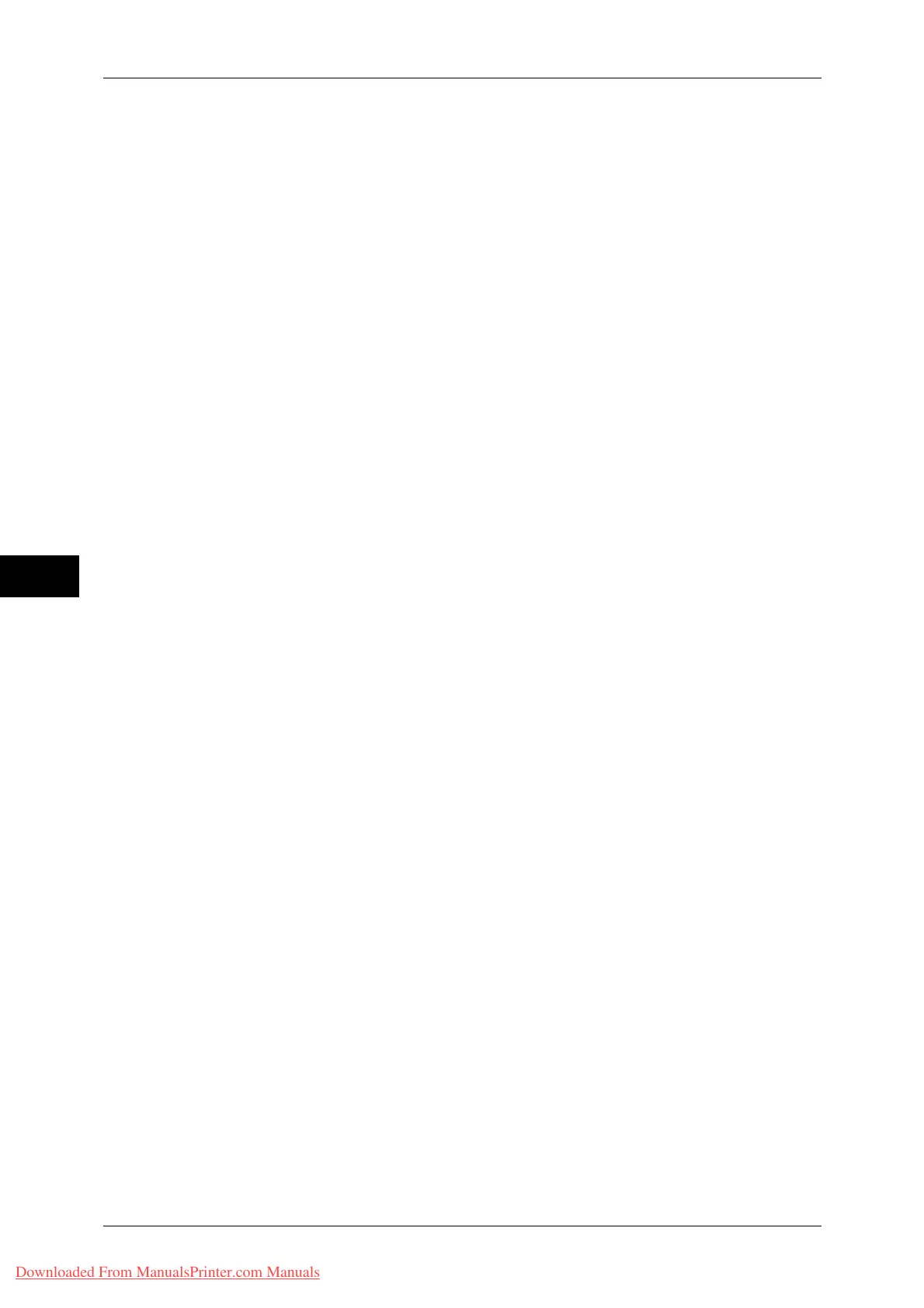5 Tools
214
Tools
5
When selecting [IP Fax (SIP)] as the address type
The following items appear:
When selecting [Internet Fax] as the address type
The following items appear:
Address Type
Allows you to change an address type.
E-mail Address
Enter an e-mail address with up to 128 single-byte characters.
For information about how to enter characters, refer to "Entering Text" (P.32).
Name
Enter a recipient name with up to 36 single-byte characters.
For information about how to enter characters, refer to "Entering Text" (P.32).
Surname
Enter a recipient surname with up to 32 single-byte characters.
For information about how to enter characters, refer to "Entering Text" (P.32).
Given Name
Enter a recipient given name with up to 32 single-byte characters.
For information about how to enter characters, refer to "Entering Text" (P.32).
Custom Item 1
The attribute name set as [Attribute Name of Custom Item 1] is shown as the item name.
By factory default, the item name is set to "Telephone Number". You can input any
information as an auxiliary item. Up to 20 single-byte characters are allowed. This item is
suitable for information represented by a shorter character string, such as telephone number
and employee number.
For more information on the attribute name, refer to "Attribute Name of Custom Items 1, 2, and 3"
(P.163).
z
Address Type
z
Delay Start
z
Recipient (Fax Number)
z
Remote Folder
z
Name
z
F Code
z
Index
z
Relay Broadcast
z
Starting Rate
z
Billing - Day Time
z
Resolution
z
Billing - Night Time
z
Cover Page
z
Billing - Midnight
z
Maximum Image Size
z
Address Type
z
Starting Rate
z
E-mail Address
z
Resolution
z
Name
z
Maximum Image Size
z
Index
z
Internet Fax Profile
z
S/MIME Certificate
Downloaded From ManualsPrinter.com Manuals
