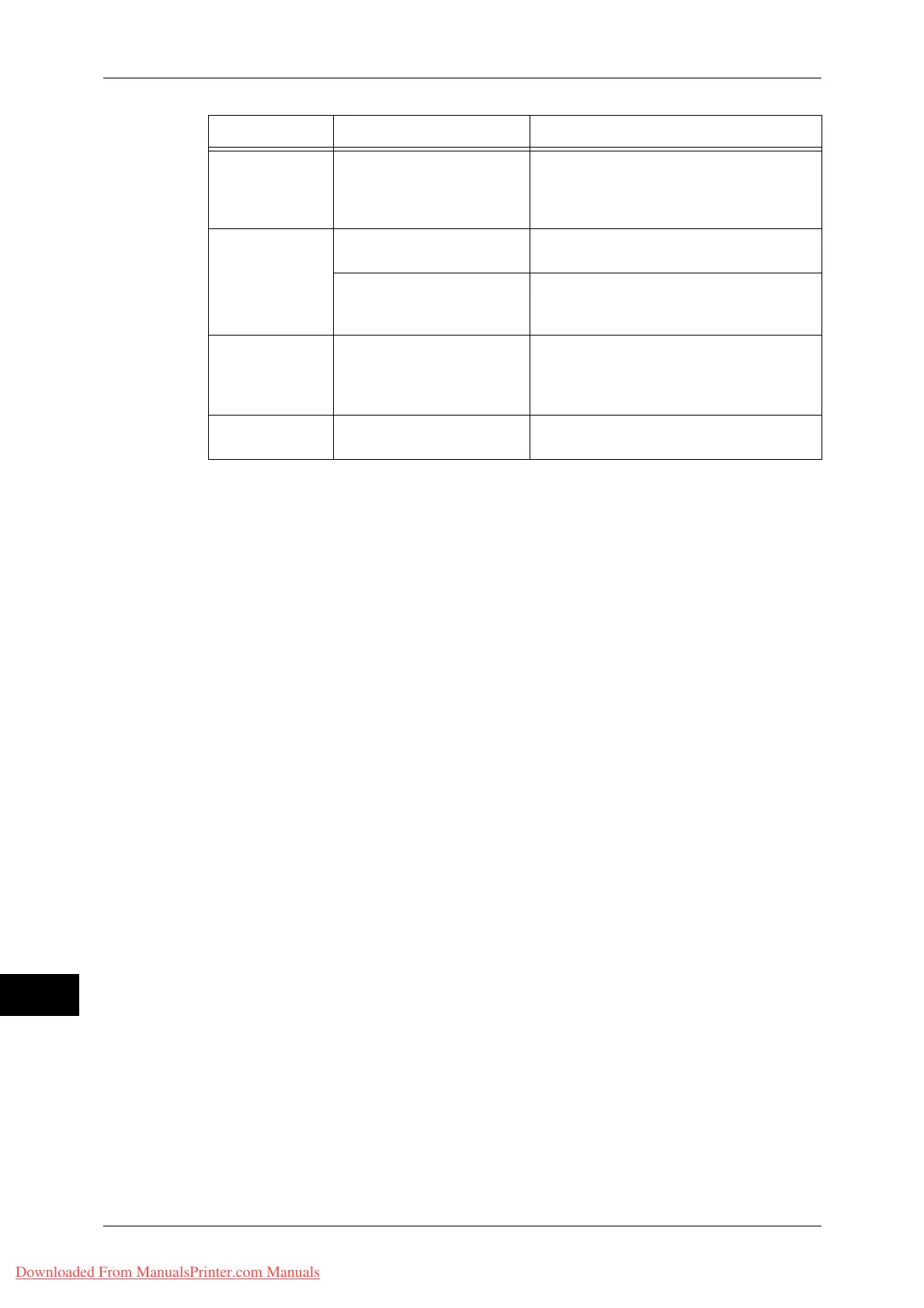15 Problem Solving
380
Problem Solving
15
Printing is slow. [High Resolution] is
selected for [Image Quality].
When image data, such as photos, is
printed with the high resolution, the print
speed becomes slow. Select [Standard] for
[Image Quality].
The specified
print options are
not enabled.
The print driver for another
model is used.
Install the print driver for the model.
The required optional kit is
not installed on the
machine.
Check the optional components installed
on the machine, and set [Installable
Options] under [Configuration] again.
The document
edges are
missing on the
printout.
The image is larger than the
printable area.
Expand the printable area of the machine,
or reduce the image size on the printout.
Black lines are
printed.
A print driver for another
machine is used.
Install the print driver for your machine.
Symptom Cause Remedy
Downloaded From ManualsPrinter.com Manuals
