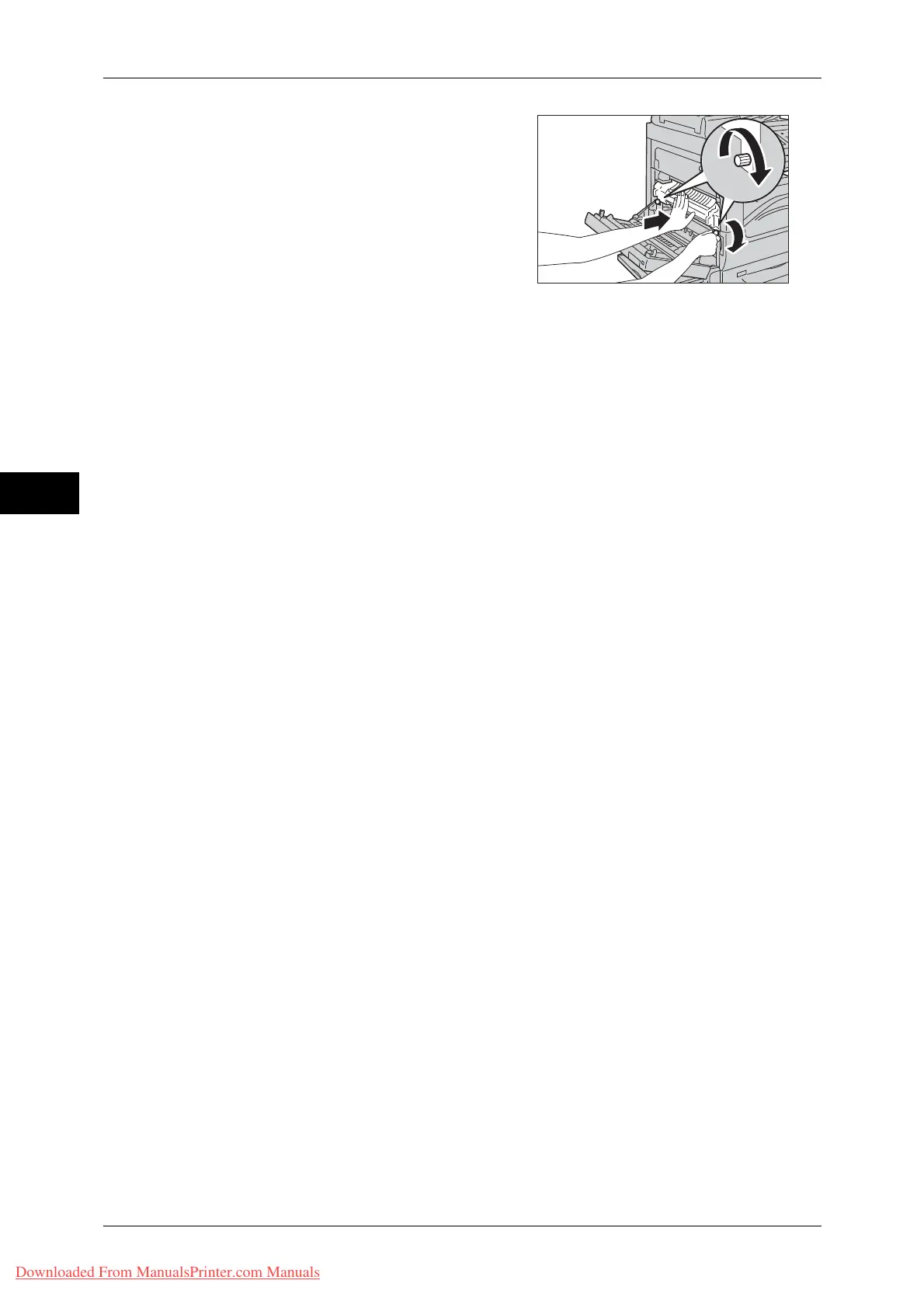3 Maintenance
68
Maintenance
3
8 While holding the fusing unit with one hand,
tighten the screws on both sides with the
other hand.
9 Push the center of the top left cover and
close the cover gently, and then close Tray 5.
10 Switch on the main power, and then switch on the power.
For information on how to switch on the power and the main power, refer to "2 Product Overview" >
"Power Source" in the User Guide.
Downloaded From ManualsPrinter.com Manuals
