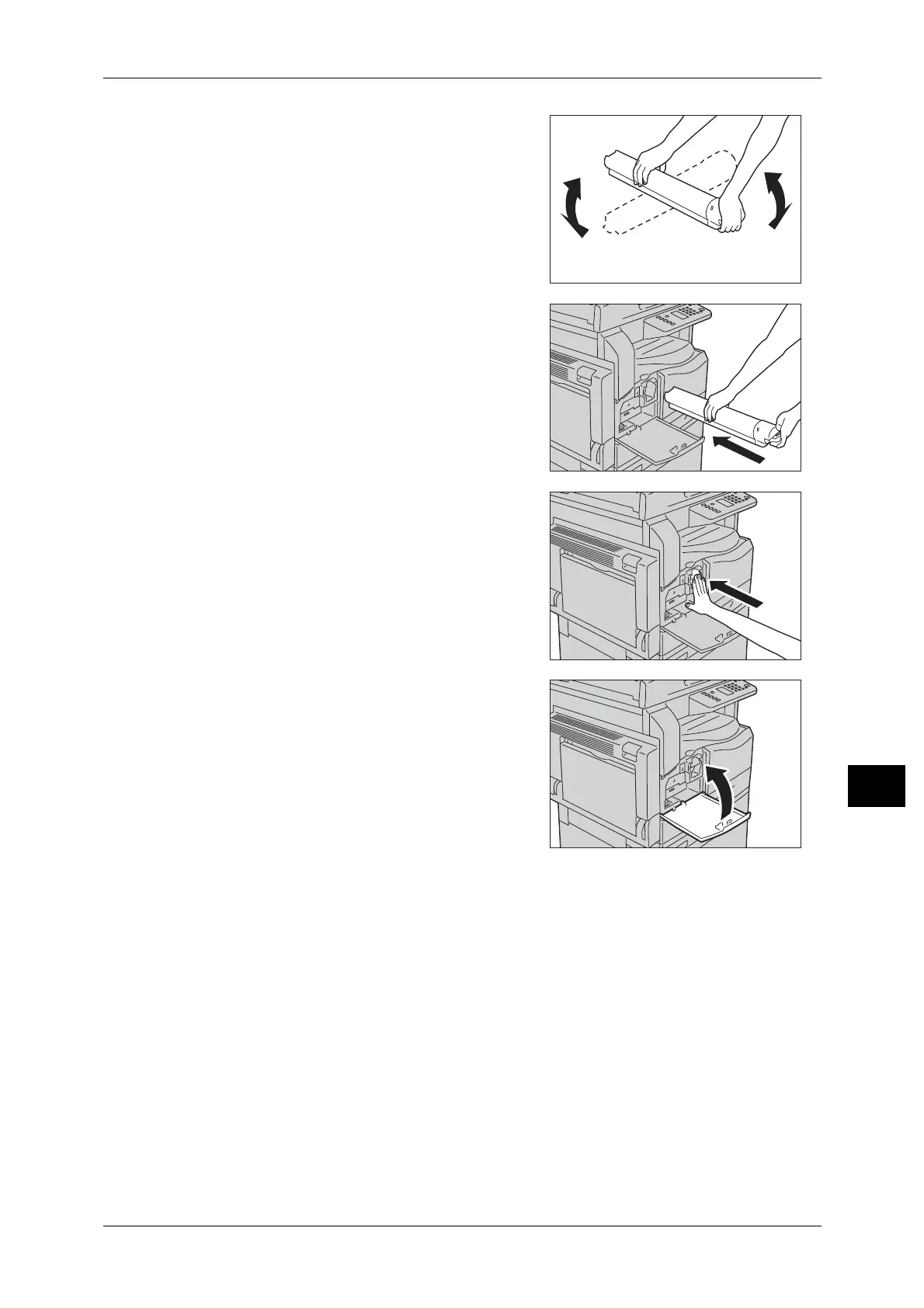Replacing Consumables
141
Maintenance
10
4 Unpack a new toner cartridge, and shake it
lightly up/down, and left/right 10 times.
Important • Do not touch the shutter.
5 Orient the toner cartridge with the arrow ()
facing up, and insert it as far as it will go.
6 Close the front cover.
Note • If the front cover is not completely closed,
an error code will appear and the machine
will remain paused.
