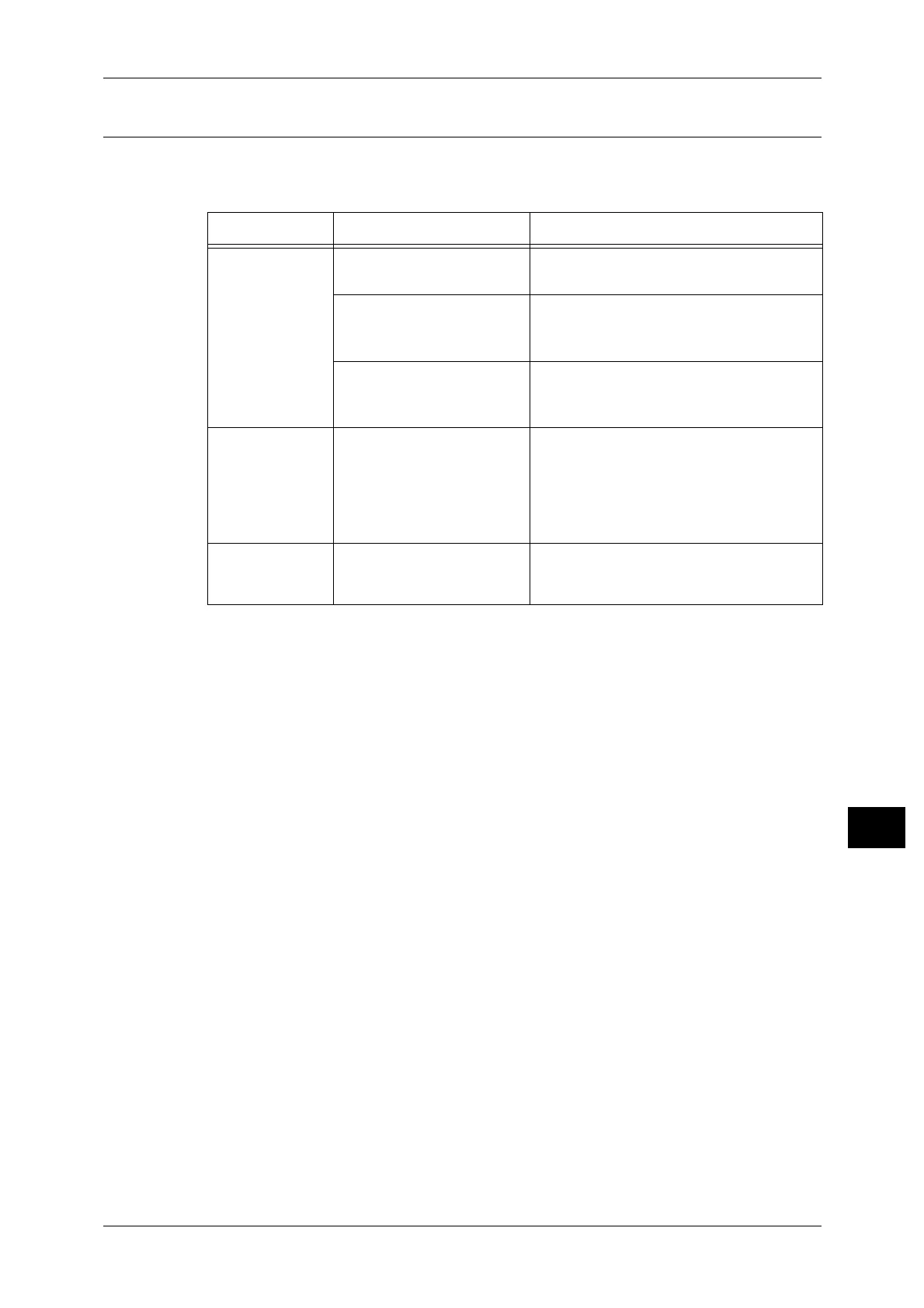Scan Problems
165
Problem Solving
11
Unable to Load Scan Data to a PC
The table below lists possible solutions when you are unable to load a scanned
document to a computer.
Symptom Possible Cause Remedy
Unable to find
the scanner.
The machine's power is not
ON.
Switch the machine's power ON.
Refer to "Power Source" (P.52).
The PC's USB cable is
disconnected.
Reconnect the computer's disconnected
USB cable.
Refer to "Interface Cables" (P.29).
The machine's USB cable is
disconnected.
Reconnect the machine's disconnected
USB cable.
Refer to "Interface Cables" (P.29).
Unable to load
data from the
scanner due to a
TWAIN
communication
error.
The scan driver is not
installed.
Install the scan driver.
Operation
stopped while
loading data.
Is the file size too large? Lower the resolution setting, and then try
loading the data again.
