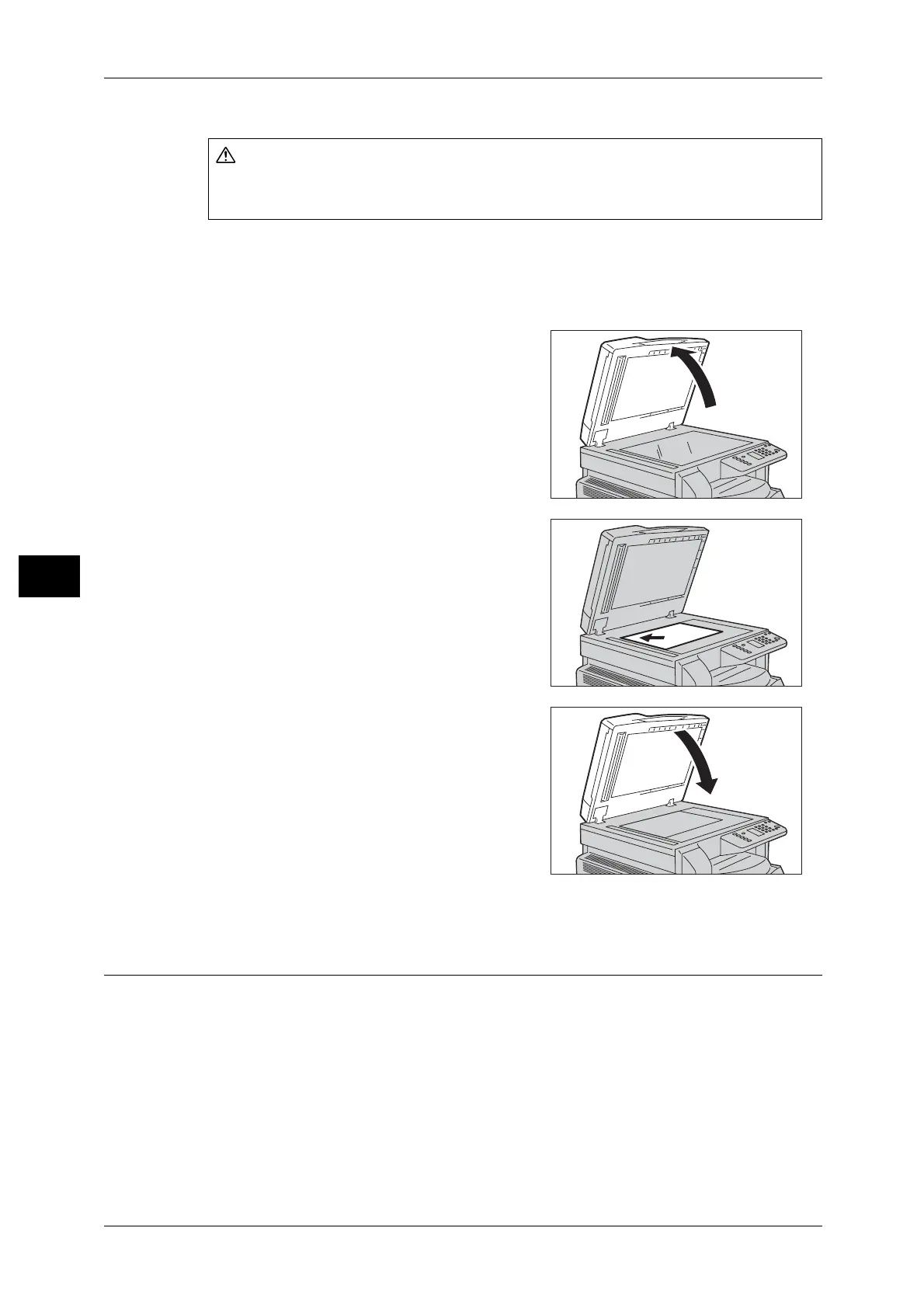5 Copy
86
Copy
5
Follow the steps below to place a document on the document glass.
You can place a single sheet document or bound document such as book on the
document glass.
1 Open the document cover.
Important • When using the document glass, make sure
to close the document cover after finishing
your copy job.
2 Place the document face down, and align it
against the top left corner of the document
glass.
3 Close the document cover.
Note • Make sure to set the size and orientation of
document when using the document glass.
Refer to "Original Size" (P.92).
Setting Advanced Settings
Note • The settings displayed may vary according to models.
• You may need to enter a password to use the copy feature. Ask your system administrator
for the password.
For more information on advanced settings, refer to "Advanced Copy Settings" (P.90).
For more information on entering a password, refer to "Enter the System Administration Mode" (P.114).
Do not apply excessive force to hold thick document on the document glass. It may
break the glass and cause injuries.
