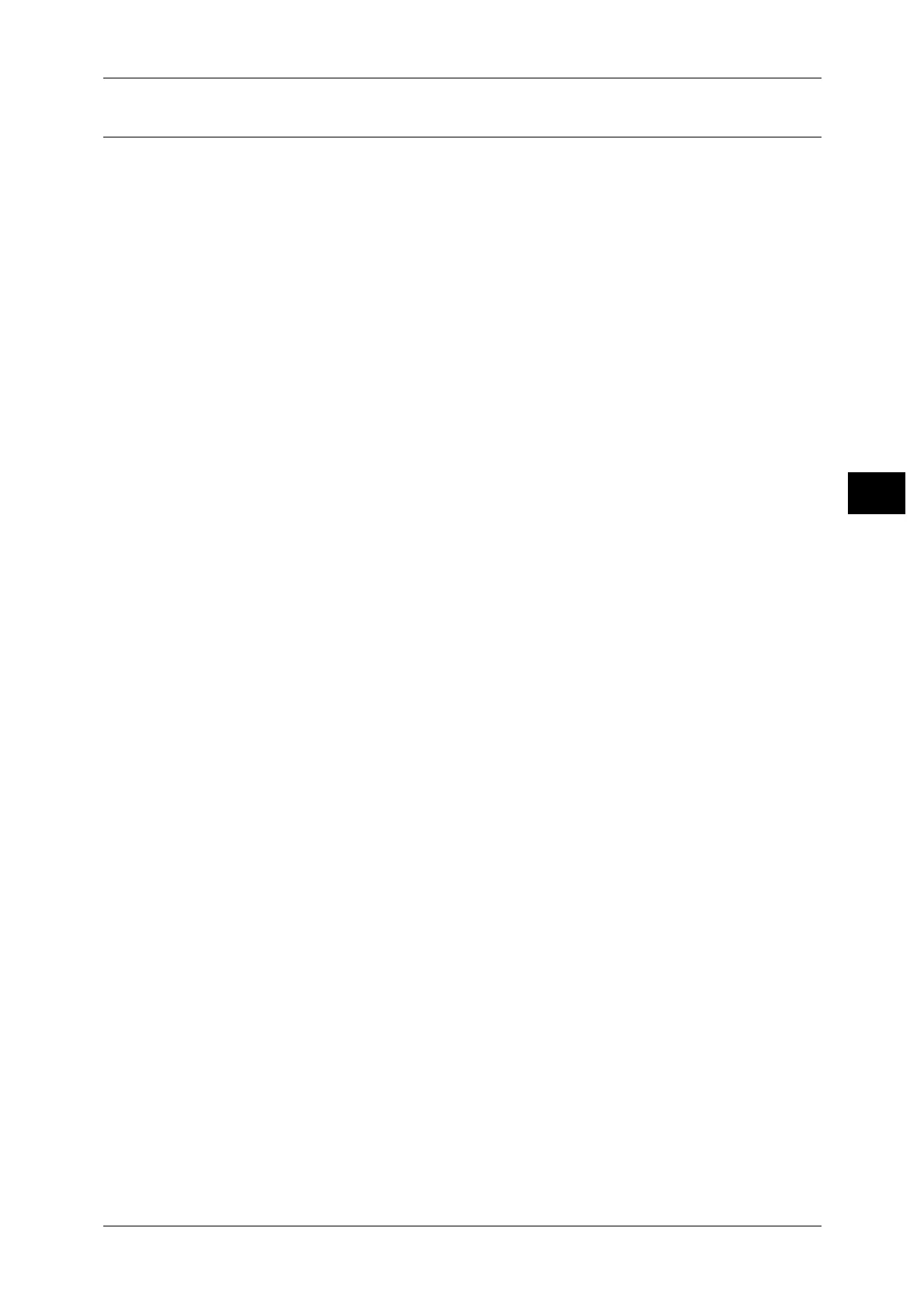Energy Saver Modes
55
Product Overview
3
Exiting Energy Saver Modes
The following describes how to deactivate an energy saver mode.
The energy saver mode is exited and the <Energy Saver> button light is turned off in
the following instances:
Exiting Low Power mode
z
Receiving a job
z
Pressing the "Energy Saver" button
z
Entering the system administration mode from a computer
Exiting Sleep mode
z
Receiving a job
z
Pressing the "Energy Saver" button
z
Entering the system administration mode from a computer
z
Pressing any button on the control panel
z
Taking out or putting in a tray
z
Opening or closing the document cover
z
Opening or closing any cover of the machine
